4 kboot uefi shell command, Kboot uefi shell command – Kontron CP3003-V uEFI BIOS User Manual
Page 57
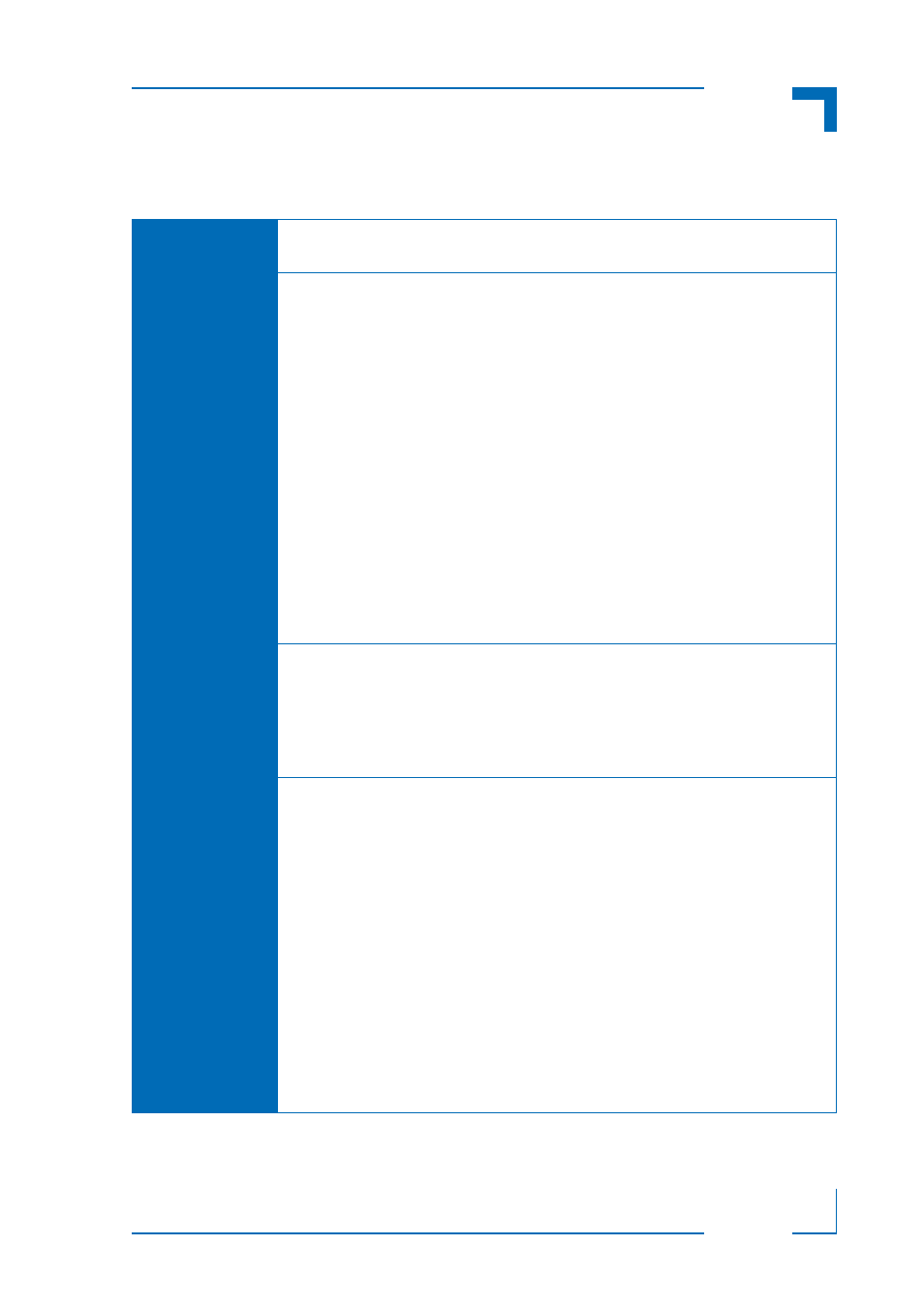
CP3003-SA/CP3003-V uEFI BIOS
The uEFI Shell
ID 1053-4014, Rev. 2.0
Page 51
D R A F T — F O R I N T E R N A L U S E O N L Y
6.2.4
kboot uEFI Shell Command
kboot
FUNCTION:
Boot a legacy OS
Not to be used for uEFI BootLoaders!
SYNTAX:
kboot [-?] [-d] [-p
where:
-?
Show online help
-d
Boot default order
-p
Specify the path to the device to boot from
-n
Specify the device name to boot from
-t
Specify the device type to boot from
Available types are:
floppy
harddrive
cdrom
network
usb-floppy
usb-harddrive
usb-cdrom
DESCRIPTION:
The kboot command boots a legacy OS. If the requested device is not
present, boot returns to shell. The kboot command cannot boot native
uEFI-aware operating systems. But since these are bootable from shell
by calling their bootloader, this is not necessary either. If a requested
device is present but not bootable, uEFI continues to boot with the next
bootable device in the boot order.
USAGE:
Show all connected devices:
COMMAND / RESPONSE EXAMPLE:
Shell> kboot
_____BBS_TABLE_____
00001 usb-harddrive "SanDisk Extreme 0001"
Device path: PciRoot(0x0)/Pci(0x1d,0x0)/
USB(0x1,0x0)/USB(0x3,0x0)
00003 network "IBA GE Slot 0100 v1372"
00002 network "IBA GE Slot 0200 v1372"
00004 network "IBA GE Slot 0500 v1372"
00000 harddrive "P1: TOSHIBA MK1665GSX "
Device path: PciRoot(0x0)/Pci(0x1f,0x2/Sata(0x1,0x0)
