2 kboardconfig uefi shell command – Kontron CP3003-V uEFI BIOS User Manual
Page 48
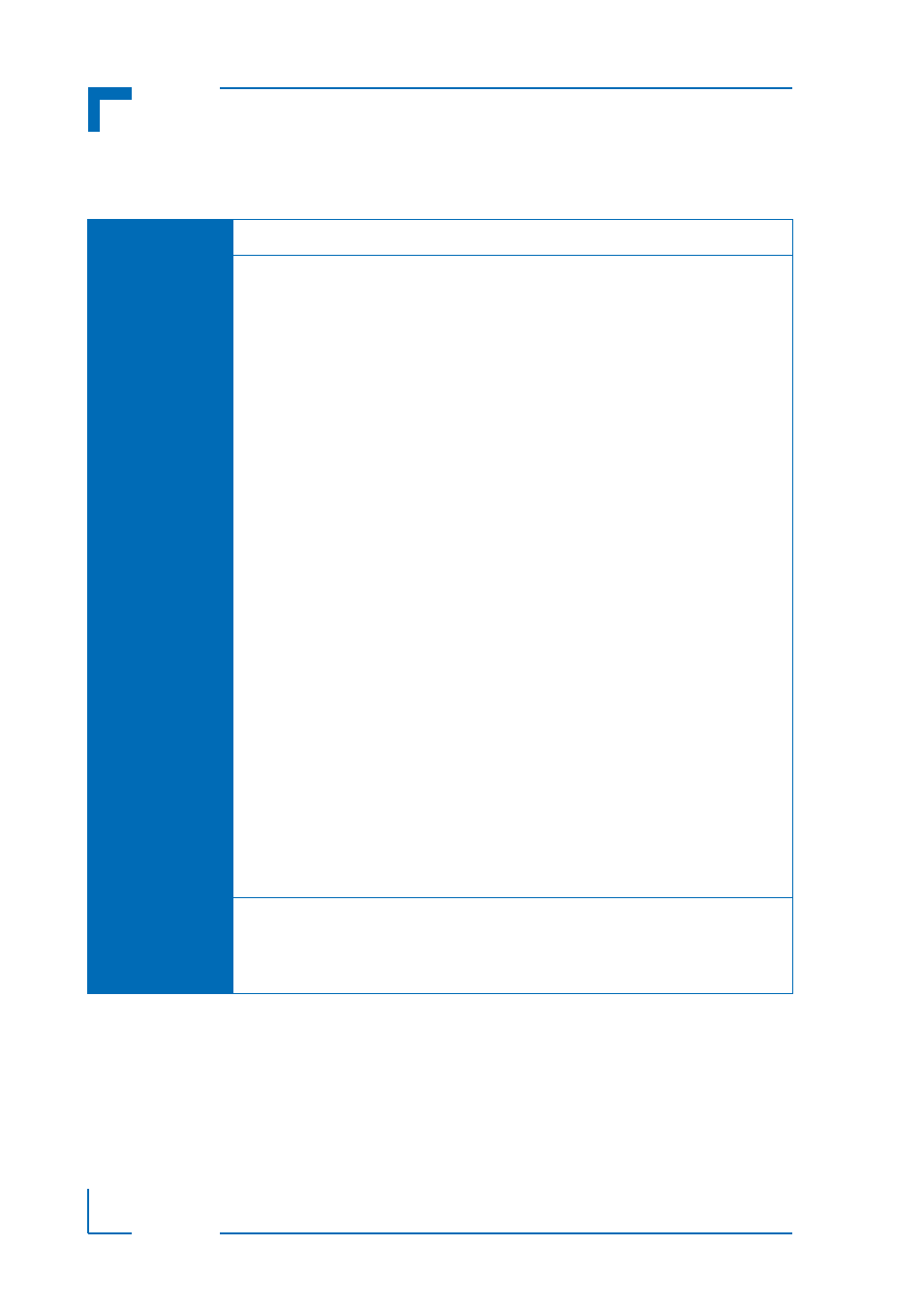
The uEFI Shell
CP3003-SA/CP3003-V uEFI BIOS
Page 42
ID 1053-4014, Rev. 2.0
D R A F T — F O R I N T E R N A L U S E O N L Y
6.2.2
kboardconfig uEFI Shell Command
kboardconfig
FUNCTION:
Configure the non-volatile board settings
SYNTAX:
kboardconfig [-?][-b][-nc]
where:
?
Used to show HELP
-b
Used to invoke page break in the display output
-nc
Used to disable color
Used to select option
Used to specify parameter for option selected
The command notation above indicates only the possible modifiers and
not the command’s syntax logic.
There are eight defined variations of this command:
kboardconfig
lists options and their current status
kboardconfig -b
lists options, their current status, and in-
vokes page breaks in the display output
kboardconfig -nc
lists options, their current status, and dis-
ables color in the display output
kboardconfig -?
provides HELP information
kboardconfig -? -b
provides HELP information and invokes
page breaks in the display output
kboardconfig
provides HELP for option specified and the
current status of the option
kboardconfig
provides HELP for option specified, the
current status of the option, and disables
color in display output
kboardconfig
sets the
DESCRIPTION:
The kboardconfig command is used to configure non-volatile board
settings. For information on default settings, refer to Chapter 5.7,
Restore Defaults, and Chapter 6.2.6, kclearnvram uEFI Shell
Command.
