ISSPRO R4023-24VDC User Manual
Page 2
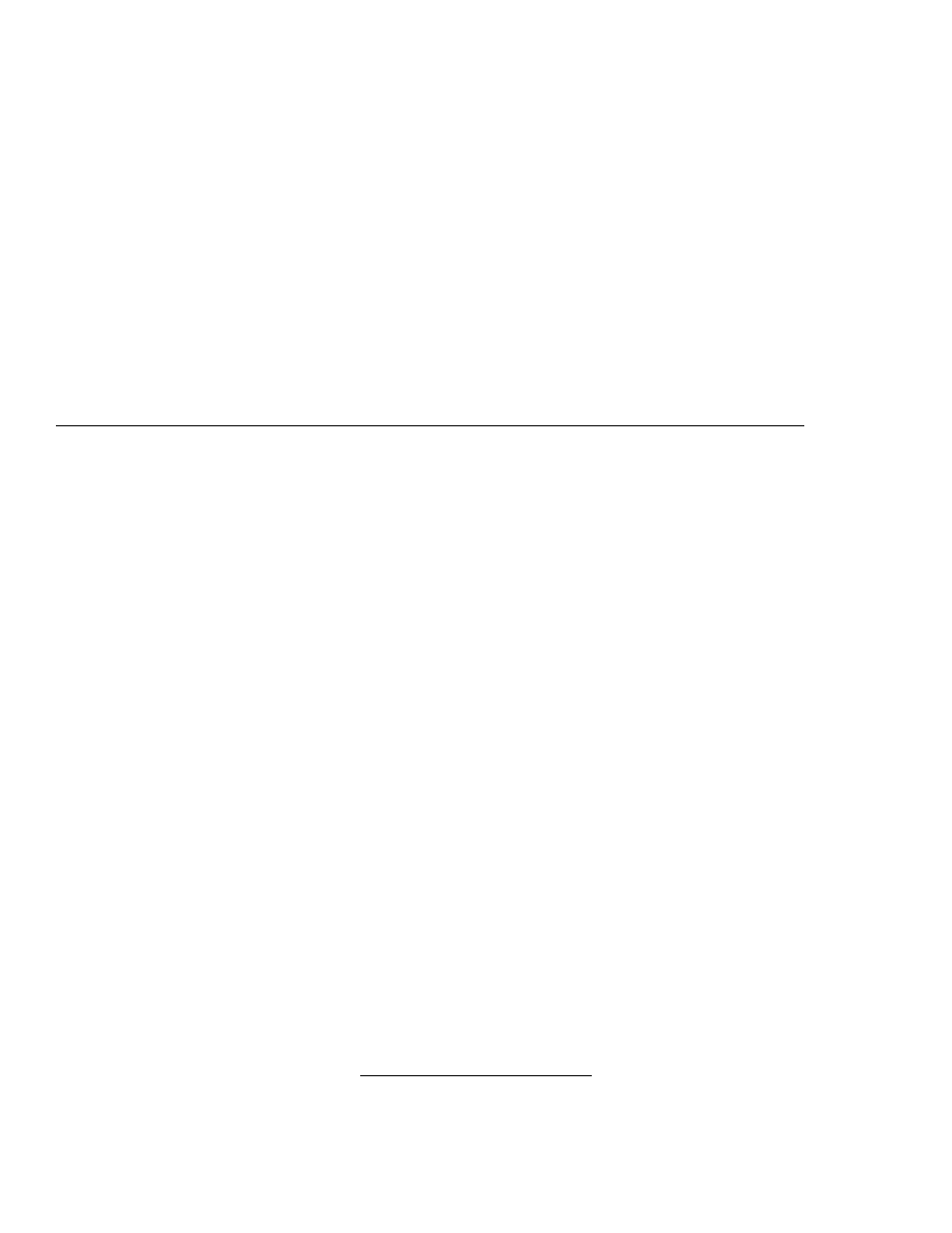
Form No. IS051 - (10/31/00 Rev. B) Page 2 of 5
2. SIDE TANK RADIATORS: Locate a point on the side tank to give adequate warning. (See Fig. 2)
3. For aluminum and stainless steel tanks with a wall thickness of 1/8” or greater, drill a 7/16” hole at selected point and
tap for ¼” N.P.T. (For thin wall brass radiators drill a 5/8” hole and silver solder the supplied brass bushing.)
4. Apply silicone sealant to the probe threads and screw the probe firmly into the tapped hole.
5. If the water level warning is not going to be used with the shutdown, then it is necessary to jumper the water
level probe input to the negative (“-“) terminal. (**See wiring diagram.) Failure to follow this procedure will
cause the shutdown to work improperly. This system will not work correctly if the radiator is not grounded or if the
radiator has plastic tanks. Please consult ISSPRO for assistance.
6. When wiring the probe to the control box you may also install an optional test switch as shown in the diagram.
Install Alarm Devices:
The alarm terminal of the control box operates by switching the alarm device internally to ground when the alarm
switches connected to input 1, input 2, or low water level probe are activated. Connect either a buzzer or light or both to
this terminal as shown in the wiring diagram. If you don’t want to have an indicator, this terminal can be left unused.
Please note that ISSPRO recommends use of only our Part # R7074 for the buzzer and R7051 for the light. Warning –
Audible alarm devices of the electro-mechanical type should not be used (i.e. Bells, Buzzlights, Nartron Buzzers, etc.)
These devices cause interference that could affect the operation of the shutdown system. Maximum current load is 1 amp
at this terminal. We recommend that a 1 amp fuse be placed in line prior to the alarm devices (see diagram) to protect this
circuit from damage. Do not apply voltage to this terminal unless a light or buzzer is in the circuit. Damage will result
without the presence of the light or buzzer if power is applied directly to the alarm terminal.
Install & Connect Engine Alarm Switches:
Terminals marked (1) and (2) are for the switches that will tell the control box to activate the shutdown system. Some
vehicles have existing switches for indicator lamps that may be used. For example, if your truck has a warning light to
indicate that oil pressure is low, you will be able to connect to this oil pressure witch to activate the alarm. If the switch
closes a circuit to ground when activated, it can be used to activate the ISSPRO system. See the wiring diagram for some
of the possibilities you may encounter. ISSPRO also supplies kits, which include these switches for low oil pressure and
high temperature. (Also shown in diagram) Install the switches you will use and connect to terminals 1 or 2 or both. As
many switches as you need can be used, as long as they are wired in parallel as shown and switch to ground on alarm
condition.
If you wish to set up a quick test switch for your system, you should install the optional switch as shown in the wiring
diagram now. This will allow you to check the functionality of the system by just flipping a switch. It can also be used as
a manual shutdown, if desired.
Install & Connect Shutdown Device:
Two terminals are provided to drive your shutdown device. These are the N/O (Normally open) and N/C (Normally
closed) connections. These are rated for a maximum load of 20 amps. Your solenoid, ignition coil, or rack puller should
not draw mare than this 20 amps maximum. The N/O terminal will provide a positive voltage to the device when the
control box functions. The N/C terminal will disconnect the positive voltage when the control box functions. See
diagram for standard connection options. Connect a wire between your device and the correct terminal. Make sure to use
wire which is large enough to carry the load of your system. Also make sure that a good ground connection for your
device exists.
Note: Negative Ground Only!!!
You should now have the bottom (six terminal) side of your control box completely wired. We have instructed you to
wire this side of the unit first because none of the connections you have made should have involved an application of
power to the unit up to this point. Although internal protection is built into the control box to prevent accidental damage
