ISSPRO R8480M User Manual
ISSPRO Hardware
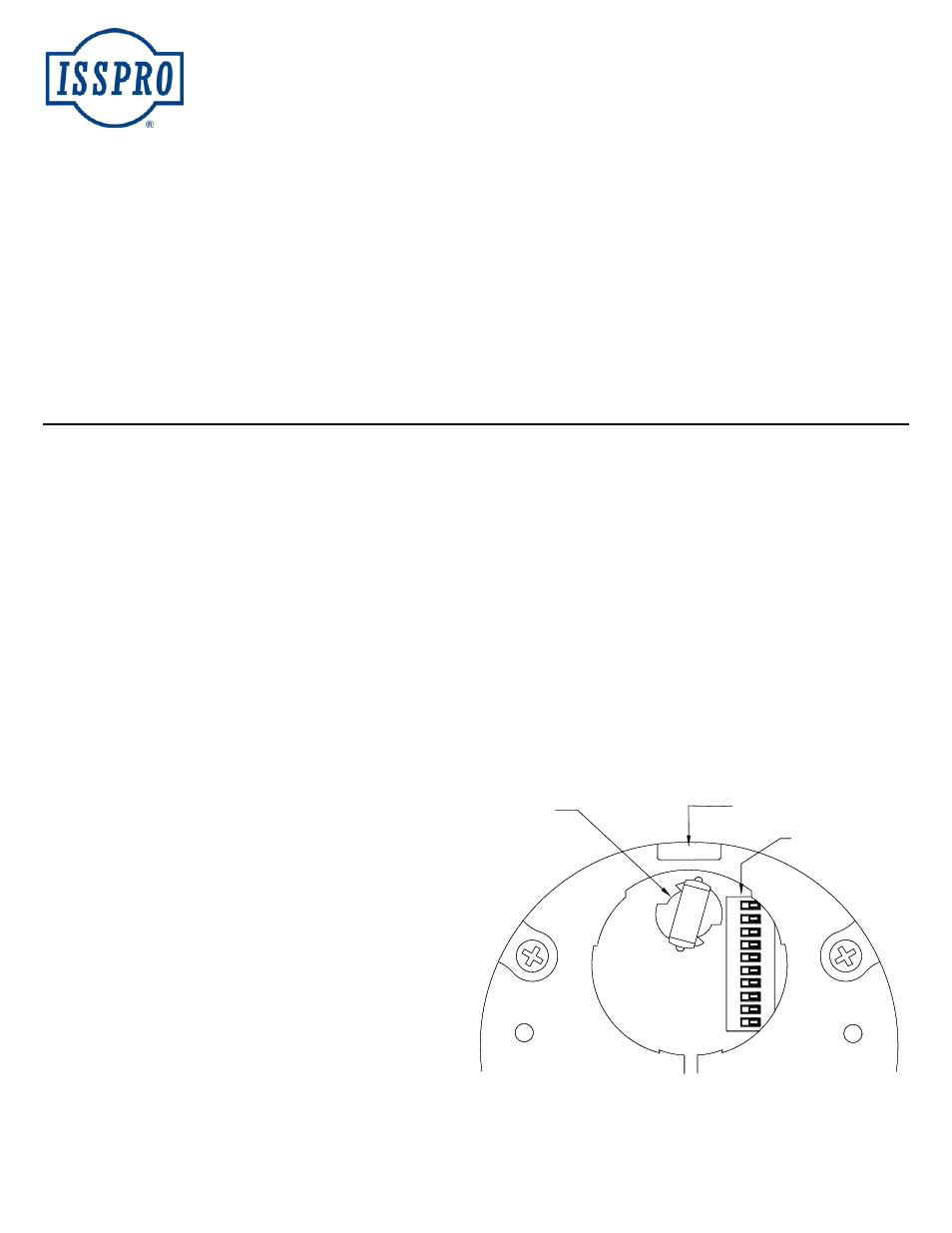
ISSPRO, INC. 2515 N.E. Riverside Way, Portland OR 97211
Telephone: (503) 288-4488 Toll Free: (800) 888-8065
FAX: (503) 249-2999
ISSPRO 3 3/8” Diameter Programmable Speedometer
Microprocessor Aircore Version
General Information:
Operating Voltage:
11 – 32 VDC. Note: Instrument comes equipped with a 12V lamp. Replace with
one of proper voltage when installing instrument on 24V systems. 24V Lamp Part
number is 656.
Input: Magnetic sensor or AC generator
Transient Protection: +100 V, -400 V
Reverse Voltage Protected
Calibration:
The ISSPRO Programmable Speedometer is calibrated (programmed) by setting a combination of ten switches
found in the rear of the instrument. The odometer and pointer are electronically linked together and both are
calibrated when the switches are properly set. Program before installing.
Note: the switch setting must be done with power “off”. If power is left “on”, changing the switch will have no
effect on calibration until power is interrupted.
Calibration Procedure:
Calculate the "calibration number" from the appropriate formula below. (A minimum calibration number of 10080
is required to be within calibration range). Refer to the "CALIBRATION SWITCH SETTING" table with this
number. Locate the row in which the calibration number is between the limits, then set the switches marked with a
"X" to the "on" position (up).
Example: Calibration number = 29644: From the table 29644 lies between 29581 and 29700, therefore, switches
4, 9, and 10 will be set to "on".
(1) Front wheel mounted tone wheel:
Calibration Number = Number of Slots in Tone
Wheel X Tire Revs per Mile
(2) Tail Shaft mounted magnetic sensor:
Calibration Number = Tire Revs per Mile X
Differential Ratio X 16
(3) Sender driven from transmission cable drive:
Calibration Number = Cable Turns Per Mile X
Number of Pulses per Sender Turn
Note: For metric versions, substitute kilometers
for miles in the above formulas. Multiply the
resulting value by 1.609 to obtain final calibration
number.
1
2
3
4
5
6
7
8
9
10
Slot
Lamp & Socket
(Remove CCW)
Calibration Switches
Rear View of Speedometer
Form IS129 (Rev F 10/25/2012) Page 1 of 7
