Cisco 340 User Manual
Page 36
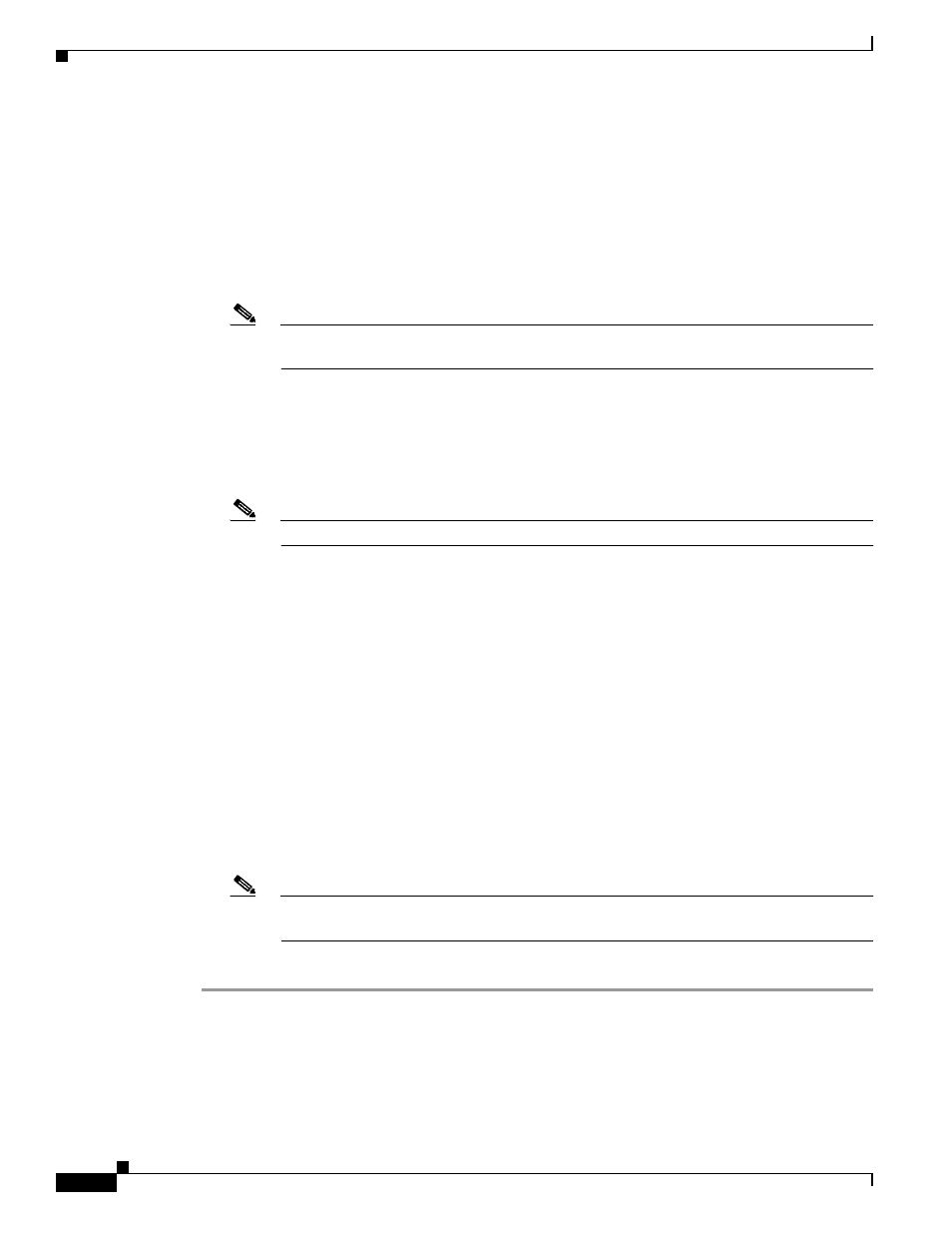
5-36
Cisco Aironet 340, 350, and CB20A Wireless LAN Client Adapters Installation and Configuration Guide for Windows
OL-1394-08
Chapter 5 Configuring the Client Adapter
Setting Network Security Parameters
Step 6
Obtain the static WEP key from your system administrator and enter it in the blank field for the key you
are creating. Follow the guidelines below to enter a new static WEP key:
•
WEP keys must contain the following number of characters:
–
10 hexadecimal characters or 5 ASCII text characters for 40-bit keys
Example: 5A5A313859 (hexadecimal) or ZZ18Y (ASCII)
–
26 hexadecimal characters or 13 ASCII text characters for 128-bit keys
Example: 5A583135333554595549333534 (hexadecimal) or ZX1535TYUI354 (ASCII)
Note
You must enter hexadecimal characters for 5-GHz client adapters if these adapters will be
used with Cisco Aironet 1200 Series Access Points.
•
Your client adapter’s WEP key must match the WEP key used by the access point (in infrastructure
mode) or clients (in ad hoc mode) with which you are planning to communicate.
•
When setting more than one WEP key, the keys must be assigned to the same WEP key numbers for
all devices. For example, WEP key 2 must be WEP key number 2 on all devices. When multiple
WEP keys are set, they must be in the same order on all devices.
Note
After you enter a WEP key, you can write over it, but you cannot edit or delete it.
Step 7
Click the Transmit Key button to the left of the key you want to use to transmit packets. Only one WEP
key can be selected as the transmit key.
Step 8
Click OK to exit the Static WEP Keys screen and return to the Network Security screen.
Step 9
Choose one of the following access point authentication options, which defines how your client adapter
will attempt to authenticate to an access point:
•
Open—Enables your client adapter, regardless of its WEP settings, to authenticate and attempt to
communicate with an access point. Open Authentication is the default setting.
•
Shared Key—Enables your client adapter to communicate only with access points that have the
same WEP key. This option is available only if Use Static WEP Keys is selected.
In shared key authentication, the access point sends a known unencrypted “challenge packet” to the
client adapter, which encrypts the packet and sends it back to the access point. The access point
attempts to decrypt the encrypted packet and sends an authentication response packet indicating the
success or failure of the decryption back to the client adapter. If the packet is successfully
encrypted/decrypted, the user is considered to be authenticated.
Note
Cisco recommends that shared key authentication not be used because it presents a security
risk.
Step 10
Click OK to return to the Profile Manager screen; then click OK or Apply to save your changes.
