ETS-Lindgren HI-4422 Field Probe (Archived) User Manual
Page 93
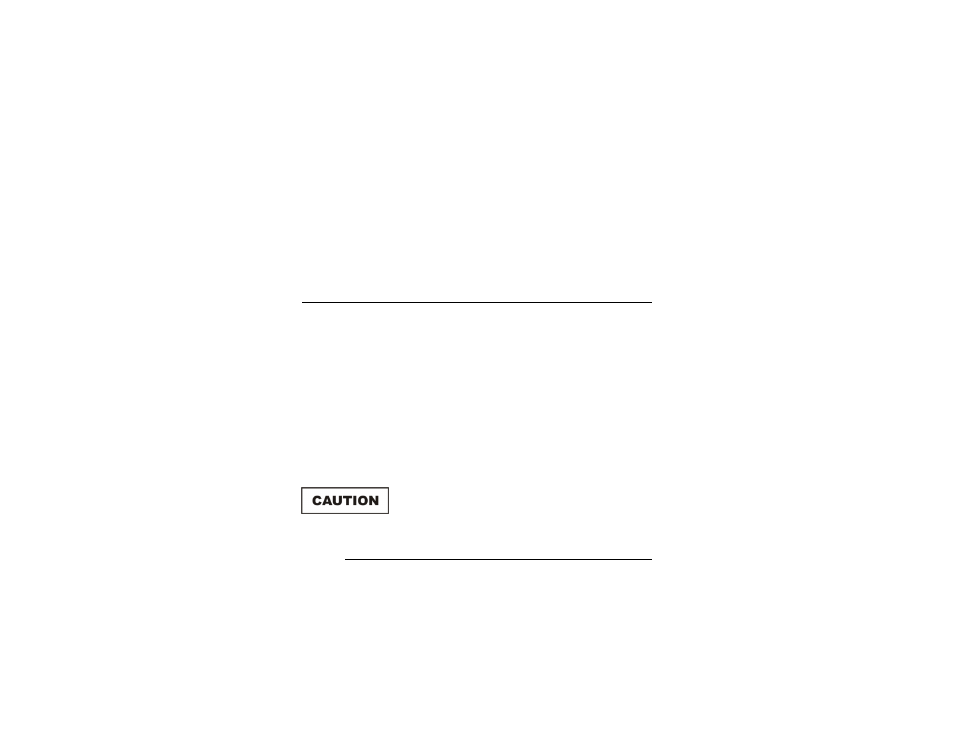
A fully charged battery (nominal output voltage of 4.8 VDC) provides up to
10 hours of operation. When the battery has discharged to 4.4 VDC, the probe
will operate, but the battery will need to be charged. When the voltage drops
below 4.0 VDC, measurement accuracy may be compromised by continued
operation. When the battery voltage indication is less than four volts, a low
battery indication is attached to the output data string warning of the problem.
ETS-Lindgren software applications provide a warning indication on the display
screen of the readout device. It is recommended that custom software packages
using data from the probe monitor the data output for this condition.
If the battery exhibits low terminal voltages during charging, or if it appears
unable to acquire or maintain a charge, individual cells in the battery may be
shorted or damaged. If your battery needs replacement for any reason, contact
ETS-Lindgren Customer Service.
C
HARGING A
B
ATTERY
For maximum battery life, fully charge the battery for the probe before placing the
probe into service. Failing to fully charge the battery may result in reduced
battery life and cause premature battery failure.
To charge a battery:
1.
Make sure the power switch on the probe is set to the OFF position or
the battery will not charge.
2.
Connect the battery charger to the electrical mains, and then connect
the charger output to the charger jack on the probe.
Never attempt to recharge a non-rechargeable
battery.
C
HARGING
I
NDICATORS
The following LEDs are located on the front of the battery charger:
•
POWER ON (green)—Indicates the battery charger is connected to the
AC power source.
•
NO BATTERY (amber)—Indicates the battery charger does not detect
a battery.
Series H-491198-48 Battery Charger for NiMH Batteries
|
93
Archived 6/29/10
Use only the content for
HI-4422 in this manual.
Disregard content for
all other probe models;
see ETS-Lindgren
website for other
probe content.
