Using the k3exref, Installing the k3exref, Anti static protection required – Elecraft K3EXREF User Manual
Page 4: Warning
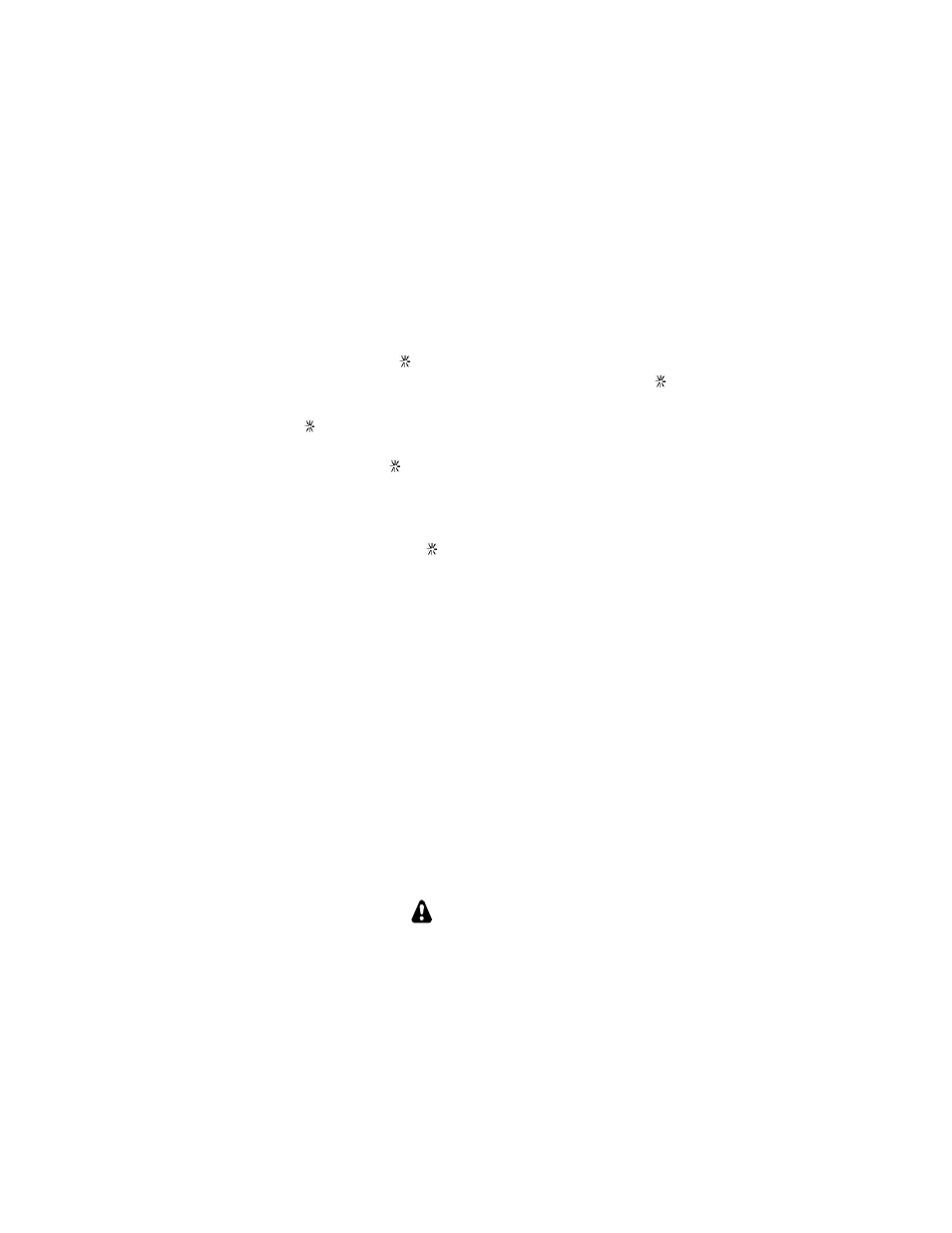
4
Using the K3EXREF
If you are installing the K3EXREF yourself, go directly to Installing the K3EXREF below.
The operation of the K3EXREF is automatic, once a suitable signal is applied to the K3’s rear-panel
REF.
connector. To confirm the external reference controls the K3 reference oscillator:
Turn the K3 on. Confirm that TECH mode is on (
CONFIG:TECH MD On
).
Monitor the K3’s reference oscillator frequency (
CONFIG:REF CAL
)
Connect the external 10 MHz signal source to the K3 rear panel
REF
. connector. The 10 MHz source
should have a signal level between +4 dBm and +16 dBm, nominal. For square wave sources, 2VDC to
3.3VDC peak is optimum. If the source is a 5V logic level, use a 50-ohm resistor in series with the
input. Caution: To avoid damage to the K3EXREF, do not exceed these levels.
An asterisk symbol will appear (
REF CAL
) will appear after several seconds indicating the K3’s
reference oscillator is now controlled by the external 10 MHz source. The will blink on and off as
long as a 10 MHz signal is being received.
Manual control of
REF CAL
is now disabled.
LOCKED
will appear if you try to adjust the VFO A knob.
It will remain locked to avoid sudden jumps in frequency if the 10 MHz source is accidentally lost. If
the 10 MHz source is removed, the will stop blinking and the K3 will maintain the last reference
oscillator frequency. To regain local control, remove the external source and cycle the K3’s power off,
then on again.
NOTE: If you want to maintain the calibration provided by the external 10 MHz source even when the
10 MHz source is not used, note the
REF CAL
frequency and then, after disconnecting the external
source and regaining local control by cycling the K3’s power, manually set
REF CAL
to that frequency.
Installing the K3EXREF
Anti Static Protection Required
We strongly recommend you take the following anti-static precautions (listed in order of importance) to avoid
ESD (Electro Static Discharge) damage:
Leave ESD-sensitive parts in their anti-static packaging until you install them. The packaging may be a
special plastic bag or the component’s leads may be inserted in conductive foam. Parts which are
especially ESD-sensitive are identified in the parts list and in the assembly procedures.
Wear a conductive wrist strap with a series 1-megohm resistor. If you do not have a wrist strap, touch a
bare metal ground briefly before touching any sensitive parts to discharge your body. Do this frequently
while you are working. You can collect a destructive static charge on your body just sitting at the work
bench.
WARNING
DO NOT attach a ground directly to yourself without a current-limiting
resistor as this poses a serious shock hazard. A wrist strap must include a 1-
megohm resistor to limit the current flow. If you choose to touch an
unpainted, metal ground to discharge yourself, do it only when you are not
touching any live circuits with your other hand or any part of your body.
Use a grounded anti-static mat on your work bench.
No soldering is required but if you choose to use a soldering iron for any reason, be sure your iron has
an ESD-safe grounded tip tied to the same common ground used by your mat or wrist strap.
