Details on recent changes (rev. 2.04) – Elecraft 2.04 K2 Firmware User Manual
Page 4
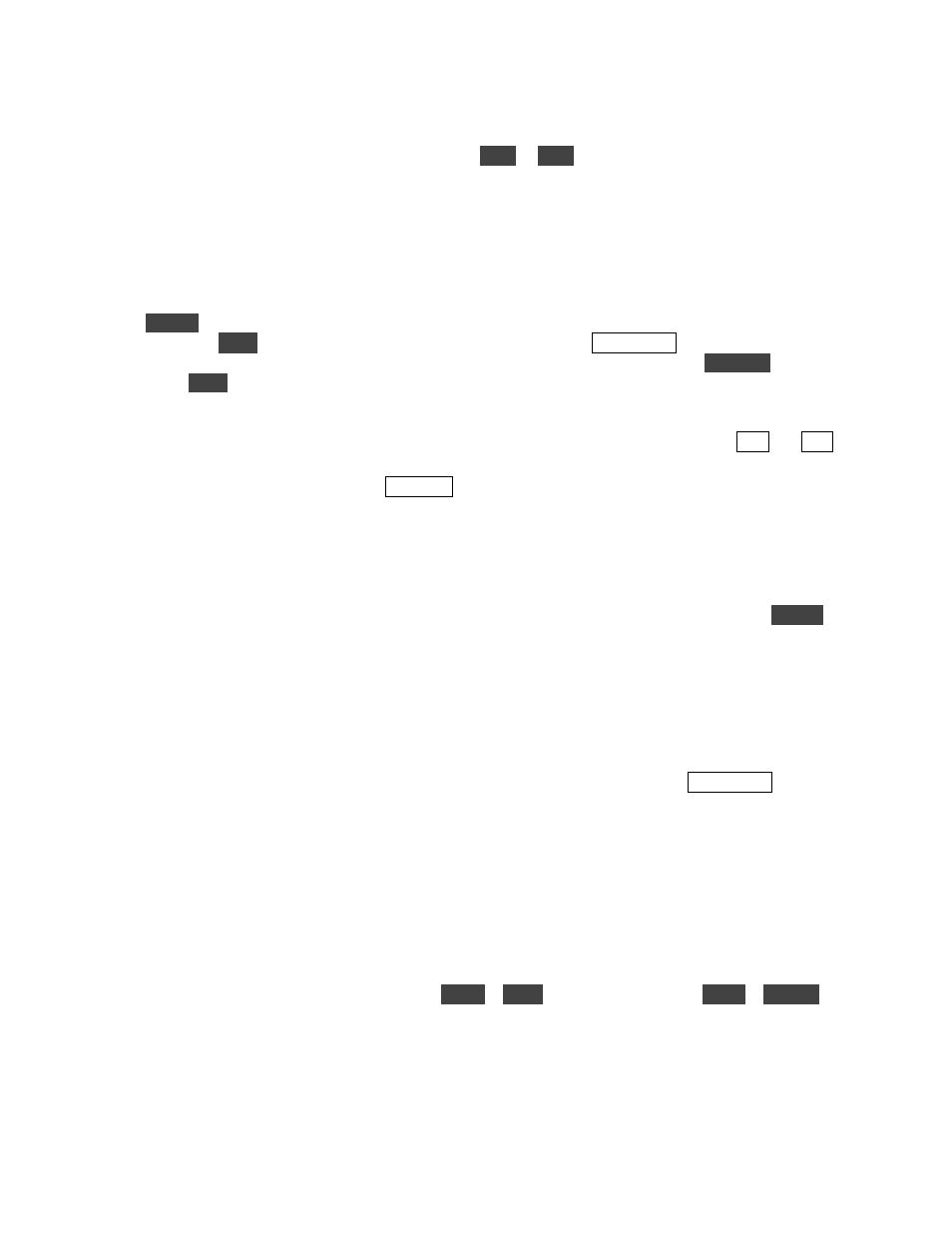
4
Details on Recent Changes (Rev. 2.04)
1. Significant CW Keying Bandwidth Reduction: Requires K2KEYMODKT. (If you install the mod kit, you must
use rev 2.04 firmware, whereas the 2.04 firmware will still be usable without the mod kit.)
2. Instant Receive Antenna Switching: When assigned to
PF1
or
PF2
, the RANT menu entry now switches
instantly. Also, the preamp and attenuator states are stored independently for RANT on and off.
3. AF-On Scanning: In this mode, the receiver is not muted, and scanning continues until you tap a switch or
transmit (useful for weak-signal work). Start scan as usual, but hold the numbered memory button until you see
AF ON (2 sec.). Scan rate is 50 kHz/min. with 10-Hz steps. Scan resume can re-start normal or AF-ON scanning.
4. Channel Scanning: Scans frequency memories set for the present band, rather than VFO A-VFO B. Also allows
manual channel-hopping using the VFO knob. Selectable on a per-band basis; primarily intended for use on 60
meters. To set up channel scanning: (1) set up all desired "channels" for the target band by setting them up (VFO
A) and
STOR
ing them; (2) choose one of the stored memories as the "initializer" to be used when starting
channel scan, and
RCL
it; (3) edit the RATES menu parameter; (4) tap DISP LAY to select CH SC (channel
scan) or CH SC-TN (channel scan plus manual channel hopping); (5) exit the menu; (5)
STORE
this memory.
Now you can
RCL
this memory and start scanning in the usual way. The channel-scanning rate is 0.2 seconds per
channel with normal scanning, and 0.5 seconds per channel with AF-ON scanning (see above). Note: Channel
hopping and scanning is based on the frequency of VFO A. VFO B can be set up differently on a per-channel basis
for split operation, if desired, or you can fine-tune channels when necessary by turning on both RIT and XIT.
5. More Transverter Bands: There are now 6 transverter band displays. To set them up, the TRN1-TRN3 menu
entries become TRN4-TRN6 by tapping ANT1/2. Any of the six can be enabled/disabled.
6. Multiple Bands per Transverter: Using the new ADR (address) field of the TRN1-TRN6 menu entries, you
can specify which Elecraft XV-series transverter to enable on a per-transverter-band basis. This is especially useful
with the XV144, which is often used as an I.F. for multiple microwave bands.
7. Low-Power Transverter I/O: The TRNx menu entry's OUT parameter now has a dual range: L.01-L1.27
(milliwatts) and H0. 1-H12. 7 (Watts). In both cases these are upper limits, and the POWER knob can be used to
go down from there. Low-power (.01-1.27 mW) settings require the K60XV option. The low-power
TUNE
display shows, for example, P1. 00 LP, where 1.00 is the power in mW and LP indicates that the low-power
output on the K60XV is selected (high-power path disabled). Full-scale on the bargraph is 1.0 mW in LP mode.
8. 100's of MHz Digit Always Displayed (Transverter Bands): If you select 10 Hz VFO steps on a transverter
band whose RF parameter is set for 100 MHz or higher, the 10-Hz digit is only shown for 1 second, then the
display shifts to the right. This allows the hundreds of MHz digit to always be displayed.
9. 60-m Band: (All of the following is covered in the K60XV manual.) The 60 m will be available if (1) the K60XV
option is installed, (2) the IOC MCU is rev 1.09 or higher, (3) varactor diodes D19 and D20 are installed in the
VCO circuit, and (4) the D19 menu entry set to Y. KPA100 Considerations: Tapping DISP LAY while editing
the D19 menu entry will select which low-pass filter to use on the KPA100 on 60 meters (PA60=40 or
PA60= 80). The PA60=80 selection should be used if the KPA100 has been modified to make the 80-m LPF
into an 80/60 meter LPF. The PA60=40 option selects the 40/30 m low-pass filter. This will still provide
adequate harmonic suppression on 60 meters due to the excellent balance of the KPA100's final amp transistors.
10. Faster QSK: If T-R is set to 0.00, the MUTE line is forced high immediately on key-up, with no delay due to
C23 on the Control board. This results in somewhat faster CW break-in. Some operators may find the audio sound
during keying to be choppier with T-R = 0.00, in which case T-R = 0.01 should be used.
11. SCAN Mode Fix: The VFO now correctly jumps 0.5 kHz on scan resume.
12. DSP Noise Reduction and Notch On/Off Shortcuts: There are two new switch combinations that allow NR and
notch filtering to be turned on/off more easily. Use
AFI L
+
REC
to turn NR on/off. Use
AFI L
+
SPLIT
to turn
notch on/off. (Note: New KDSP2 firmware is required to use these shortcuts; you'll see NOT INST otherwise.)
13. RS232 Control: (1) The RIT Clear (RC) command is now usable in TX mode. It will take effect the instant that
the K2 returns to receive mode. (2) The new TQ command (Transmit Query) can be used to determine whether the
K2 is in transmit mode (1) or receive (0). (3) SW80 and SW81 switch-press commands activate DSP NR and
notch on/off shortcuts described above. (4) The UP and DN VFO commands can now be used in the menu to do
scroll or parameter change. In CAL FIL, they can be used to change the BFO/filter values.
