Firmware installation, Vfo calibration – Elecraft 2.04 K2 Firmware User Manual
Page 2
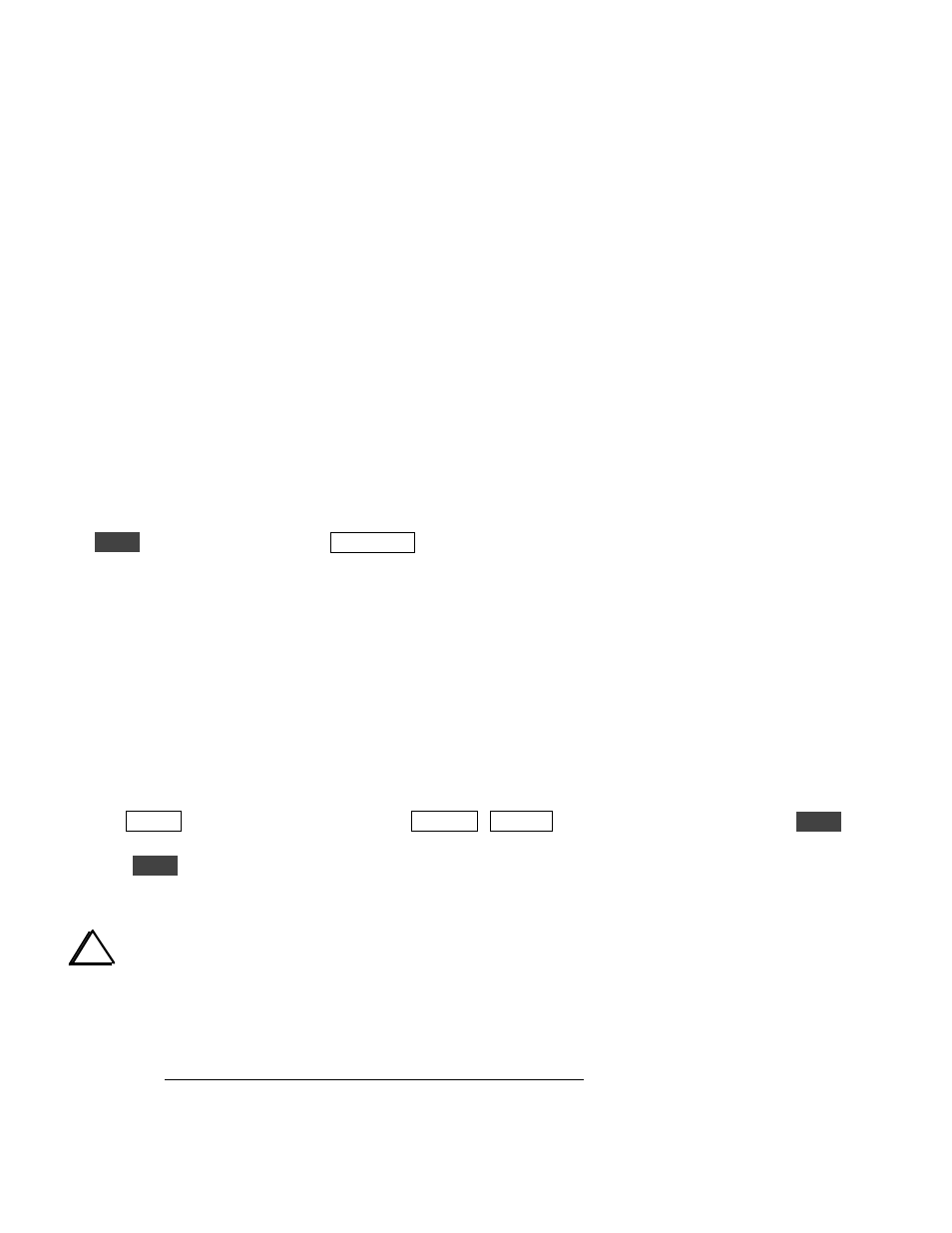
2
Firmware Installation
You'll need to replace the old main microcontroller and possibly the I/O controller with the supplied new ICs.
1. Turn on the K2 and write down all of your menu and filter settings before removing the old firmware (use CAL
FIL to obtain all of the filter and BFO parameters). (Those using transverter bands should be sure to write down
the values from all fields of the TRNx secondary menu entries.) In a later step, you may need to re-enter all or
some of these settings, depending on how old your I/O controller was.
2. Turn the K2 off and remove the top cover or KPA100 module. CAUTION: Touch an unpainted, grounded
metal surface frequently while handling PC boards and ICs.
3. Take out the two screws that hold the control board to the front panel (remove the KAF2 or KDSP2 option first, if
applicable). Remove the Control board using the long-handled Allen wrench (supplied with the K2).
4. Carefully remove the old microprocessor, U6 (Control board), using a small screwdriver to pry it gently out of its
socket at both ends. Store U6 in a safe place as a backup.
5. Straighten the leads of the new microcontroller (PIC18C452). See Figure 4-9 of the Owner's Manual.
6. Install the new microcontroller, being careful not to bend any pins. Orient the notched or dimpled end of the IC
with the notched end of its component outline.
7. Plug in the control board and secure it to the front panel.
8. If your I/O controller firmware is revision is 1.08 or earlier, remove U1 on the RF board (16C72) and install the
new I/O controller at this location (16F872).
9. Turn on the K2. You may see INFO 201 (for about 11 seconds) depending on what revision of I/O controller
you had previously. Otherwise, you should see ELE CRAFT followed by the normal frequency display.
10.
EDI T
the ST L menu entry. Tap DISP LAY to verify that U8- 4 as the sidetone source. U6- 25 is no longer
available as a source in firmware. (The KPA100 and KIO2 manuals provide sidetone mod details.)
11. The normal setting for the D19 menu entry (in the secondary menu) is N. If you have the K60XV 60-meter option
installed, set it to Y (see K60XV manual for details).
12. Some configuration settings may have to be re-entered, such as transverter band set-ups, even if you did not see
INFO 201. If you did see this message, you'll need to re-enter all of your menu and filter parameters.
VFO Calibration
You must recalibrate the K2's VFO if your original K2 firmware was rev. 2.01 or earlier.
1. Allow the K2 to warm up at normal operating room temperature for at least five minutes.
2. Plug the K2 frequency counter cable into the control board. Connect the probe end to test point TP1 (VCO).
3. Switch to 40 meters and set the VFO anywhere between 7000 and 7100 kHz.
4. Tap MENU and locate the CAL entry (using BAND+ / BAND- or by turning the VFO knob). Hold
EDI T
,
then change the parameter to PLL.
5. Hold
EDI T
again to begin the calibration procedure. You'll see a frequency in the 12 MHz range displayed, and
the letter "d" will flash as the firmware records calibration data. After approximately 5-10 minutes, you'll hear a
short tone, and END will be displayed. Tap any switch to clear this message. This completes VFO calibration.
i
If you see INFO 232, tap any switch to clear the message. Verify that you're on 40 m with the counter cable
is plugged into TP1, then repeat steps 4 and 5 above. If you still get this message, see Troubleshooting (K2 manual).
6. Optional VFO Accuracy Check: You may wish to check the VFO's accuracy by tuning in a signal at a known
frequency. This procedure is described in the K2 Owner's Manual, page 98 (Using a Calibrated Signal Source).
Note: In the Revision C K2 manual, steps 8 and 11 of the procedure on page 98 are incorrect for the new
firmware. CAL PLL is now run only one time, and only on 40 meters.
7. Move the K2 counter cable to the BFO test point, TP2 (or remove the cable and store it).
8. Re-install the top cover.
