Elecraft KBT2 User Manual
Page 8
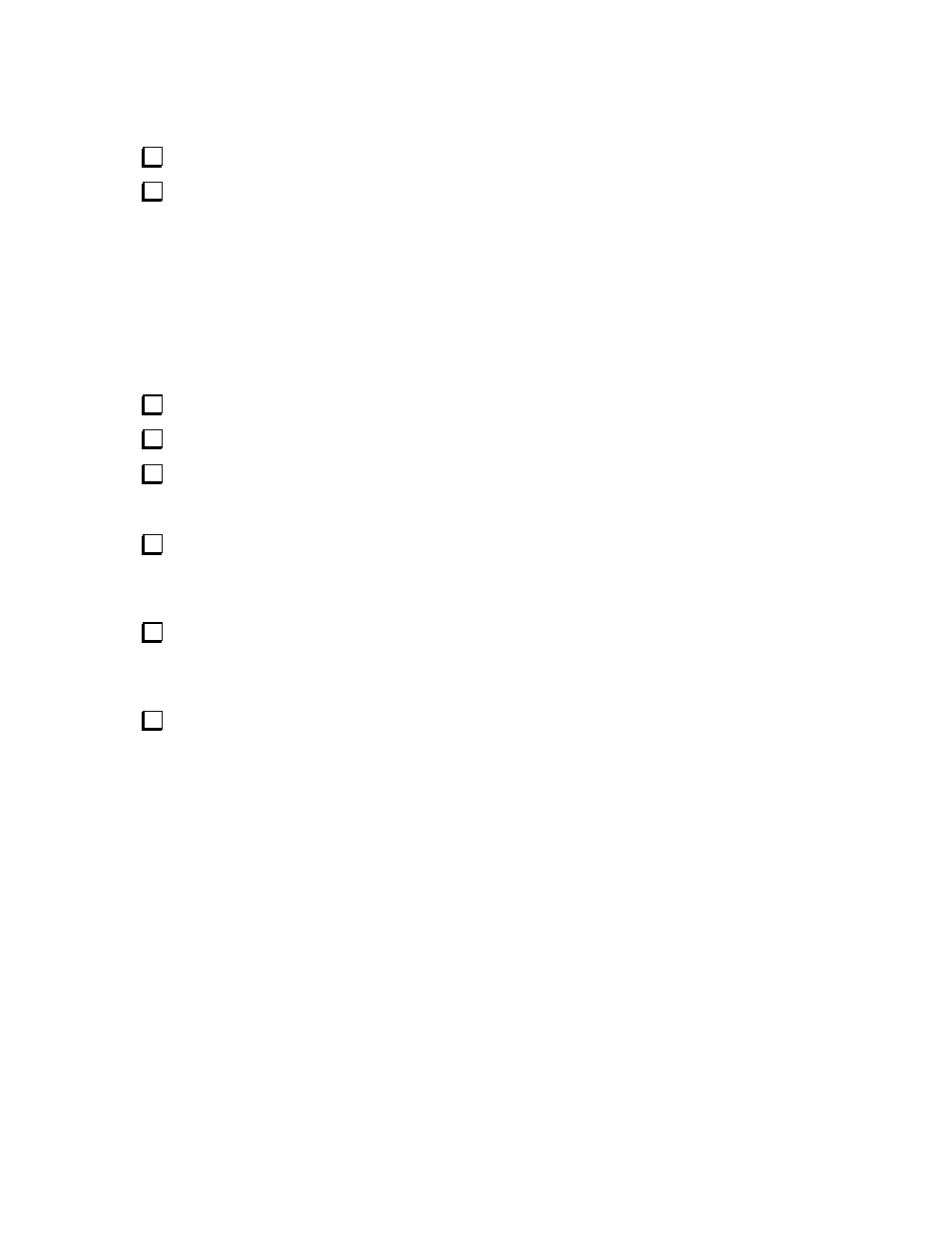
8
Connecting and Testing the Battery
CAUTION: Never connect the negative (-) lead of the battery to the top cover, speaker, or other
hardware since this may defeat the reverse-polarity protection mechanism.
Turn the K2 off and remove any power supply or battery connected to the DC power jack (J3).
Use a DMM (digital multimeter) on a 20 or 30 volts DC scale to verify that the battery connector is
wired as shown in Figure 3.
In the next step you’ll plug the battery connector into P3 on the RF board. Be prepared to remove
the connector immediately if you see or smell smoke or if battery wiring becomes hot to the touch.
The K2’s resettable fuse (F1) and shunt diode (D12) protect the transceiver and battery in the event
that you plug in the battery connector backwards. When the fuse is in the tripped state (high
resistance), a current of about 100 mA will continue to flow through the fuse until you disconnect the
battery and plug it in correctly. DO NOT INTENTIONALLY CAUSE A SHORT OR
REVERSE–POLARITY CONDITION TO TEST THE FUSE.
Plug the battery connector into P3.
Set the K2’s internal voltmeter switch, S1 (on the control board) to the “12 V” position.
Turn on the K2. If power does not come on, you may have plugged the battery connector in
backwards, tripping the resettable fuse on the RF board. (The fuse will be warm to the touch if it has been
tripped.) Unplug the battery connector and review the instructions above before continuing.
Tap the DISPLAY button on the front panel. The voltage (‘E’) should be around 12 V if your battery
is charged. (The reading will be about 0.2 V lower than the battery voltage itself due to the drop across the
diode in series with the battery.) The current (‘i’) should be between 100 and 250 mA depending on your
menu settings.
Plug in your power supply/charger at J3. The voltage shown on the K2 display should now read
between 13.6 and 14.0 V, which is the acceptable range of charging voltages for the internal battery. (The
reading will be about 0.2 V lower than the power supply voltage itself due to the drop across the K2's
reverse-polarity protection diode, D10.)
Re-install the top and bottom covers (Figure 1).
