Elecraft KXAT1 User Manual
Page 7
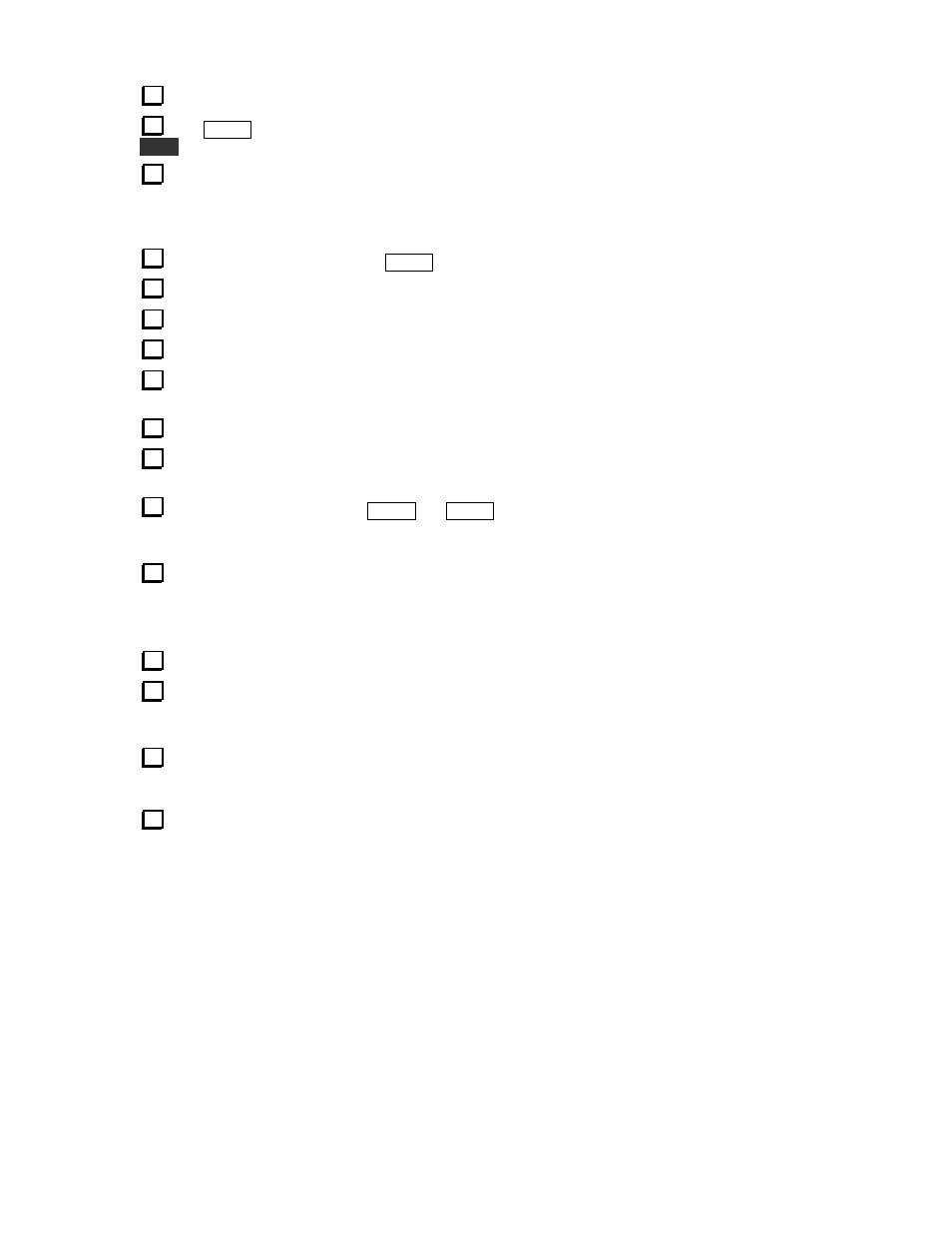
7
Alignment and Test
Connect a power supply or battery to the KX1 and turn on power.
Tap
M E N U
and scroll through the entries until you find A T U . To select the mode for the ATU, hold
E D I T
. If you see three dashes (- - - ) instead of the A T U parameter, refer to Troubleshooting.
Using the VFO knob, set the A T U parameter to the first relay test setting, L 0 . You should hear a
relay switch when you move to L 1 , then to L 2 , and finally to L 3 . The same should be true for C 0
through C 3 , as well as N 1 and N 2 . (If you don't hear any relays switching, see Troubleshooting.) Exit the
menu.
Select 40 meters using the KX1's
B AN D
switch.
Connect a 50-ohm dummy load to the KX1’s antenna jack (5W or higher rating).
Set the A T U parameter to C A L using the menu. Tap MENU twice to exit the menu.
Pre-set potentiometers R1 and R2 on the bottom of the ATU board to exactly their mid-points.
Touch the (+) lead of a digital multimeter (DMM) or analog voltmeter to the small hole near the
"REFL" label on the bottom of the KXAT1 board. Connect the (-) lead to one of the KX1's long standoffs.
Set the voltmeter for 2 or 3 DC volts full scale.
Locate a non-metallic tuning tool for adjusting ceramic trimmer C9. You can use a small flat-blade
screwdriver or jeweler’s driver with tape wrapped around the metal shaft to prevent you from contacting it.
Enter TUNE mode by holding
M E N U
and
B AN D
together (the KX1 will display forward power,
e.g. P 4 . 0 ). Adjust C9 for the lowest possible voltmeter reading—the null may be sharp. Cancel TUNE
mode by tapping any switch (the KX1 will display SWR, e.g. r 1 . 0 ).
If your voltmeter has a lower scale than 2 or 3 V, set it for this scale, and repeat the previous step.
Optional Power Calibration: The KXAT1 will provide acceptable power-reading accuracy with R1 and
R2 set to exactly their mid-points. More accurate adjustment requires a calibrated wattmeter:
Connect a known-accurate wattmeter between the KX1 and a 50-ohm dummy load.
Enter TUNE mode. Adjust R1 (FWD) on the KXAT1 so that the KX1’s power display agrees with the
wattmeter. Tap any switch to exit TUNE. The SWR display should show r 1 . 0 . If it doesn't, chances are
your dummy load is not 50 ohms, or the null adjustment (C9) was not done correctly.
Adjust R2’s rotation to match that of R1 (visually).
Installing the Bottom Cover
Turn off the KX1 and re-install the bottom cover. Be very careful not to pinch the battery wires
between the bottom cover and the ATU module or the nearby long standoff.
