Elecraft KX3 Guide for Blind Operators User Manual
Page 2
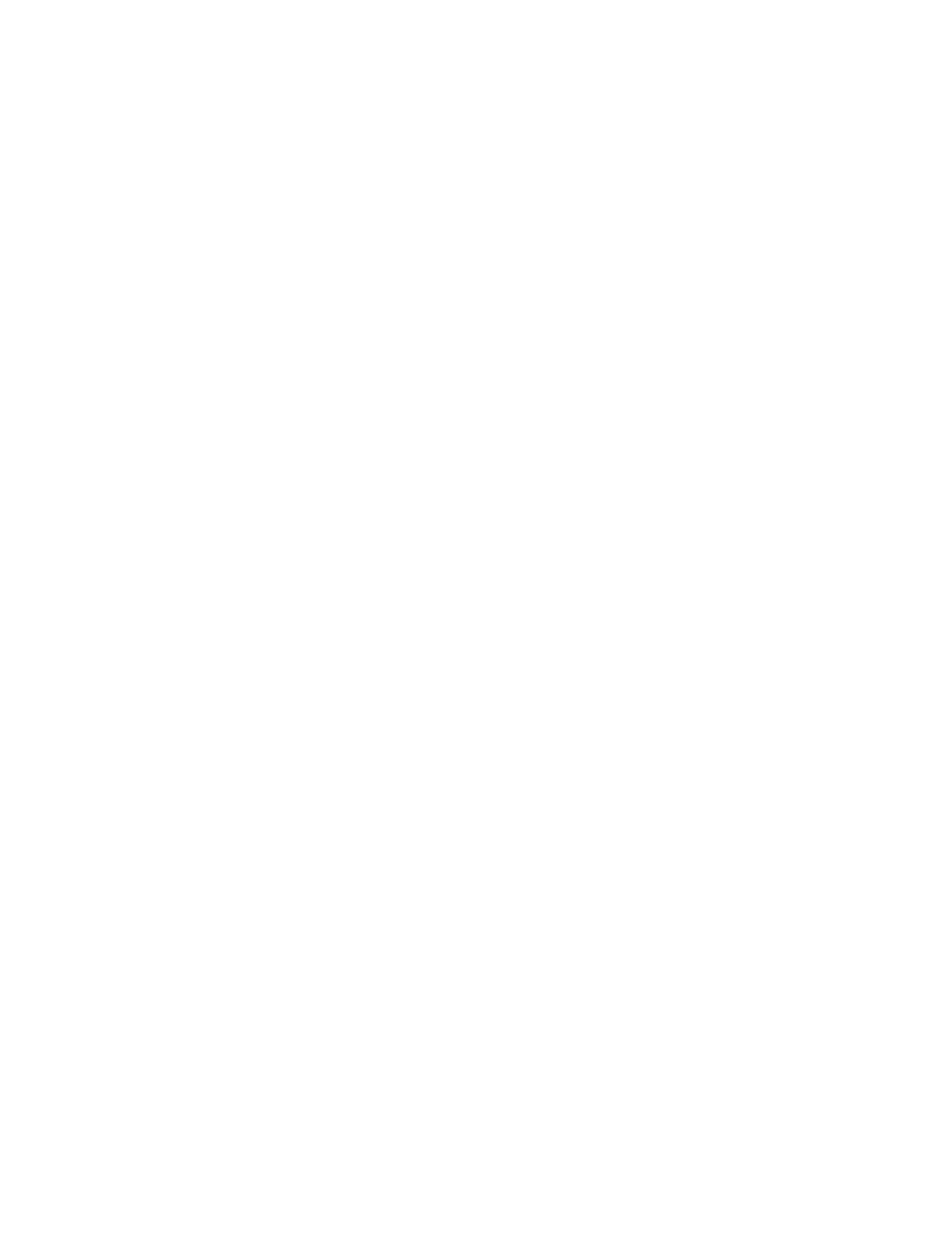
CONNECTORS
On a basic KX3, there's one connector on the right side: a BNC antenna jack, used on 160-6
meters. A future 2-meter module is also planned that will have its own smaller jack, an SMA type.
A KX3 without this module installed will have a plastic hole-cover at the SMA jack location.
There are several barrel-style jacks on the left side, in two rows, one above, one below.
The upper row includes (from back to front):
DC IN (9-15 V; 2.1-mm barrel)
ACC1 (RS232 or USB serial I/O to an attached PC; 3.5-mm stereo)
KEY (paddle, hand key, or external keyer; 3.5-mm stereo)
PHONES (stereo or mono headphones or external amplified speakers; 3.5-mm stereo)
MIC (for our MH3 mic, which has PTT and UP/DN functions; 3.5-mm 4-conductor)
The lower row includes, back to front:
ACC2 (external amp keying and accessory I/O; 2.5-mm stereo)
RX I/Q (baseband I.F. I/Q signals for use with a PC soundcard; 2.5-mm stereo)
There's one additional connector, on the front of the enclosure, for use with the KX3's optional
attached keyer paddle (KXPD3). This is a custom mechanical paddle with adjustable contact
spacing. It is held on by two thumb screws.
Note: Avoid using heavy adapters with the left-side jacks as they can be damaged by the
application of excess force or leverage. Elecraft provides an accessory cable kit which utilizes
small, molded right-angle plugs that are ideal for this application.
INTERNAL SPEAKER
To the right of the keyer paddle attachment point is a small speaker. It is intended for use in a
quiet room only. Headphones or external amplified stereo speakers will provide a much better
operating experience, since the KX3 has full audio effects including simulated stereo, pitch
mapping, and dual watch.
SWITCHES AND ROTARY CONTROLS – OVERVIEW
All switches and rotary controls are located on the control panel, the large surface of the top cover.
There are 20 pushbutton switches, each with tap and hold functions. There are five rotary
encoders (with knobs), one of which is a high-resolution optical encoder (VFO A). The four small
lower-resolution encoders all have built-in pushbutton switch functions of their own. These are
activated by pushing down on the knob (tap or hold).
In subsequent sections, controls will be described in terms of their location, function, and audio
tones. For this purpose, the control panel can be visualized as a flat, vertically oriented surface, as
if it were the panel of a traditional forward-facing radio.
