EdgeWare FastBreak Pro Version 5 User Manual
Page 49
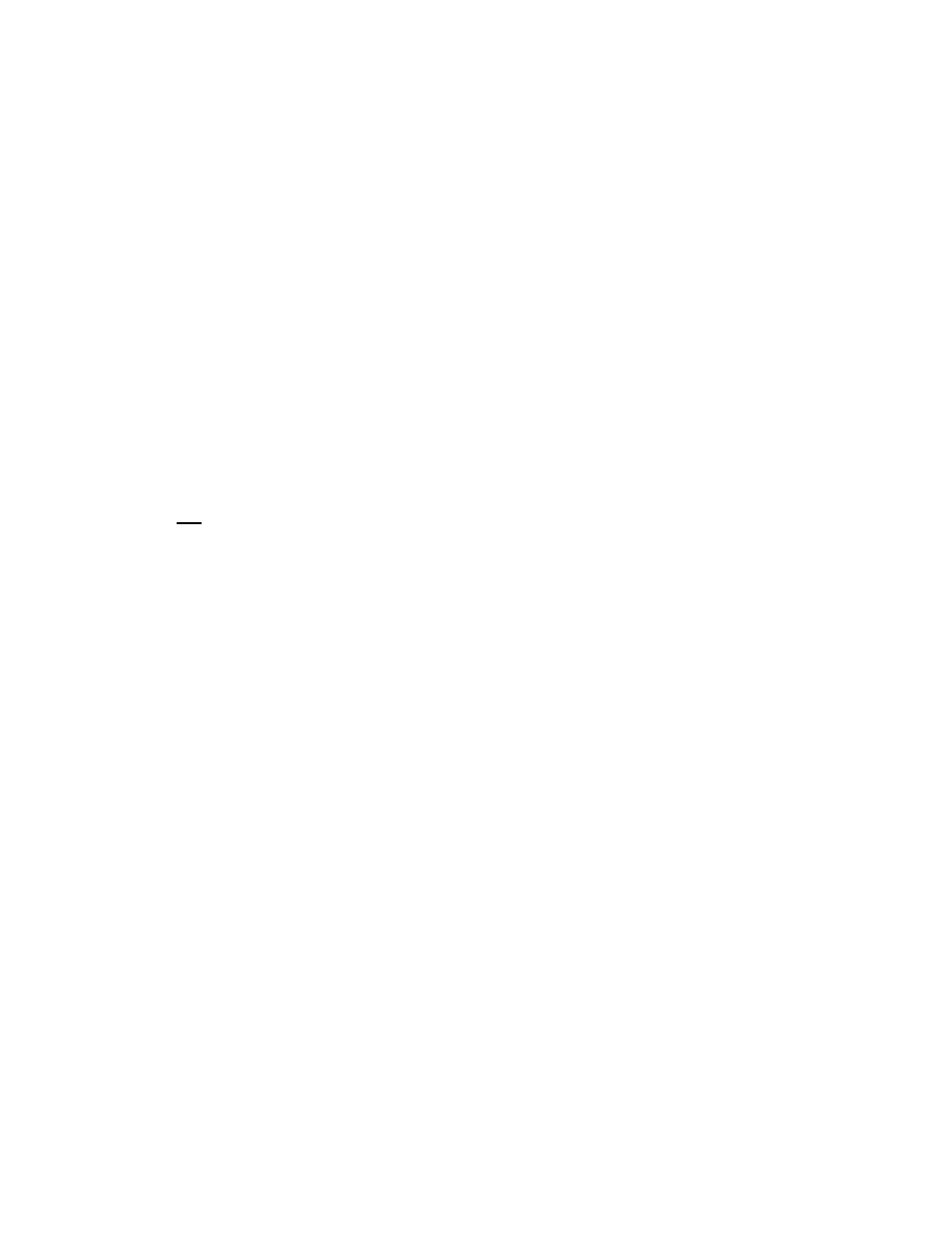
49
In this example, we chose system # 10 in generation 9 because it was the best in the Out-
of-Sample screen. Should we always automatically choose the trading system that was
best in the OS time period? Not necessarily. See the next chapter for suggestions on
how to choose among the top ten best systems.
Note: Here is a shortcut for evaluation of the top 10 best systems. Create a Batch run
file (see Standard manual for information on running in Batch mode). If you always
save your top 10 systems with the same name (the name A0, A1, A2, …A9.DFT is what
we use), you will want to build the batch file to execute these 10 DFT files. Set the
batch file to save the results of the Summary output. Now, kick off the batch run, and
you will be presented with a screen that shows the summary information for all 10
systems. You can then make your final selection based on the summary results. This
process has several advantages. One, you will keep your FastBreak Pro installation
folder from getting cluttered with too many DFT file names, since you always use the
same name and the old files will be overwritten each time you save the top 10 systems.
The second advantage is that you avoid manually loading each DFT file for execution.
Of course, after you make your final selection it is important to save the DFT file with
a unique name. The final advantage is if you are using the optimize family option. You
will not need to shut down FastBreak Pro and restart the program to load in the
unique custom family names that are created when you run this option. (The first time
you create the custom family names, you will need to shutdown FastBreak Pro and
restart it to load the new custom names; but after the first time you will not.) When the
Create Best Results DFT button is used, the DFT will use the IS Start Date in the DFT.
If you want to use some other date in the DFT files, then change the IS Start Date
prior to saving the 10 best DFT files.
Example 2 – Paired Strategies
Note: It is important to study this example if you want to better understand the
Optimize Family option.
Most FastTrack users are familiar with trading “Paired Strategies.” The most popular of
these strategies trades Energy funds and Transportation funds. The trading concept
depends on finding two funds with a negative or low correlation and trade into the
“stronger” of these two funds. The fundamentals are clear for Energy vs. Transportation
-- rising energy prices hurt transportation stocks, i.e., airlines, trucking etc. The opposite
happens when energy prices decline.
It is common for FastTrack users to trade pairs using the AccuTrack indicator in
FastTrack, but there are several problems with this approach -- parameter selection, fund
selection, consideration of short term trading penalties, not being able to go to money
market to controlling MDD to name a few. FastBreak Pro can help with all these issues.
Our first question is what funds should be in the trading family? Should we pair Fidelity
Select Air Transportation with Select Energy, or should we pair Select Transportation
with Select Energy Services? We could build four families with all four combinations
