EdgeWare FastBreak Pro Version 5 User Manual
Page 26
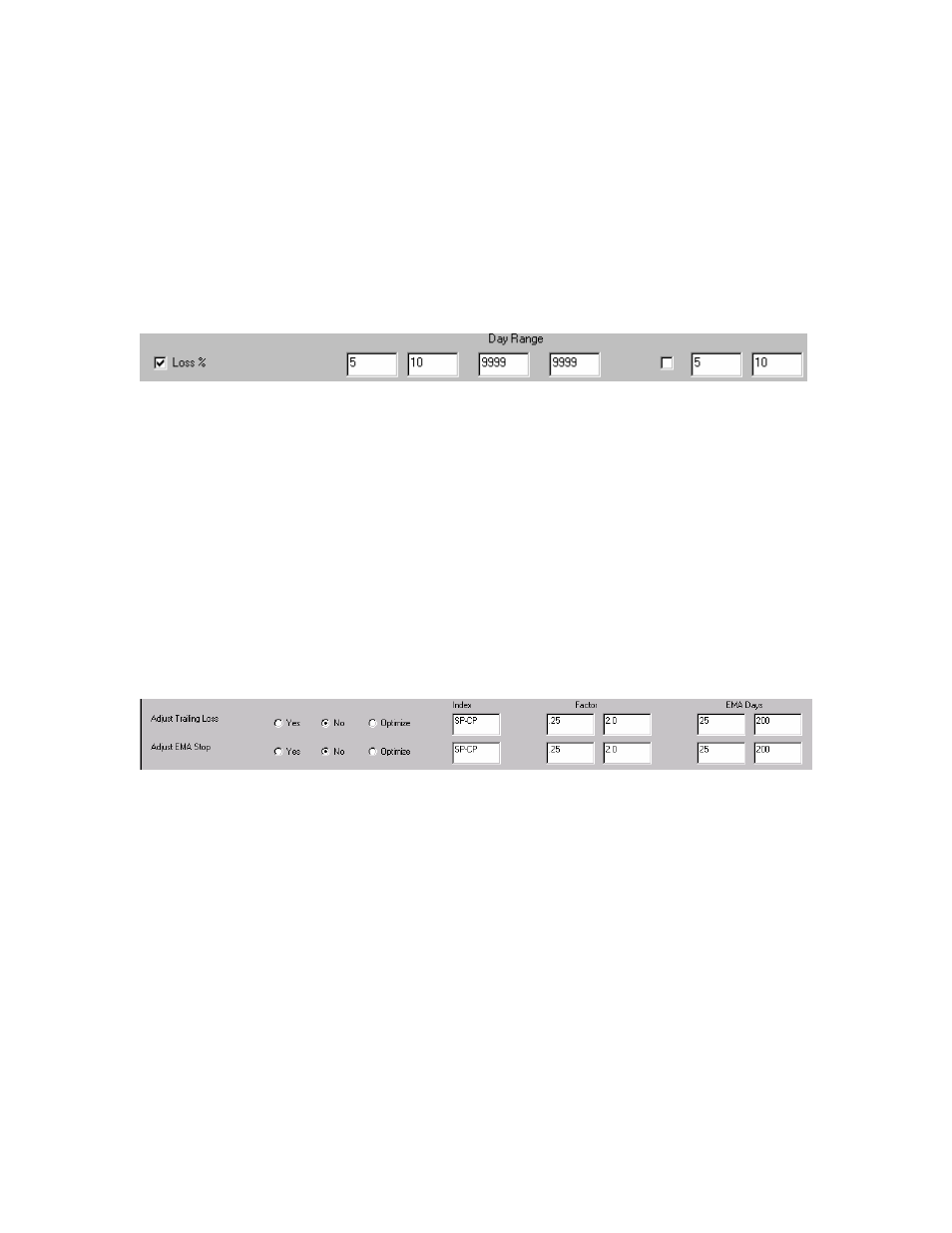
26
used, is available until the position is exited. This two time period option can be very
useful if your mutual fund trading company charges you a fee for short term trades. For
example, many users trade the Fidelity Select funds which have a trading fee of 0.75% if
traded in less than 30 days. FastBreak Pro may determine that a loose stop works best
during the first 30 days a fund is held, and the stop tightened after the initial 30 days.
You are not required to use the second period. If you want a single stop value to be
found for the entire time period a fund is held, check only the first box and put a large
value, e.g., 9999, in both date range fields:
Note: It is very important that you understand this concept. Many users have only
checked the first stop range and accepted the default Day Range of 10 to 50 days. The
effect of this is that the optimizer may select a stop but the stop gets turned off
somewhere between 10 and 50 days. At this point the strategy may not have any stops
activated.
If you only want the stop in effect during an initial number of days after a fund is
purchased replace the 9999 values with the number of calendar days you would like. For
example, if you want the stop in effect for 20 days after purchase then put 20 in both Day
Range fields. Or if you don’t know when you want the stop to be deactivated, you can
put a range of days in the Day Range fields.
Adjust Trailing and EMA Stops
These options are covered in the Standard manual. A few comments on how the
optimizer uses the options. Obviously, if these adjustment factors are to be used then the
corresponding stop, i.e., Trailing Loss or EMA Stop, need to be selected.
Another consideration is that the Adjust EMA Stop option can affect the earliest IS start
date. FastBreak Pro will look at the maximum adjustment factor and the maximum EMA
Stop value used. The IS start date can be adjusted to allow enough data to calculate the
worst (longest) EMA value.
