EdgeWare FastBreak Pro Version 5 User Manual
Page 13
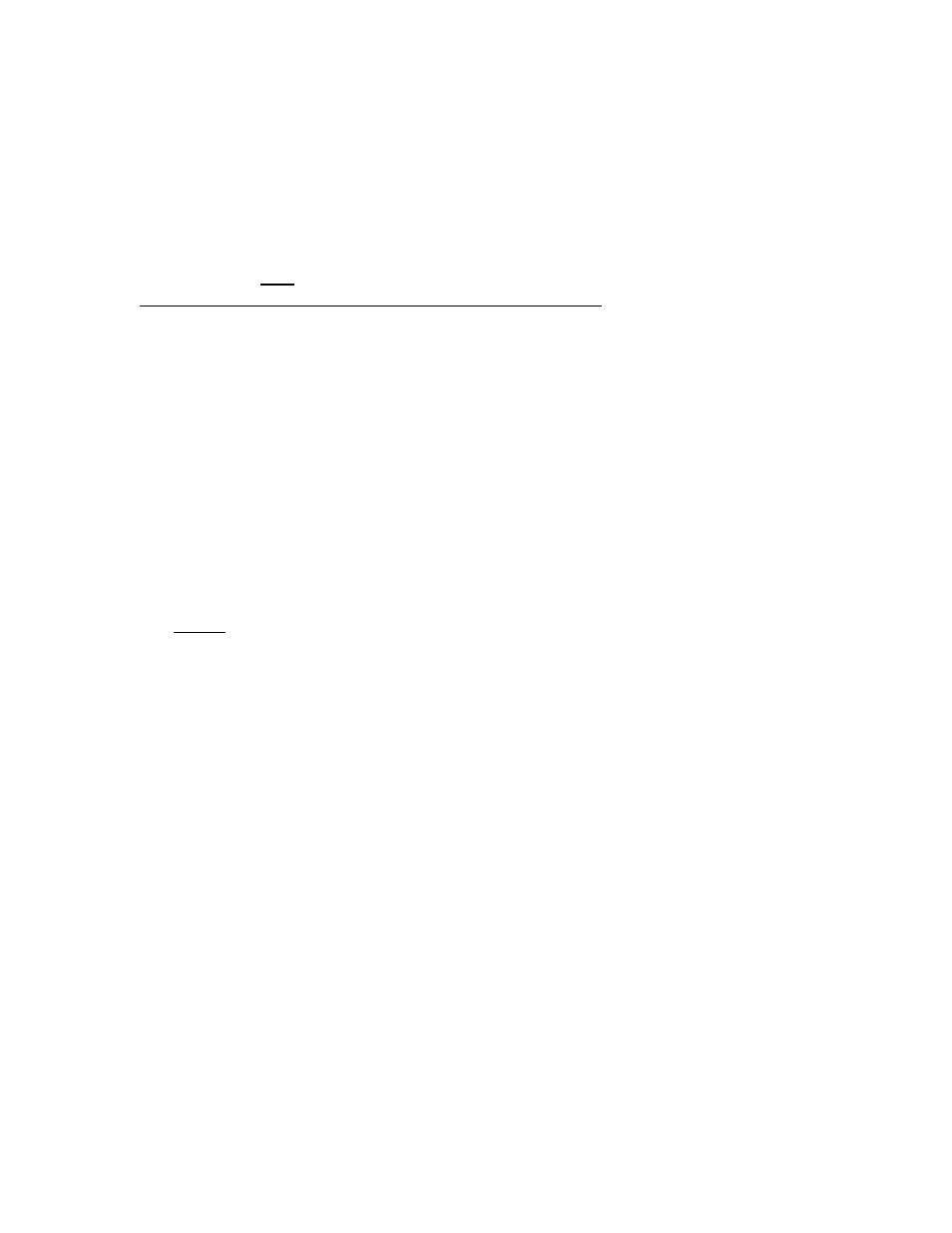
13
6.0 Technical Support and Upgrades
Note: Do not call Investors FastTrack for technical support.
Do not use the 800 order line number for technical support. This is a commercial
order line that only takes orders and they are not equipped to answer any questions.
Any messages left with the order line will not be returned.
Please read this entire manual and check the FAQ chapter before calling for support.
We have tried to make this software and documentation as user-friendly as possible. You
should have a basic working knowledge of Windows, i.e., how to copy and move files,
change directories, select drives, etc.
Technical support is provided by email or via the Discussion board. You will usually
receive a response within 24 hours. We encourage you to post questions of general
interest on the Discussion area of our web site www.edge-ware.com. This allows us to
help several users at once. If you post a question on the web site, email us to let us know
you posted the note.
We can be contacted at [email protected]. This address will send your note to
both Ken and Nelson and will help you receive a timely response. We recommend that
you always use this address. If one of us is traveling or otherwise unavailable your note
is likely to be answered sooner if it is sent to both of us.
If your support issue can’t be handled by email, we will arrange for telephone support.
We charge $25 for replacement installation CDs.
There is no charge for most technical support. Problems with reinstalling FastBreak is
our number one tech support problem. We receive a large number of support requests
from users reinstalling FastBreak because of hard drive failures, purchase of new
computers, etc. We reserve the right to charge $25 to assist in reinstallation of the
product, starting six months after purchase. If you follow the following steps you
shouldn’t have any problem reinstalling.
Reinstalling FastBreak
You MUST use the installation CD to reinstall. We have had a number of users just try
to copy files to the new computer or hard drive. This will not work. Here are the steps:
Install FastTrack first
Do at least one download and update of FastTrack data
Verify that the FastTrack account number on this computer matches the account
number on the FastBreak CD
