0 fastbreak pro operation – EdgeWare FastBreak Pro Version 5 User Manual
Page 15
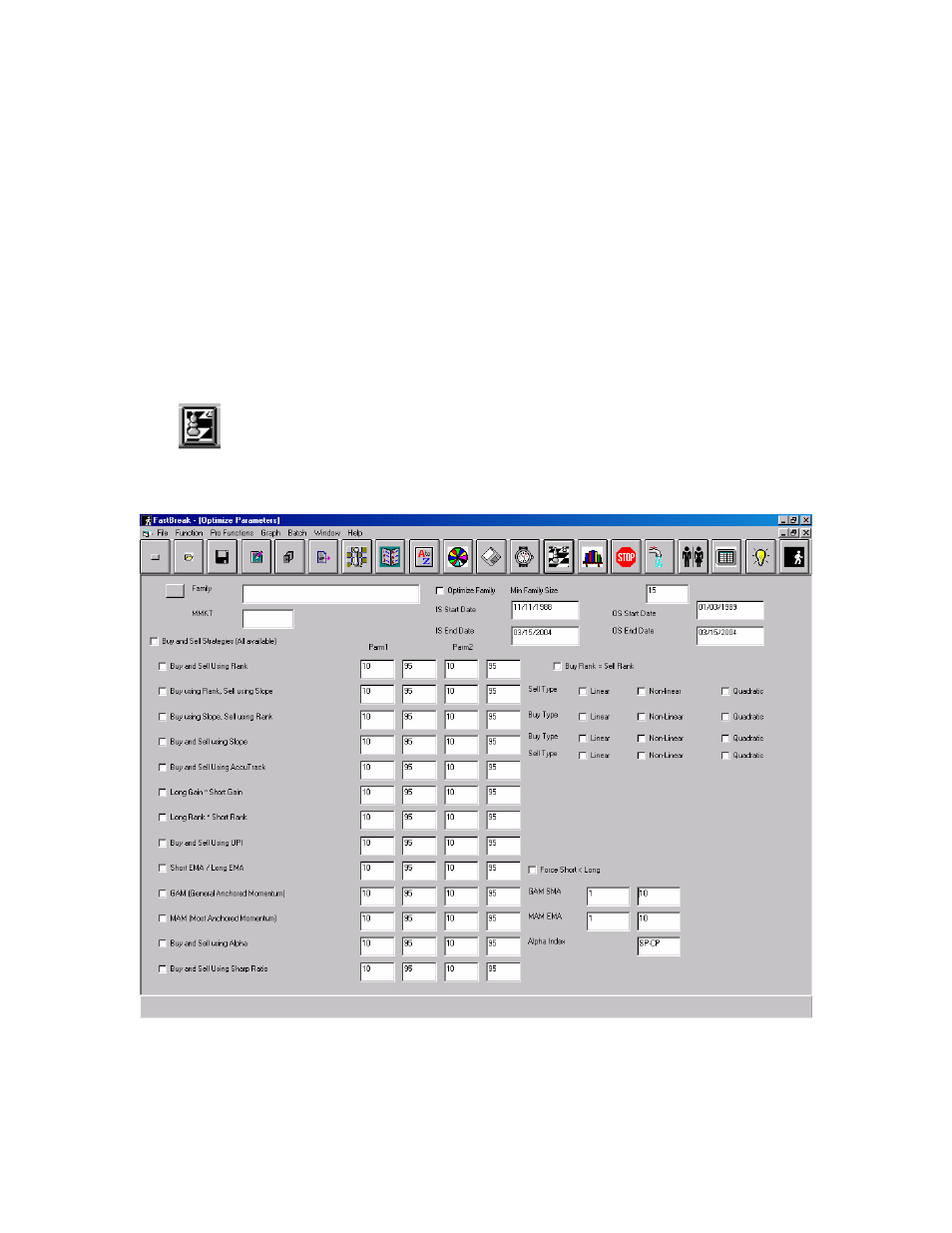
15
7.0 FastBreak Pro Operation
We recommend that you read this manual in the order it was written; however, if you
have experience with Standard FastBreak or just can’t wait to see the program in
operation, go to the Examples chapter. Note: The way FastBreak Pro looks on your
computer may appear slightly different than the views in this manual. This is the
result of screen resolution differences or you may have a newer version of the
software.
Strategy Screen
After you launch FastBreak Pro use the following icon to bring the first optimization
screen:
The first of the optimization strategy screens looks like the following:
Note: When you place your cursor on the icons a description is displayed.
