Delay, Digital delay (x4) – Dave Smith Instruments PROPHET 12 DESKTOP User Manual
Page 37
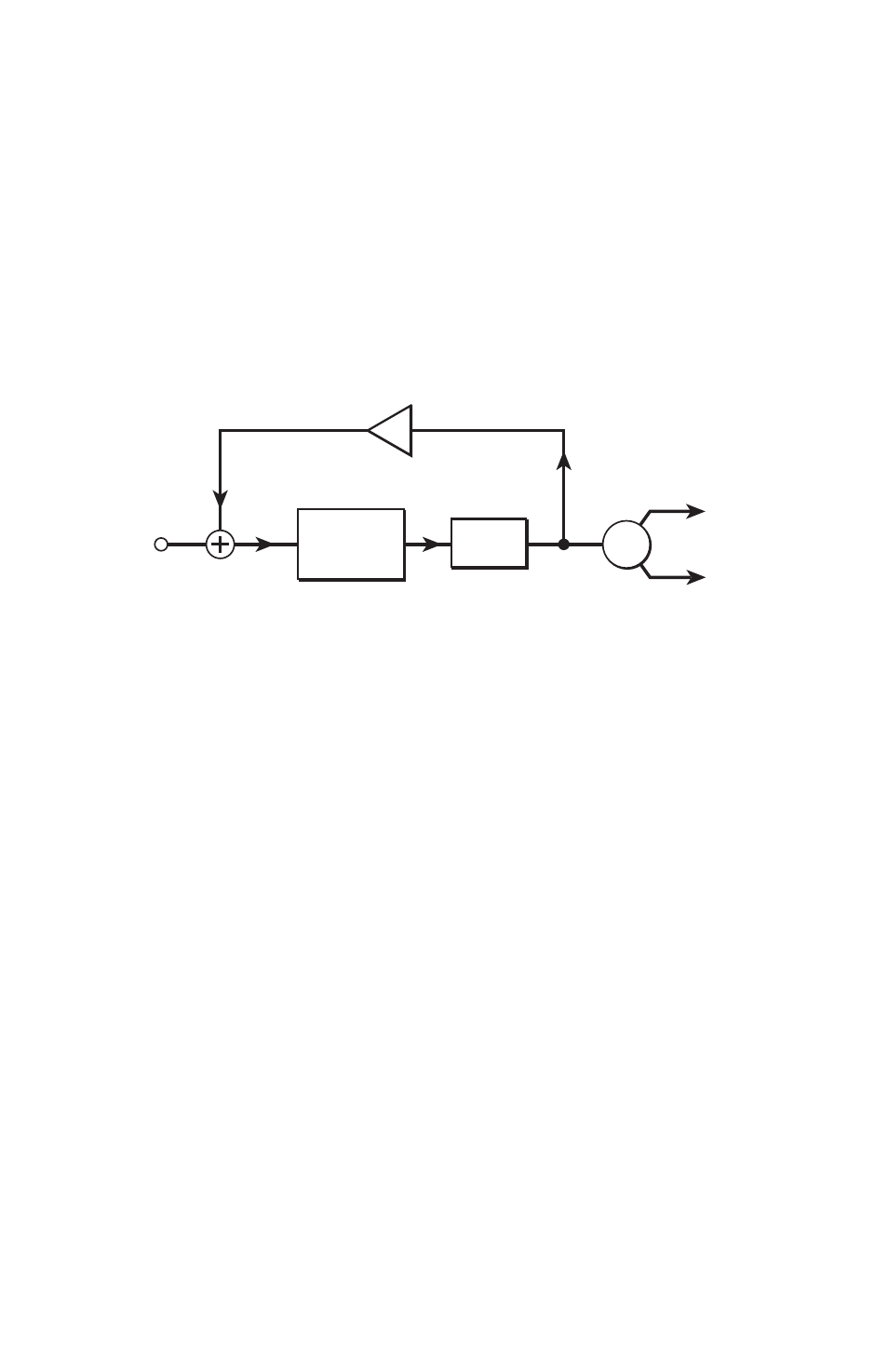
25
Prophet 12 Module Operation Manual
Delay
Delay
The Prophet 12 has a stereo, four-tap digital delay per voice. It can be used for
simple delays or, in conjunction with modulation and short delay times, flang-
ing and chorus effects. Simple reverbs can be built using different delay times
and settings on the level and feedback of all four delays. A lowpass or highpass
filter in the feedback path allows you to simulate analog tape echoes or unnatural
effects. In addition, the delay time can be synced to the arpeggiator and various
modulation sources can be routed to delay panning.
The outputs of the delay are mixed back in with the synth’s left and right chan-
nels, so the primary audio path from the filters forward is still entirely analog.
Delay Time: 0...255
—Sets the delay time for the selected tap, from a minimum
of 0.9556 milliseconds and a maximum of 1 second. For a complete list of the
available delay times, see Delay Times on page 52.
Amount: 0...127
—Sets the level of the delayed signal. When set to 0, the delay
is essentially off.
Feedback: 0...127
—Sets the amount of feedback from the selected delay tap
to the input of the delay.
Sync: Off, On
—Sets the delay time to a subdivision or multiple of the BPM
setting. This allows the delay to be synced to the arpeggiator and MIDI clock.
The sync settings are all based upon one beat equals one quarter note.
DELAY
R
L
LP/HP
Filter
Feedback
Time between Echoes
Echo Tone Color
Number of Echoes
Stereo
Position
Mix
w/original
Pan
Digital Delay (x4)
