Voltage controlled amplifier – Dave Smith Instruments PROPHET 12 DESKTOP User Manual
Page 34
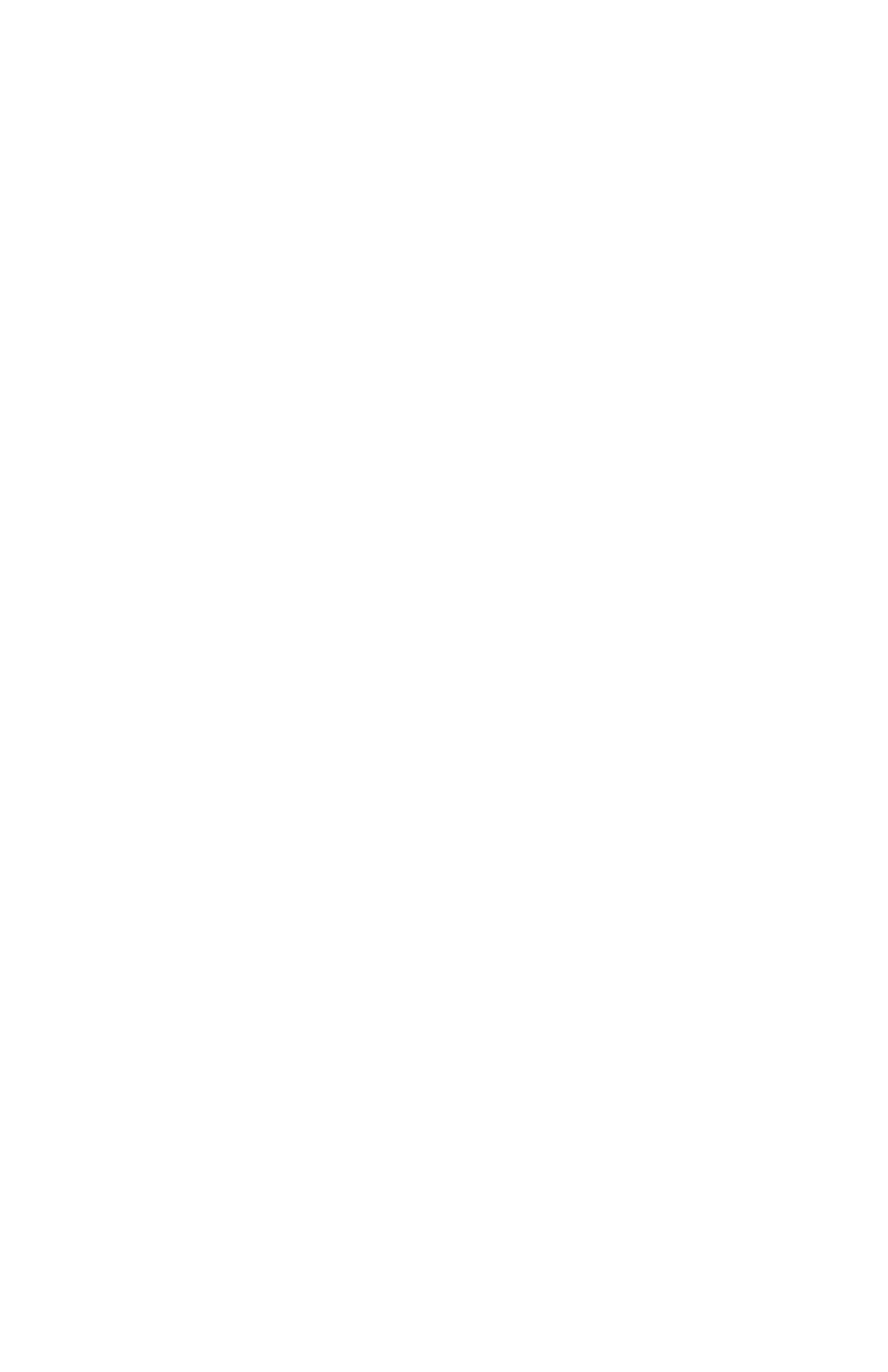
22 Voltage Controlled Amplifier
Dave Smith Instruments
Voltage Controlled Amplifier
After passing through the filter stages, the signal goes into an analog voltage
controlled amplifier or VCA. The VCA has a dedicated, five-stage envelope
generator. (See Low-Pass Filter on page 18 for an illustrated example of an
envelope generator.) There is a control for modulating the envelope amount using
keyboard velocity, as well as a control for left/right spread of the voices in the
stereo field.
Envelope Amount: 0...127
—Sets the amount of modulation from the ampli-
fier envelope to the VCA. See the following item, Velocity
Envelope Amount,
for information about setting a program’s velocity sensitivity.
VelocityEnvelope Amount: 0...127
—It’s very easy to misunderstand what
this control does. It enables keyboard velocity to modulate the VCA Envelope
Amount. What it does not do is use keyboard velocity to directly control the
VCA.
To create a program in which velocity controls the VCA, turn VCA Envelope
Amount down and turn Velocity
Envelope Amount up.
To achieve the best results, it may be necessary to set an initial level using Enve-
lope Amount. Just remember that once Envelope Amount is set to the maximum,
no modulation from velocity—or any other source—will cause it to go higher
than that.
Program Volume: 0...127
— Sets the volume of the current program to match
volumes between programs.
Note:
There is enough gain in the synth voice that, with some settings,
some mild clipping distortion may be heard. If this happens, try lowering
the P
rogram
v
olume
, and/or the vca e
nveloPe
a
mount
(or vca v
elocity
e
nv
a
mount
).
Pan Spread: 0...127
—Pans the audio in the stereo field individually per voice.
Set to 0, all voices are panned to the center. As Pan Spread is turned up, the audio
in each voice is gradually moved away from the center by different amounts.
Every other voice goes in a different direction, left or right. This creates a broader
stereo field while playing. Any modulation to Pan will individually move each
voice from its position as set by Pan Spread.
