Memory removal – Dataram DRH8620 User Manual
Page 2
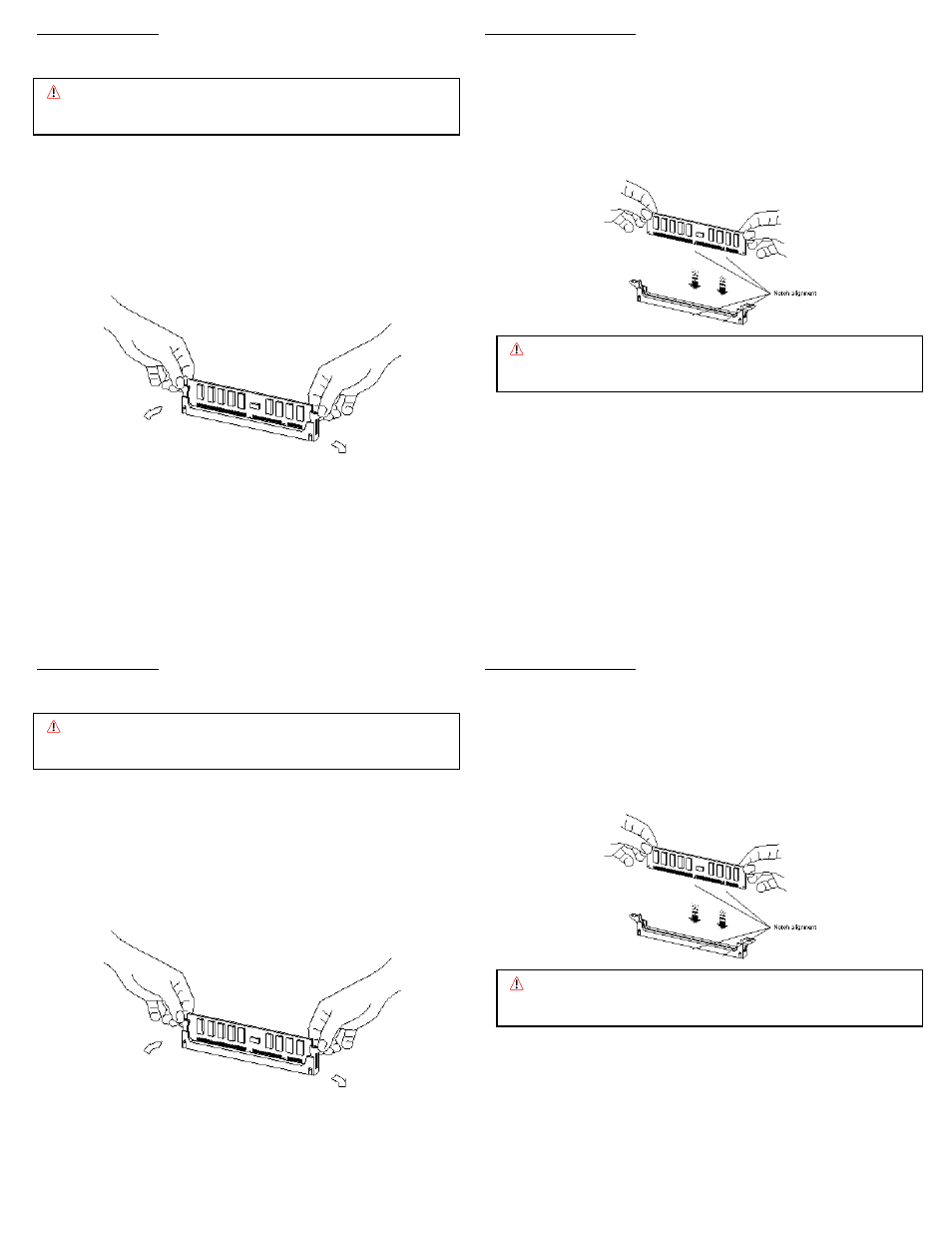
MEMORY REMOVAL
MEMORY INSTALLATION
Note: Refer to your system owner’s manual for detailed instructions.
3.
Open both ejector levers on each slot.
4.
Position a module over the slot so that the alignment notches on the
DIMM match the notches on the connector.
Caution: System parts are sensitive to electrostatic discharge and can be
damaged by the static charge you may carry. You should wear a
grounded wrist strap.
5.
Press firmly with your thumbs on both top ends of the module, applying
equal pressure until the module snaps into place. Lock the module in the
socket by pushing up on the ejector levers until they are in their upright
position.
1.
Remove the applicable cell board and place the board on an antistatic
mat.
2.
If you need to remove existing memory (to replace with higher density
modules for example), do that now by pressing down on the ejection
levers on both sides of module slots. Carefully pull the modules straight
out of the slots and set them down on an antistatic mat.
Caution: Confirm the modules are fully and evenly seated in the slots.
Improper seating can cause electrical shorts that can damage
the memory and/or the system.
6.
Continue to install the remaining memory modules until you have filled
the bank with four identical modules. Repeat the above steps for each
bank of memory you wish to install. Different capacity memory can be
installed on a cell board, but not in the same bank.
7.
Reinstall the cell board.
8.
After you reboot, ensure the system recognizes the new memory
configuration.
MEMORY REMOVAL
MEMORY INSTALLATION
Note: Refer to your system owner’s manual for detailed instructions.
3.
Open both ejector levers on each slot.
4.
Position a module over the slot so that the alignment notches on the
DIMM match the notches on the connector.
Caution: System parts are sensitive to electrostatic discharge and can be
damaged by the static charge you may carry. You should wear a
grounded wrist strap.
5.
Press firmly with your thumbs on both top ends of the module, applying
equal pressure until the module snaps into place. Lock the module in the
socket by pushing up on the ejector levers until they are in their upright
position.
1.
Remove the applicable cell board and place the board on an antistatic
mat.
2.
If you need to remove existing memory (to replace with higher density
modules for example), do that now by pressing down on the ejection
levers on both sides of module slots. Carefully pull the modules straight
out of the slots and set them down on an antistatic mat.
Caution: Confirm the modules are fully and evenly seated in the slots.
Improper seating can cause electrical shorts that can damage
the memory and/or the system.
6.
Continue to install the remaining memory modules until you have filled
the bank with four identical modules. Repeat the above steps for each
bank of memory you wish to install. Different capacity memory can be
installed on a cell board, but not in the same bank.
7.
Reinstall the cell board.
8.
After you reboot, ensure the system recognizes the new memory
configuration.
