Dataram General DIMM User Manual
Dataram Hardware
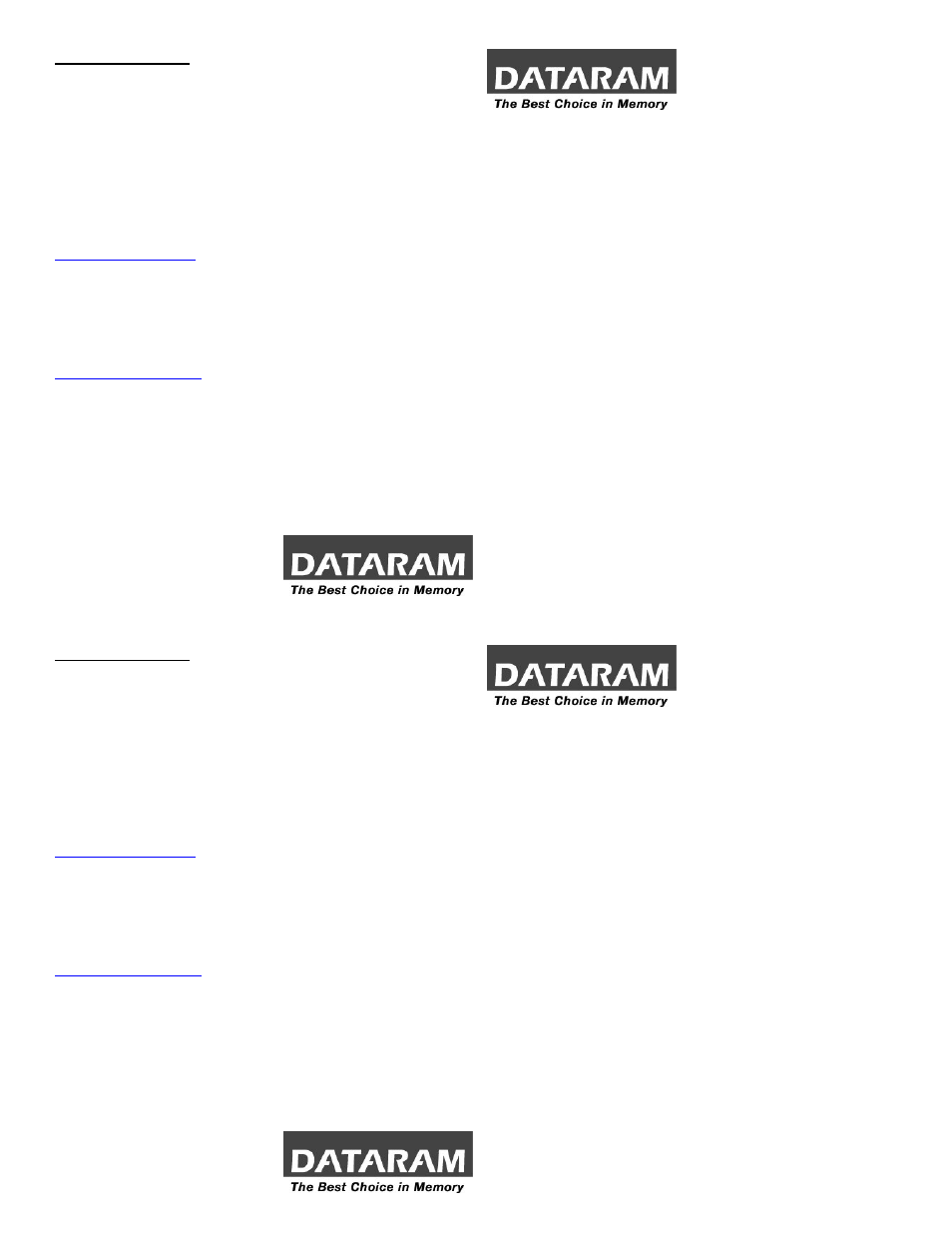
CUSTOMER SUPPORT
Dataram's Technical Support Program goes beyond the lifetime warranty,
routine calls and questions. As memory specialists for over 35 years, we
want to provide the most comprehensive level of service and support in
the industry.
Our Customer Support representatives can answer your questions and
give you information on system/memory configurations, upgrade options,
product specifications, compatibility and other technical topics or issues.
In Europe:
+45 70 212 217 (Phone)
+45 70 212 211 (FAX)
(E-mail)
In the U.S.A. and all other countries:
800-599-0071 (Toll Free)
609-799-0071 (Phone)
609-936-1369 (FAX)
(E-mail)
If a Dataram memory board does not function properly we will issue a
Return Material Authorization number (RMA#) for the return of the
defective module(s) and express ship a repair or replacement to you at
no charge.
P/N 06594 E
P/N 06594 E
DIMM MEMORY
INSTALLATION INSTRUCTIONS
Important:
• Follow static safety precautions when handling computer memory.
• For specific static safety precautions as they apply to your computer,
please refer to your system’s user manual.
• Inspect the shipping package and memory modules for damage. If
damage exists, please refer to the Customer Support Section.
CONFIRM SYSTEM OPERATION
1.
Using your system documentation, power down your system and
reboot. During the reboot process your system will size the
memory currently installed and run diagnostics to test all system
components. Be sure there are no errors before continuing with
the installation, and record the size of the memory currently
installed to compare to the memory size after installation of new
memory.
CUSTOMER SUPPORT
Dataram's Technical Support Program goes beyond the lifetime warranty,
routine calls and questions. As memory specialists for over 35 years, we
want to provide the most comprehensive level of service and support in
the industry.
Our Customer Support representatives can answer your questions and
give you information on system/memory configurations, upgrade options,
product specifications, compatibility and other technical topics or issues.
In Europe:
+45 70 212 217 (Phone)
+45 70 212 211 (FAX)
(E-mail)
In the U.S.A. and all other countries:
800-599-0071 (Toll Free)
609-799-0071 (Phone)
609-936-1369 (FAX)
(E-mail)
If a Dataram memory board does not function properly we will issue a
Return Material Authorization number (RMA#) for the return of the
defective module(s) and express ship a repair or replacement to you at
no charge.
P/N 06594 E
P/N 06594 E
DIMM MEMORY
INSTALLATION INSTRUCTIONS
Important:
• Follow static safety precautions when handling computer memory.
• For specific static safety precautions as they apply to your computer,
please refer to your system’s user manual.
• Inspect the shipping package and memory modules for damage. If
damage exists, please refer to the Customer Support Section.
CONFIRM SYSTEM OPERATION
1.
Using your system documentation, power down your system and
reboot. During the reboot process your system will size the
memory currently installed and run diagnostics to test all system
components. Be sure there are no errors before continuing with
the installation, and record the size of the memory currently
installed to compare to the memory size after installation of new
memory.
