Dataram DRH2800I2 User Manual
Dataram Hardware
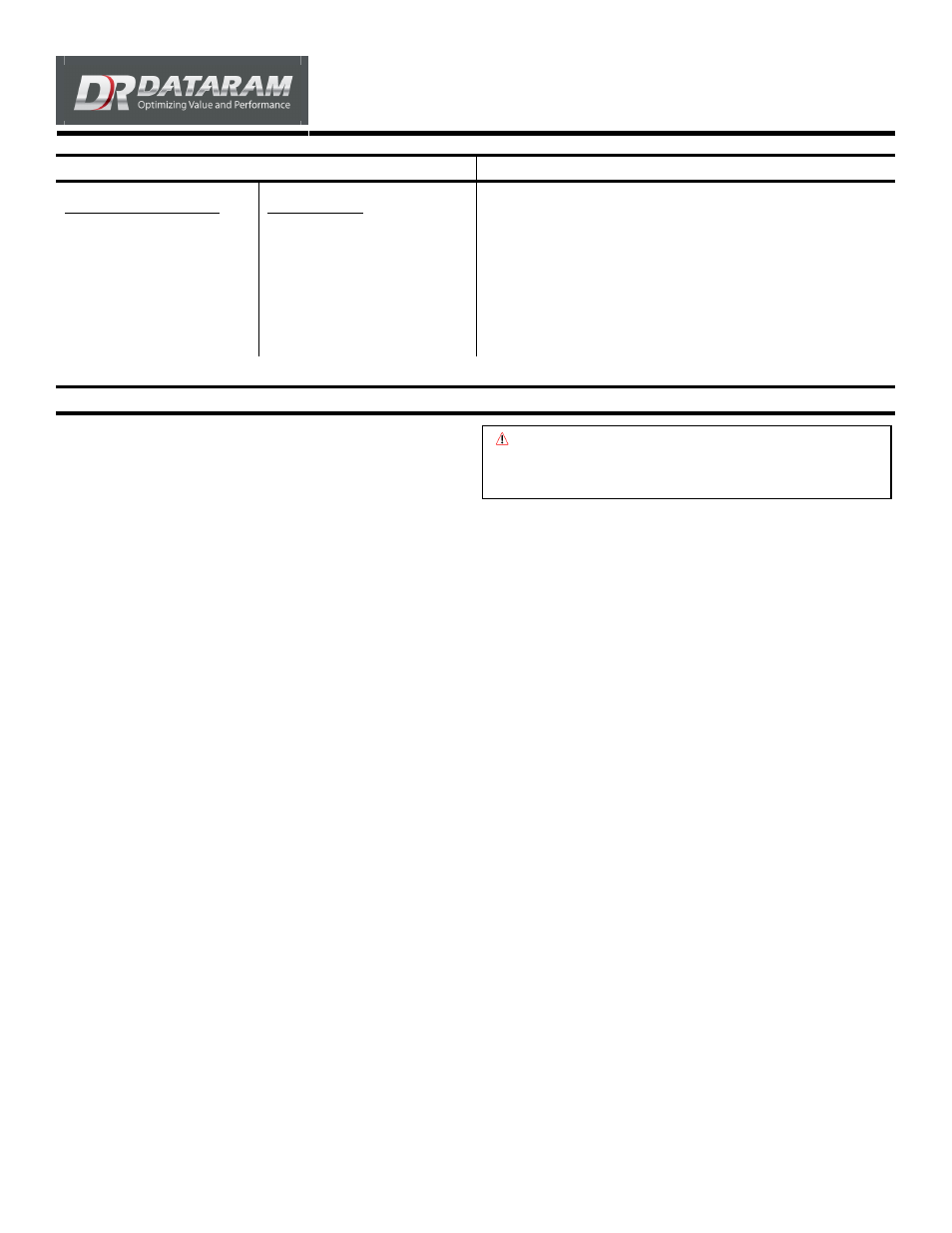
DRH2800I2 Installation Manual
06664 C
1of 2
This manual describes how to install Dataram memory
into this HP system.
Dataram Memory Upgrade
DRH2800I2/4GB
DRH2800I2/8GB
DRH2800I2/16GB
DRH2800I2/32GB
DRH2800I2Q/32GB
HP Part Number
AM229A
AM230A
AM231A
AT067A
HP Does not offer
HP Integrity rx 2800 I2
System and Memory Configuration Overview
(continued on next page)
The HP Integrity rx2800 i2 supports DDR3 DIMMs with ECC and chip spare protection. The server
supports a maximum of twenty-four DIMM slots. The base server comes standard with 6 DIMM
slots (one 6 slot memory riser, HP part number AM246A). Up to 18 additional DIMM slots can be
added by ordering up to 3 additional of the optional AM246A 6-slot memory riser. A maximum of
384 GB is supported (24×16GB DIMMs or 12 x DRH2800I2/32GB or 12XDRH2800I2Q/32GB kits).
Memory Loading Rules and Performance Guidelines
• Memory must be installed in matched pairs of DIMMs, each pair consisting of DIMMs of the same
type: same capacity/density, same organization, same number of ranks, and same speed.
• Memory may be ordered in kits (pairs) of 4 GB (2×2GB), 8 GB (2×4GB), 16GB (2x8GB), or 32GB
(2X16GB).
• Must have minimum 4 DIMMs installed to support double chip sparing.
• Minimum memory is 4 GB (2×2GB). However, 2GB DIMMs do not support double chip spare.
Anytime 2GB DIMMs are installed in the system, double chip sparing is not supported.
• Maximum memory is 384 GB, using 12 - 32 GB (2×16GB) memory pairs.
• Alternate DIMM pairs between memory risers. If both processor sockets are populated,
alternate DIMMs between processors.
• For best performance, all DIMM slots should be populated with the same size DIMM.
Caution: Refer to your system owner’s manual for detailed
instructions. System parts are sensitive to electrostatic
discharge and can be damaged by the static charge
you may carry. You should wear a grounded wrist strap.
