System > general > system log, System > user management, System > user management > account – AVer SF2121H Series User Manual
Page 7: To create a user account
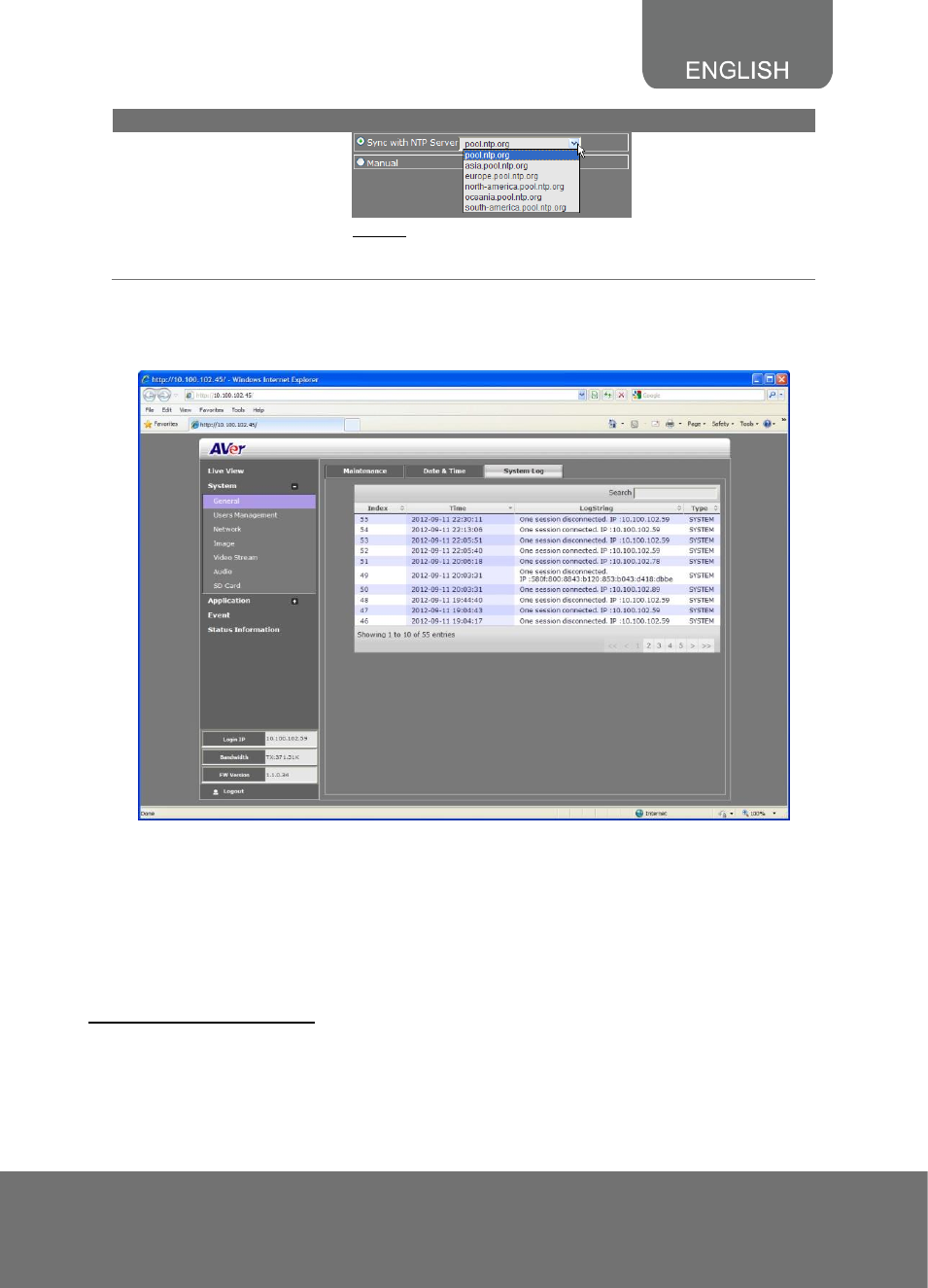
7
Name
Function
Manual
– manually set the date and time. Click Now to set
the date base on the computer time setting and Done to close
the date and time interface.
S y s t e m > G e n e r a l > S y s t e m L o g
In the System Log, admin can view and search the significant event occurred in the IP
camera.
S y s t e m > U s e r M a n a g e m e n t
In User Management, only admin level is authorized to create, delete, and edit account to
connect to the IP camera and configure the client connection setting. There are 2 tabs in
User Management setting: Account and Connection.
S y s t e m > U s e r M a n a g e m e n t > Ac c o u n t
In Account tab, admin can create, delete and set the access level of the user account.
To Create a User Account
1. Click System > User Management > Account tab.
2. Enter the User Name, select the User Type, enter the User Info and click Create.
- PL50 user manual (46 pages)
- W30 user manual (44 pages)
- W30 quick guide (2 pages)
- U15 (2 pages)
- U10 (2 pages)
- F55 On-screen Display (189 pages)
- F55 Remote Control (61 pages)
- F50 user manual (47 pages)
- F50 quick guide (2 pages)
- F50HD user manual (51 pages)
- F50HD quick guide (2 pages)
- F30 user manual (45 pages)
- F30 user manual (43 pages)
- F17HD+ (40 pages)
- CP135 user manual (27 pages)
- CP155 quick guide (4 pages)
- 315AF user manual (48 pages)
- 315AF quick guide (4 pages)
- M70 (45 pages)
- M50(355AF) user manual (44 pages)
- M50(355AF) user manual (43 pages)
- M50(355AF) quick guide (4 pages)
- M30(310AF) user manual (27 pages)
- VP-1 (16 pages)
- VP-1HD (40 pages)
- TabCam user manual (27 pages)
- SPB350+ (24 pages)
- CP355 user manual (33 pages)
- CP355 user manual (30 pages)
- CP155 user manual (27 pages)
- CP155 user manual (30 pages)
- CP300 (192 pages)
- CP150 user manual (26 pages)
- CP150 quick guide (2 pages)
- CP130 user manual (23 pages)
- 300AF user manual (144 pages)
- 300AF user manual (170 pages)
- 300AF user manual (30 pages)
- 300AF quick guide (2 pages)
- SPB370 user manual (27 pages)
- SPB350 quick guide (2 pages)
- SPB350 user manual (25 pages)
- SPC300+ (24 pages)
- SPC300+ (97 pages)
- FX2000 (56 pages)
