To set the motion detection, Application > eptz, To setup the eptz – AVer SF2121H Series User Manual
Page 25
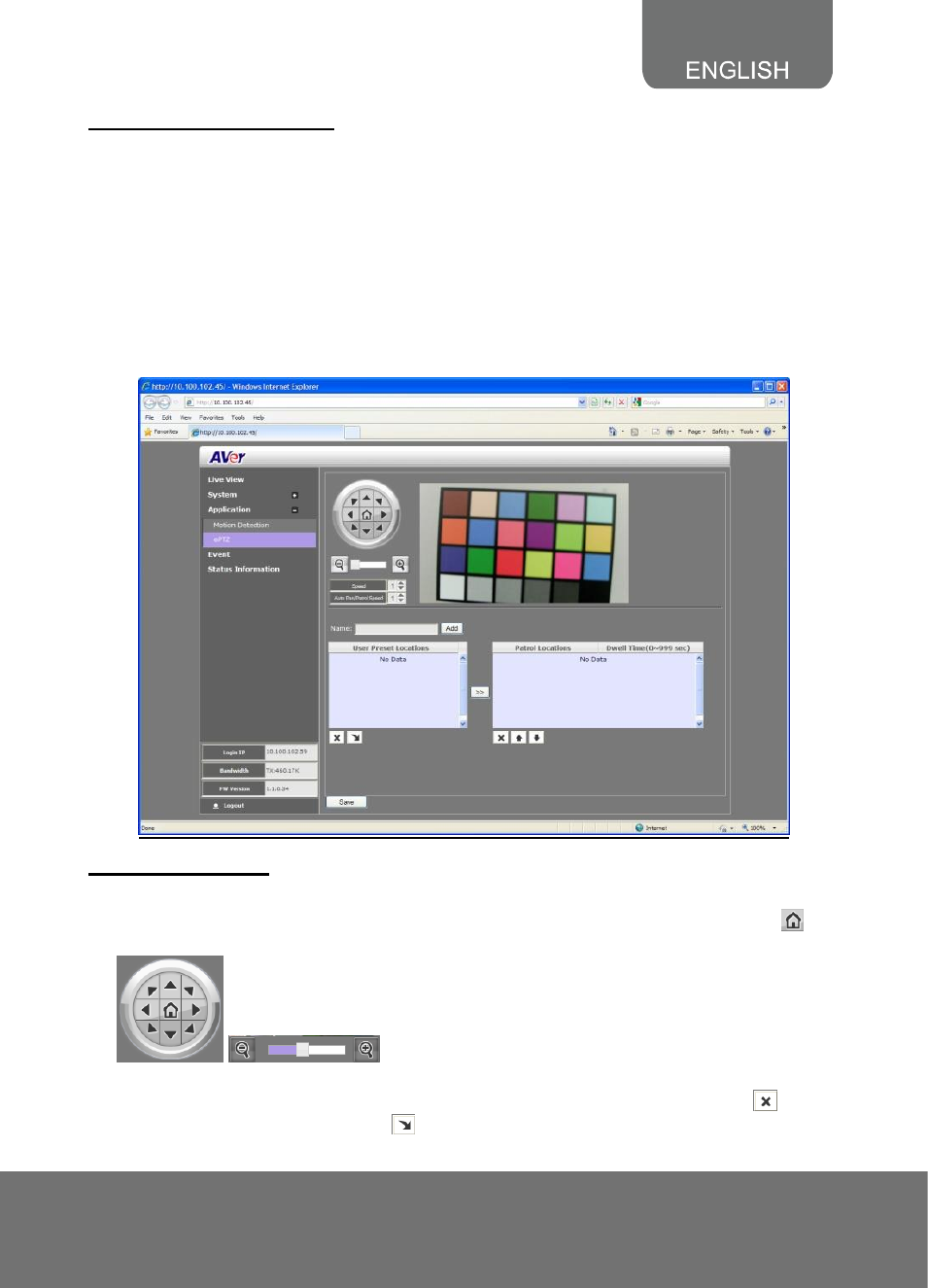
25
To Set the Motion Detection
1. Click Application > Motion Detection.
2. Enable the region check box to create a motion detection frame.
3. Move and adjust the frame to the area you want to detect the motion.
4. Adjust the sensitivity and percentage. Sensitivity detects the motion on the screen and
assesses the changes in pixel thru percentage. The motion detection will activate when
the Monitor level reaches the defined percentage.
5. Click Save to apply the new setting and Cancel to keep the old setting.
Ap p l i c a t i o n > e PT Z
Both admin and operator levels can customize the ePTZ setting. In this section, you can set
the patrol target area, patrol sequence and dwelling time.
To Setup the ePTZ
1. Click Application > ePTZ
2. Use the direction buttons and zoom button to locate the patrol target area. Press
to
view the full image and reset the zoom level.
3. Type a name for the patrol shooting area e.g. UpperLeft in the Name text box and press
[Add]. The preset target area will be listed in the User Preset Locations. Click
to
delete the preset target area and
to show the preset target area. Repeat step 2 and
