System > audio, System > sd/microsd card > management – AVer SF2121H Series User Manual
Page 22
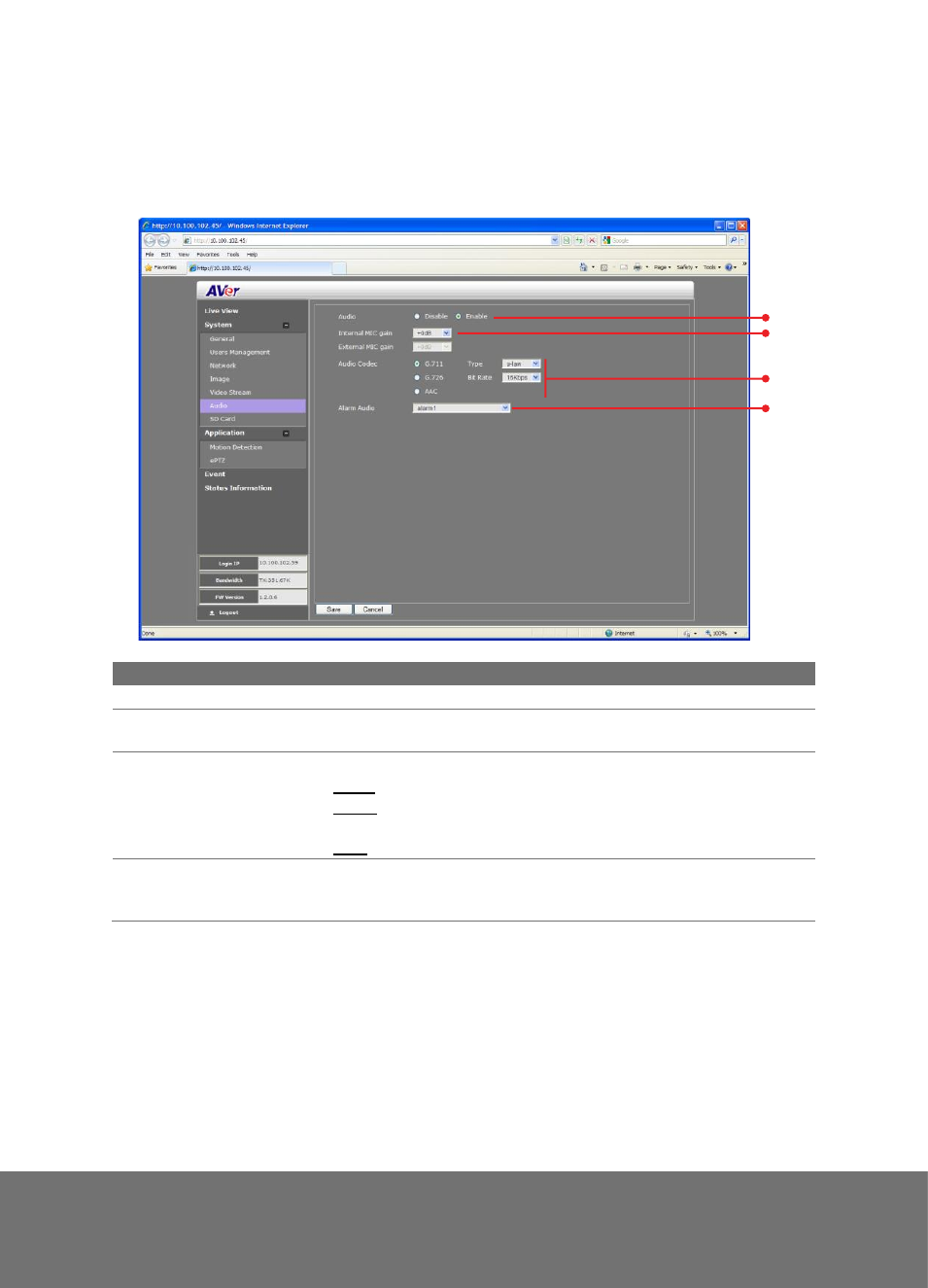
22
S y s t e m > Au d i o
Both admin and operator levels can configure the IP camera audio setting. After configuring
the Audio setting, click Save to apply the new setting and Cancel to keep the old setting.
(4)
(1)
(2)
(3)
Name
Function
(1) Audio
Select to enable/disable the IP camera built-in mic and mic port.
(2) Internal/External
MIC gain
Select to boost up the internal/external mic gain or set to
normal.
(3) Audio Codec
Select the audio protocol, algorithm, and audio bit rate.
G.711
– uses Pulse code modulation (PCM) of voice.
G.726
– uses 40, 32, 24, 16 kbit/s adaptive differential pulse
code modulation (ADPCM)
AAC
– uses AAC codec
(4) Alarm Audio
Select to choose from 2 types of alarms sound or customer
alarm to use the uploaded alarm sound. The supported sound
format are in *.wav (PCM 8KHz/16bit Mono, 10 seconds).
S y s t e m > S D / m i c r o S D C a rd > M a n a g e m e n t
Both admin and operator levels can manage the SD/microSD Card local storage. After
managing the SD/microSD Card setting, click Save to apply the new setting and Cancel to
keep the old setting. We recommend formatting the SD/microSD card when using it for the
first time.
