Using the ip camera browser interface, Live view – AVer SF2121H Series User Manual
Page 3
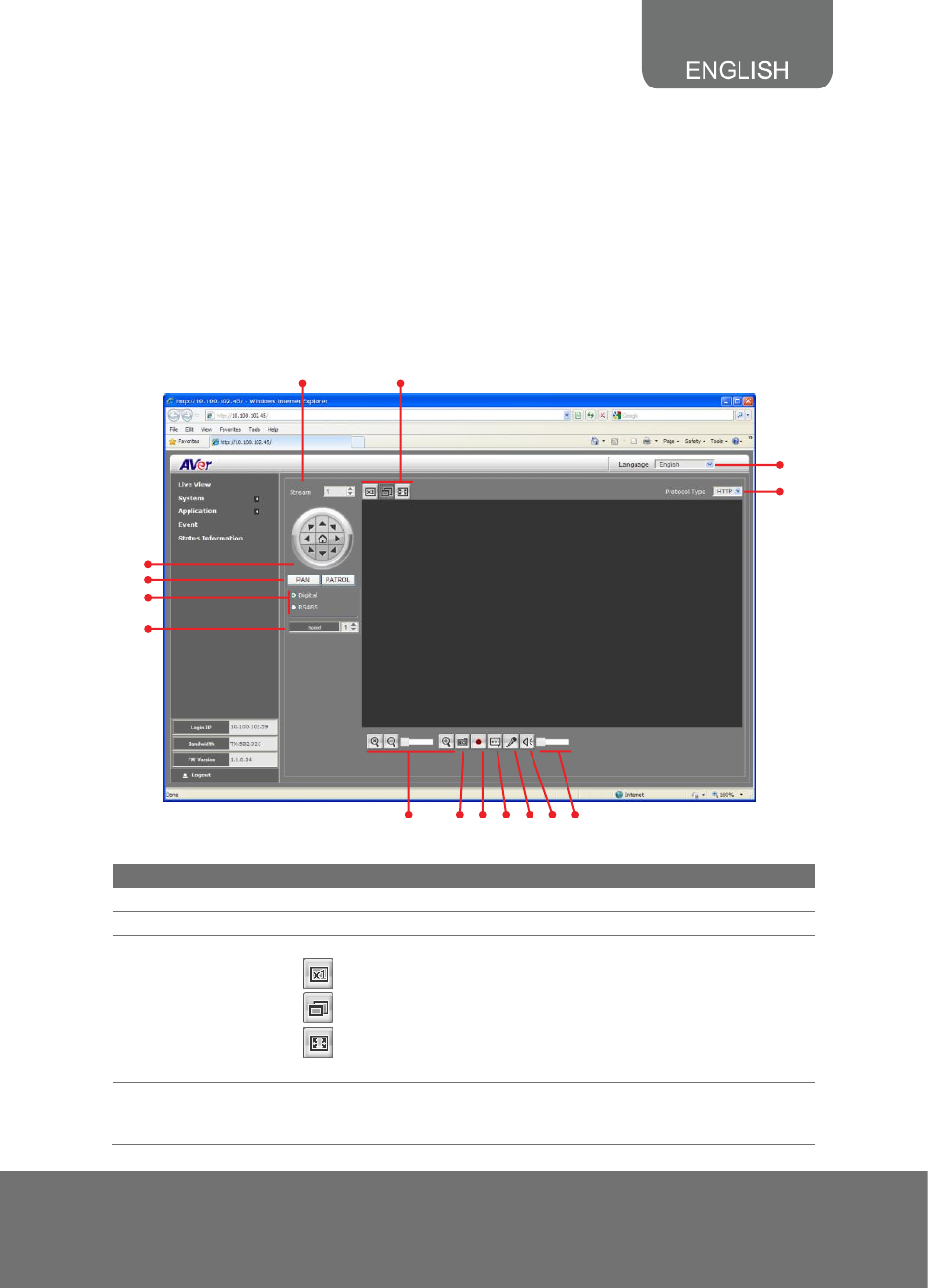
3
Using the IP Camera Browser Interface
The admin have the full access to the IP camera browser interface. The menu on the left,
you can expand and navigate to access all the features.
L i v e Vi e w
In the Live View page, all three user levels can view and change the language setting, the
IP camera video stream setting, use the digital or RS-485 Pan and Patrol control, capture
screen shot, record video, turn on/off 2-way talk, mic and volume, and adjust the zoom and
volume level.
(4)
(3)
(6)
(8)
(7)
(1)
(2)
(5)
(10)
(15)
(9)
(11) (12)(13)(14)
Name
Function
(1) Language
Select the browser interface language.
(2) Protocol Type
Select the protocol for the live view video stream.
(3) Video screen
Change the video screen display.
Display the actual video pixel size.
Display the video screen in compact size.
Display the video on the entire screen. Press ESC to exit full
screen mode.
(4) Stream
Switch to view the video stream type. The IP camera can send
multiple video streams of up to 3 types. To change the video stream
setting, go to System > Video Stream.
