AVer CP355 user manual User Manual
Page 3
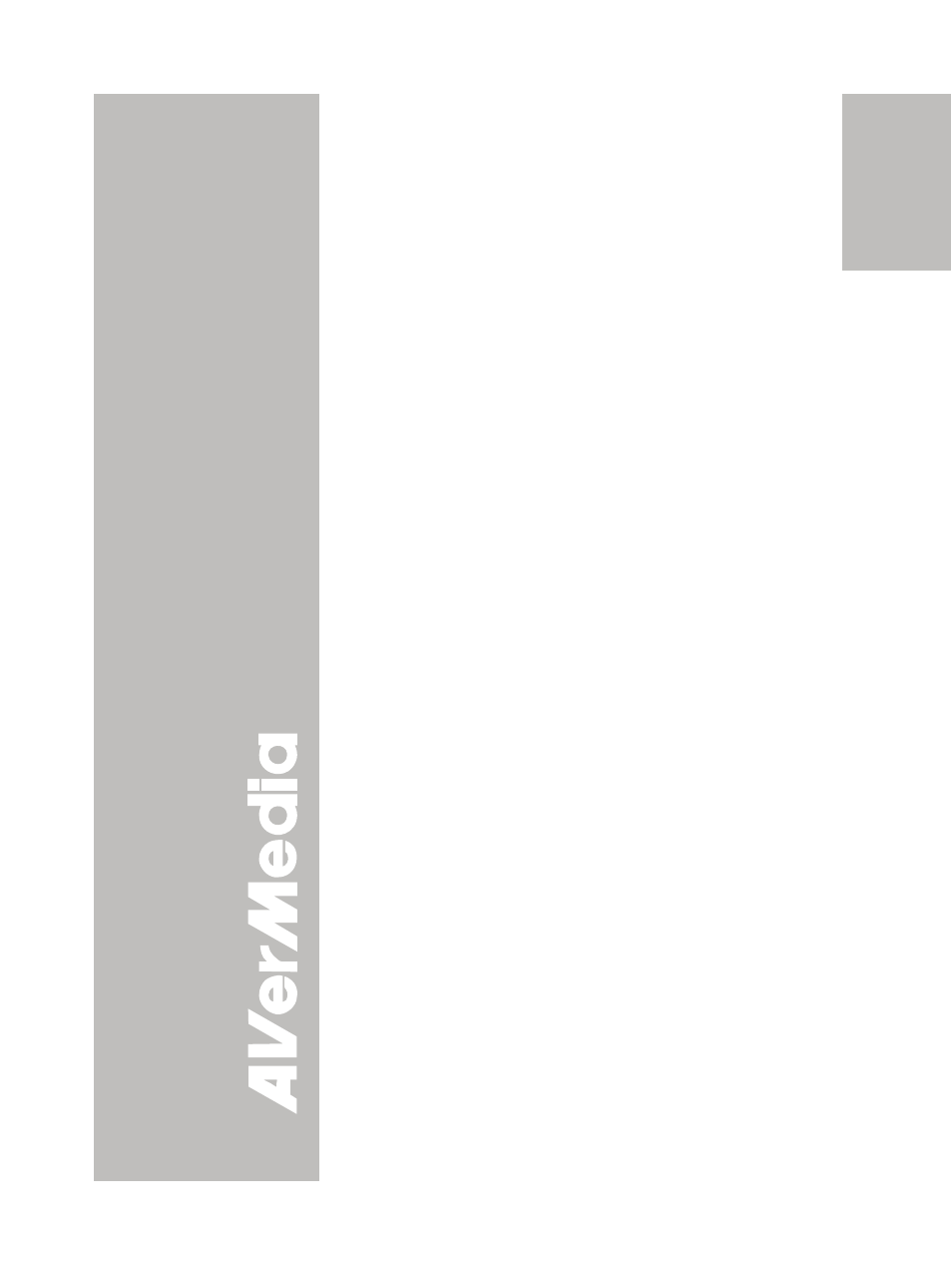
English
繁體中文
简体中文
日本語
ภาษ
าไทย
T
T
a
a
b
b
l
l
e
e
o
o
f
f
C
C
o
o
n
n
t
t
e
e
n
n
t
t
s
s
Introduction ..........................................................1
Package Contents ................................................1
Optional Accessories...........................................2
AVerVision CP355 Parts.......................................3
Technical Specifications......................................4
Making the Connections......................................5
Connecting the Power Adapter ................................... 6
Connecting a TV ......................................................... 6
Connecting a Computer .............................................. 8
Connecting a Computer via USB ................................ 8
Connecting to a Microscope ....................................... 9
Setting Up AVerVision CP355..............................9
Camera Head ............................................................. 9
LED Light Switch......................................................... 9
Infrared Sensor ......................................................... 10
Flexible Gooseneck and Arm .................................... 10
Anti-glare Sheet ........................................................ 10
Using the Infrared Remote Control ..................11
Touch Button Control Panel..............................15
OSD Navigation Tree..........................................17
Menu Functions..................................................18
RS-232C Diagram Connection ..........................22
RS-232C Cable Spec ..........................................22
RS-232C Transmission Spec.............................22
RS-232C Communication Format .....................22
RS-232C Command Table..................................23
Transferring the Captured Image to PC..................23
Troubleshooting .................................................24
Limited Warranty ................................................25
