ภาษ าไทย, English 繁體中文 简体中文 日本語, Osd menu description – AVer CP355 user manual User Manual
Page 25
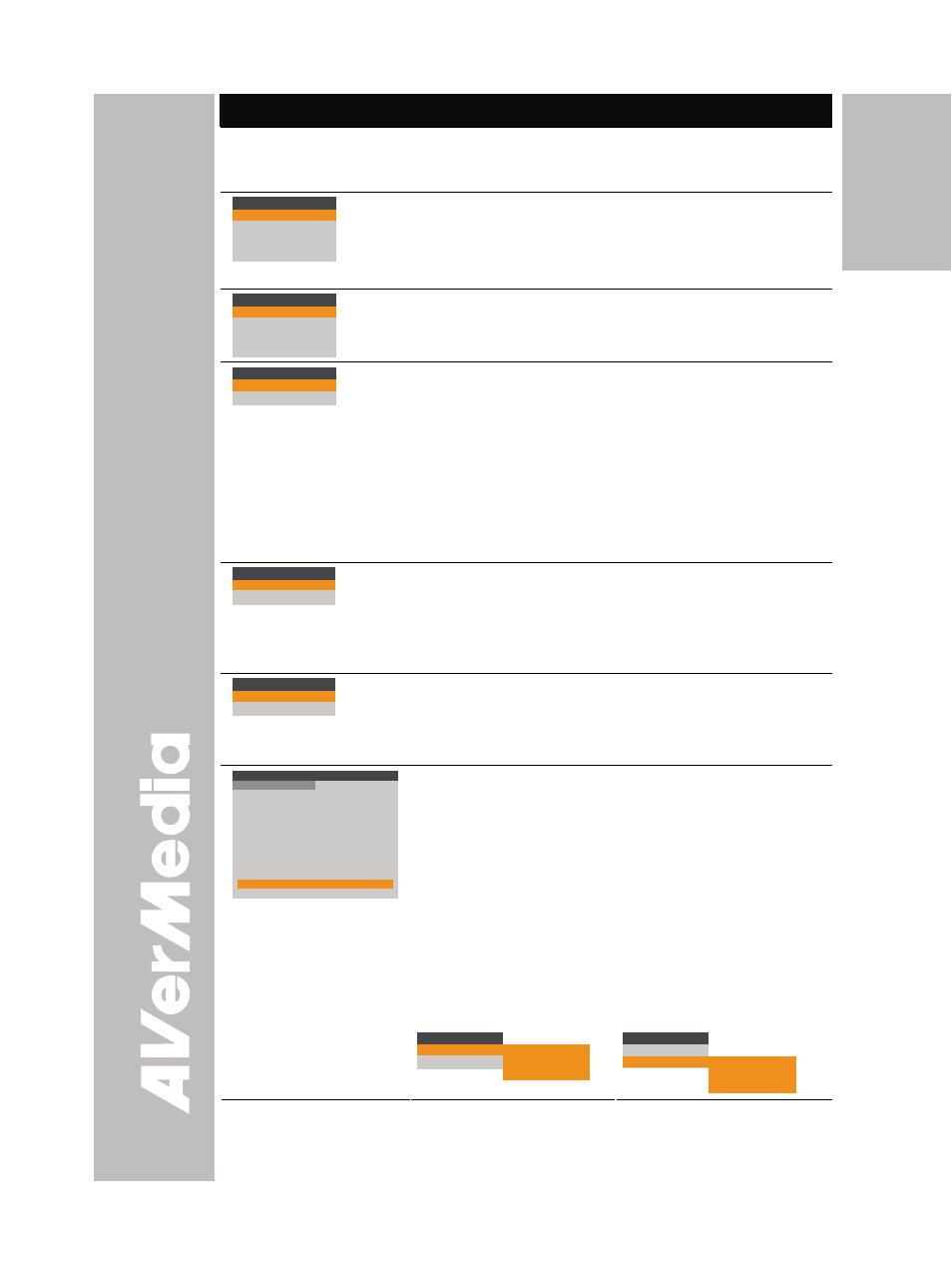
English
繁體中文
简体中文
日本語
ภาษ
าไทย
OSD Menu
Description
er
r of the screen disappear to finish the
Please wait till the message “FORMAT” at the low
right corne
process.
RESOLUTION
1024 x
768
800
x 600
640
x
480
1280 x
720
SETTING > RESOLUTION
Use ▲or▼ to choose from different supported display
resolutions then press ENTER to make the selection.
led in TV output mode.
This selection will be disab
LANGUAGE
ENGLISH
ESPAÑOL
日本語
繁體中文
SETTING > LANGUAGE
Use ▲or▼ to select from different supported
languages then press ENTER to make the selection.
USB CONNECTION
USB CAMERA
IMG DOWNLOAD
SETTING > USB CONNECTION
Use ▲or▼ buttons to select the function of USB
between USB CAMERA and IMG DOWNLOAD. Then
tware to record
s from
press ENTER.
USB Camera - can be used as a computer
webcam or with our bundled sof
video and capture still image.
Img Download - transfer the captured image
the built-in memory to computer hard disk.
FLICKER
50 HZ
60 HZ
SETTINGS > IMAGE > EXPOSURE > FLICKER
Use ▲or▼ to select between 50Hz or 60Hz. Some
display devices cannot handle high refresh rates. The
image will flicker a couple of times as the output is
nother refresh rate.
switched to a
DEFAULT
NO
YES
DEFAULT
Use ▲or▼ to select YES to restore to original factory
default setting or NO to exit then press ENTER to
make the selection.
SETTING > PROFILE
Press ENTER and use ▲or▼ to select between
SAVE or RECALL. Then press ENTER again to
e
e, brightness and contrast
ct
he three profile
number then press ENTER.
make a selection.
SAVE - store the current setting in the selected profil
number. Only effect, mod
settings can be saved.
RECALL - restore the setting back to the selected
profile number.
In the SAVE/RECALL selection, use ▲or▼ to sele
saving/restoring the setting from t
MENU
CONTRAST
BRIGHTNESS
FORMAT MEMORY
RESOLUTION
LANGUAGE
USB CONNECTION
FLICKER
DEFAULT
PROFILE
92
32
NO
1024 X 768
ENGLISH
USB CAMERA
60 HZ
NO
OFF
IMAGE
SETTING
PROFILE
SAVE
RECALL
PROFILE 1
PROFILE 2
PROFILE 3
PROFILE
SAVE
RECALL
PROFILE 1
PROFILE 2
PROFILE 3
21
