Name function – AVer CP355 user manual User Manual
Page 18
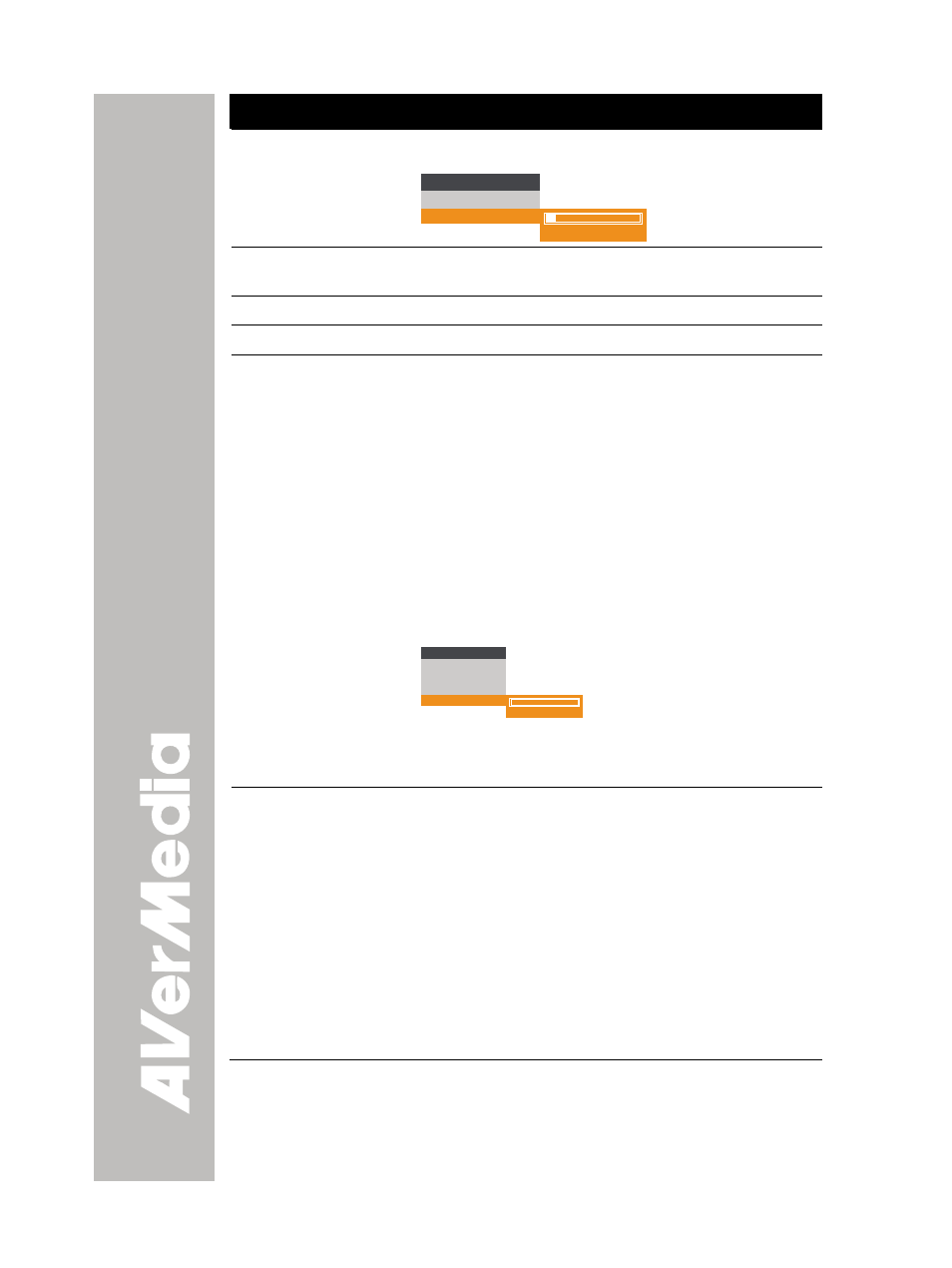
14
Name
Function
then press ENTER to save the setting and the bar
will turn white.
SLIDE SHOW
START
INTERVAL
10
1
1
(13) AUTO IMAGE
Automatically adjust and set the white balance and
exposure setting.
(14) FREEZE
Toggle to pause or resume the camera.
(15) REVERSE
Rotate the image by 180°in Camera mode only.
(16) TIMER
Set/start/pause/resume the timer in TIMER menu.
The timer will automatically count up after count
down reaches zero to show the elapsed time. The
timer continues to run even when you switch to
different modes.
In TIMER menu, select SET TIME to set the time
value, START to begin the countdown timer,
PAUSE/RESUME to temporarily halt or continue,
and STOP to end.
To set the timer value, select SET TIME, press
ENTER and the bar will turn red, use ◄ & ► to
increase and decrease the value, and then press
ENTER to save the setting and the bar will turn
white.
TIMER
START
PAUSE
STOP
SET TIME
120
0
0
Once the countdown timer starts, in the status box
at the lower right corner of the screen, the timer
format is displayed in hours : minutes : seconds.
(17) SPLIT SCRN
Divide the screen into two parts. One side displays
the live image from the CP355 camera and the
other side displays the captured images from the
memory in 8-thumbnail images.
Use the ▲,▼,◄, &► to make a selection and
ENTER to enlarge the selected image in split
screen mode. To horizontally or vertically pan the
enlarged image, use the ◄ & ► or ▲&▼
respectively.
To switch to different split screen type or close,
press SPLIT SCRN button repeatedly. You may
also press CAMERA/PC to exit Split Screen mode
and switch to Camera mode.
