Achronix Speedster22i Snapshot User Manual
Page 17
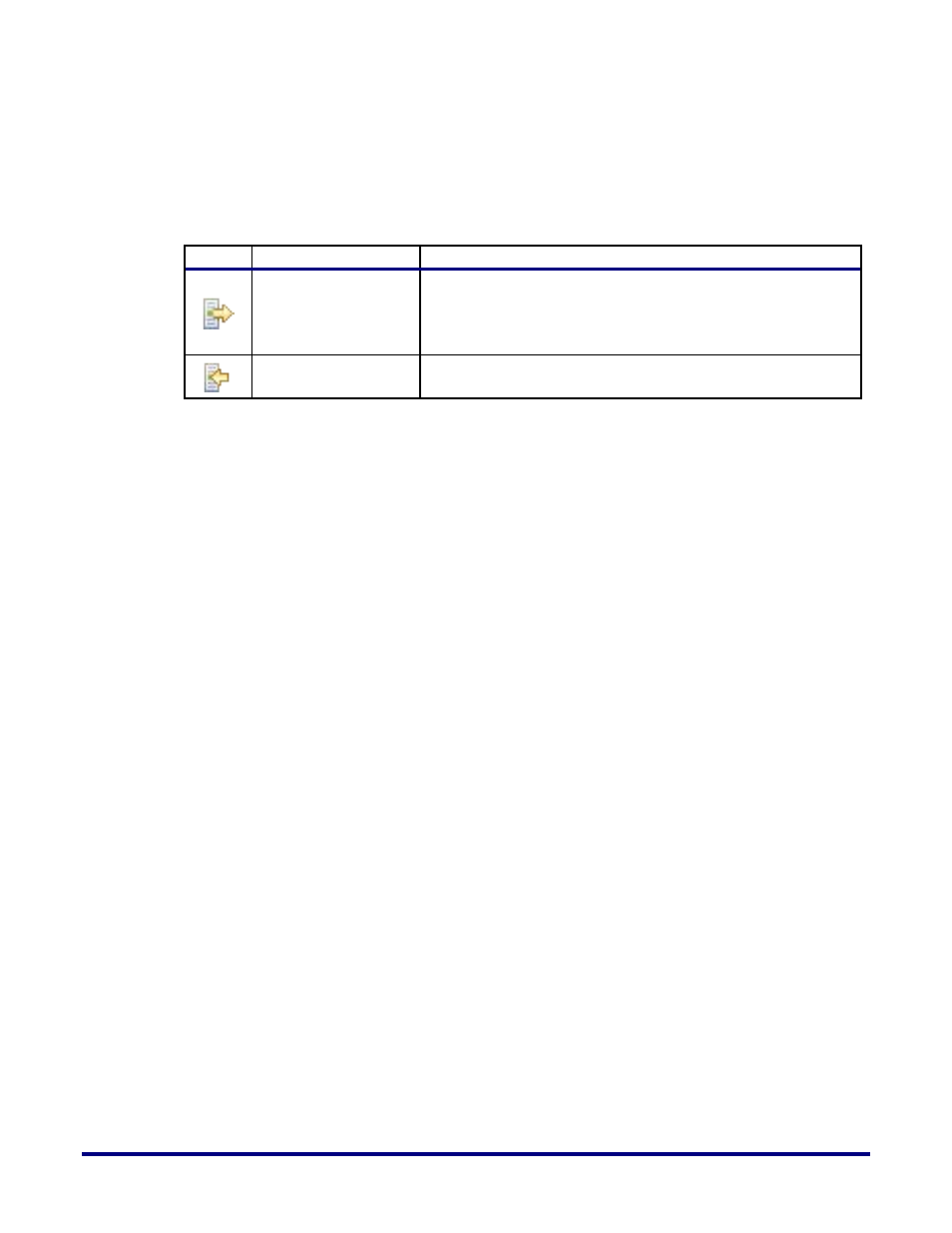
4. Save Snapshot Configuration file and Load Snapshot Configuration file: The Snapshot
Debugger tool has options to save the Snapshot configuration file and to load the
previously saved configuration file. Below is the table which depicts the functionality of
these two options:
Table 4: Snapshot view of toolbar options to save and load configuration files
Icon
Action
IR Bits Before Device
Save configuration
Saves the current settings of the Snapshot view to a text file
(default filename is *.Snapshot). User can also give the
specific file name for the configuration file to be saved. All
GUI inferred settings will be saved in this file.
Load configuration
The Snapshot debugger loads a previously saved
configuration file.
5. Collecting Samples of the design: In the Snapshot Debugger tool there are two ways to
collect the samples: The first is in the LOG-File and the other is in the Waveform File.
“Log File” sets the file name for the log file from “Arm” of the Snapshot Debugger Tool.
The Browse button allows for the selection of a location different from the default
(./Snapshot.log). If an error occurs during setup or while reading back the sample
information, the Snapshot log file will contain the error messages. The user can visit these
error messages and fix the appropriate setting to “Arm” Snapshot Debugger Tool again.
“Waveform File” sets the file name for storing downloaded samples’ waveform
information from the Snapshot Debugger in VCD format. The Browse button allows for
the selection of a location different from the default (./Snapshot.vcd). The significance of
this VCD file is that the user can load this VCD file into any 3rd party simulation tool and
view the signals of the user design.
UG016, September 22, 2014
17
