Achronix Speedster22i Snapshot User Manual
Page 16
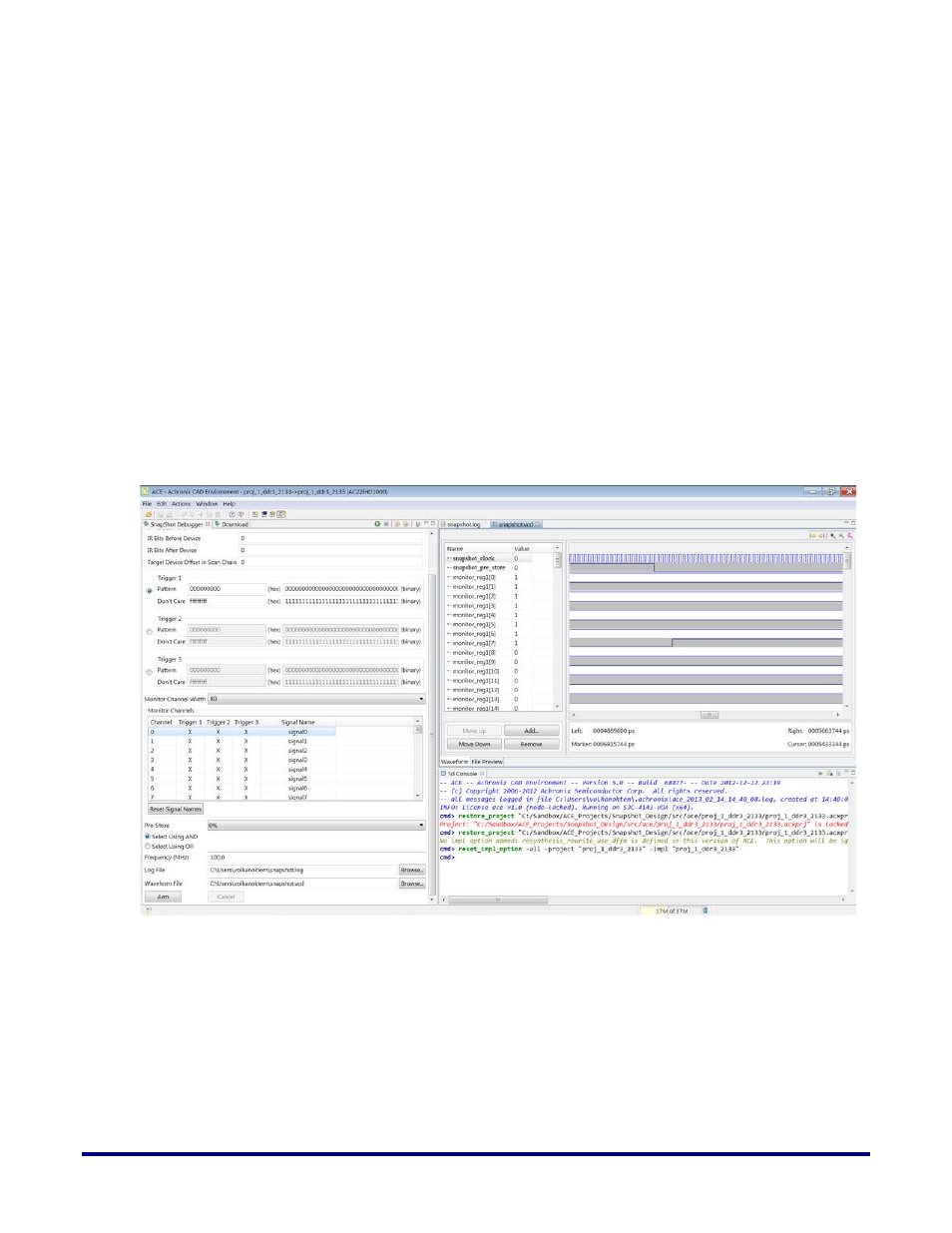
Select Using AND: This option is used to set the trigger condition on the 72-bit bus to be
captured.
Select Using OR: This option is used to set the trigger condition on the particular bits of the
72-bit bus to be captured.
Arm: This is to send the configuration file to the Snapshot Debugger tool, wait for the trigger
condition to be met, retrieve the trace buffer contents, and output a VCD file as well as a LOG
file.
Cancel: This option is to direct the tool to stop the operation. (Limitation: This option
requires power cycling the Bit-porter Pod before continuing).
3. When a trigger event occurs after a proper “Arm”, the Snapshot Debugger will display
the waveform of the monitored signals (Monitor_ch in RTL). shows an example
waveform.
Figure 7: Snapshot Debugger waveform view
To ascertain the signal’s identities, the user must match up the signal# to the Monitor_ch
assignment in the RTL.
In future releases of ACE, the signal names in the waveform will be automatically populated
with the names from the netlist, making the waveform signal names less cryptic.
16
UG016, September 22, 2014
