O o'"'v”v i – Canon AF514XL-S User Manual
Page 6
Attention! The text in this document has been recognized automatically. To view the original document, you can use the "Original mode".
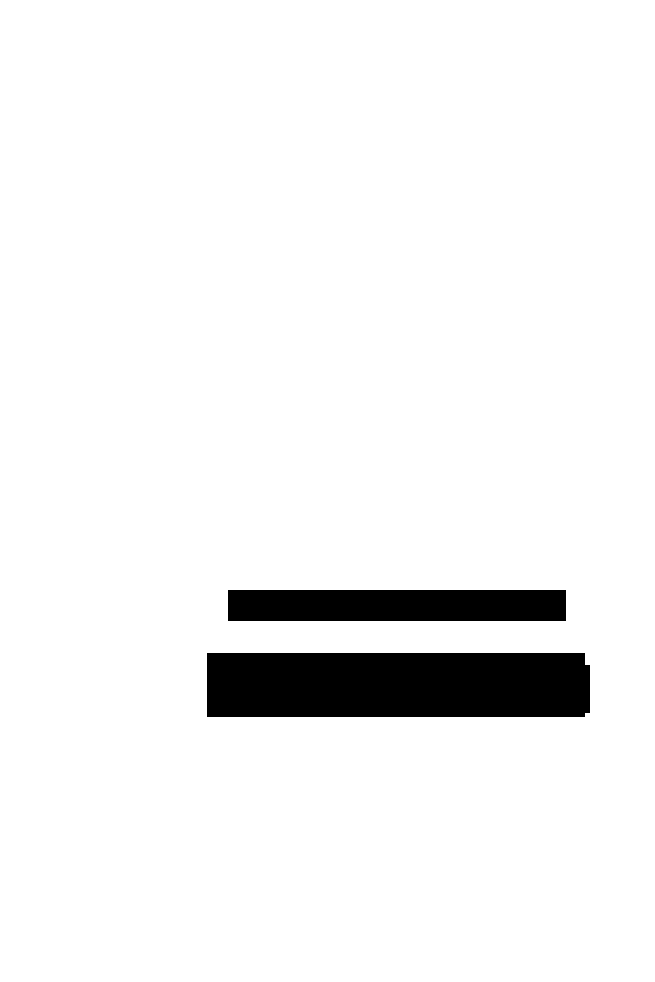
O
Accessory Shoe-----------------
Q Footage Counter (p. 32) —
0 Battery Check Button ■ —
O Power Zooming Switch ^
0
Instant Focus Lock Button
0
LED Cue Light (p. 32)---------
o Autofocus Windows (p. 1 5)
©Focus Mode Switch (p. 14)-
© Tone Switch--------------
©Audio Level Dial—
©Audio Level-------- ^
Dial Lock
\
C2£ktioti
nip«.XL-'
a
lUCjlD
tt«'
imeATDH
AlJO tO
TW «
o o'"'v”V I.
«cwno«
caiA#-!
©Remote Jack (p. 44) —
©Microphone/Auxillary
Input Jack (p. 26)--------
©Monitor Jack (p. 26) —
See also other documents in the category Canon Camcorders:
- XHA1S (155 pages)
- GL2 (163 pages)
- FS11 (110 pages)
- XH A1 (159 pages)
- V (42 pages)
- EF-M (72 pages)
- 50 (162 pages)
- DC 310 (87 pages)
- 512XL (45 pages)
- E800 (79 pages)
- 2691B001 (19 pages)
- DC 310 (93 pages)
- Digital Video Camcorder FS20 (50 pages)
- QL19 (40 pages)
- AF-7 (9 pages)
- AT 1 (127 pages)
- C30 (18 pages)
- HF M300 (201 pages)
- Elura 10 (152 pages)
- E 600 (96 pages)
- EOS 1D X (19 pages)
- XF100 (2 pages)
- EOS C500 (38 pages)
- XF100 (37 pages)
- EOS C300 (196 pages)
- EOS C300 (44 pages)
- XF100 (2 pages)
- XF100 (2 pages)
- EOS C300 (186 pages)
- XF100 (2 pages)
- EOS C300 (194 pages)
- XF100 (37 pages)
- EOS C300 (186 pages)
- XF100 (2 pages)
- XF100 (2 pages)
- XF100 (2 pages)
- WITE32 (29 pages)
- 5000QD (64 pages)
- Elura 100 (132 pages)
- Elura 100 (12 pages)
- DIGITAL VIDEO CAMCORDER MD160 (94 pages)
- A35 (63 pages)
- T 90 (218 pages)
- Elura 2 MC (147 pages)
