Iso setting the iso film speed, Using the remote, Iso setting the – Canon EOS 3000 N User Manual
Page 58: Film speed, Switch
Attention! The text in this document has been recognized automatically. To view the original document, you can use the "Original mode".
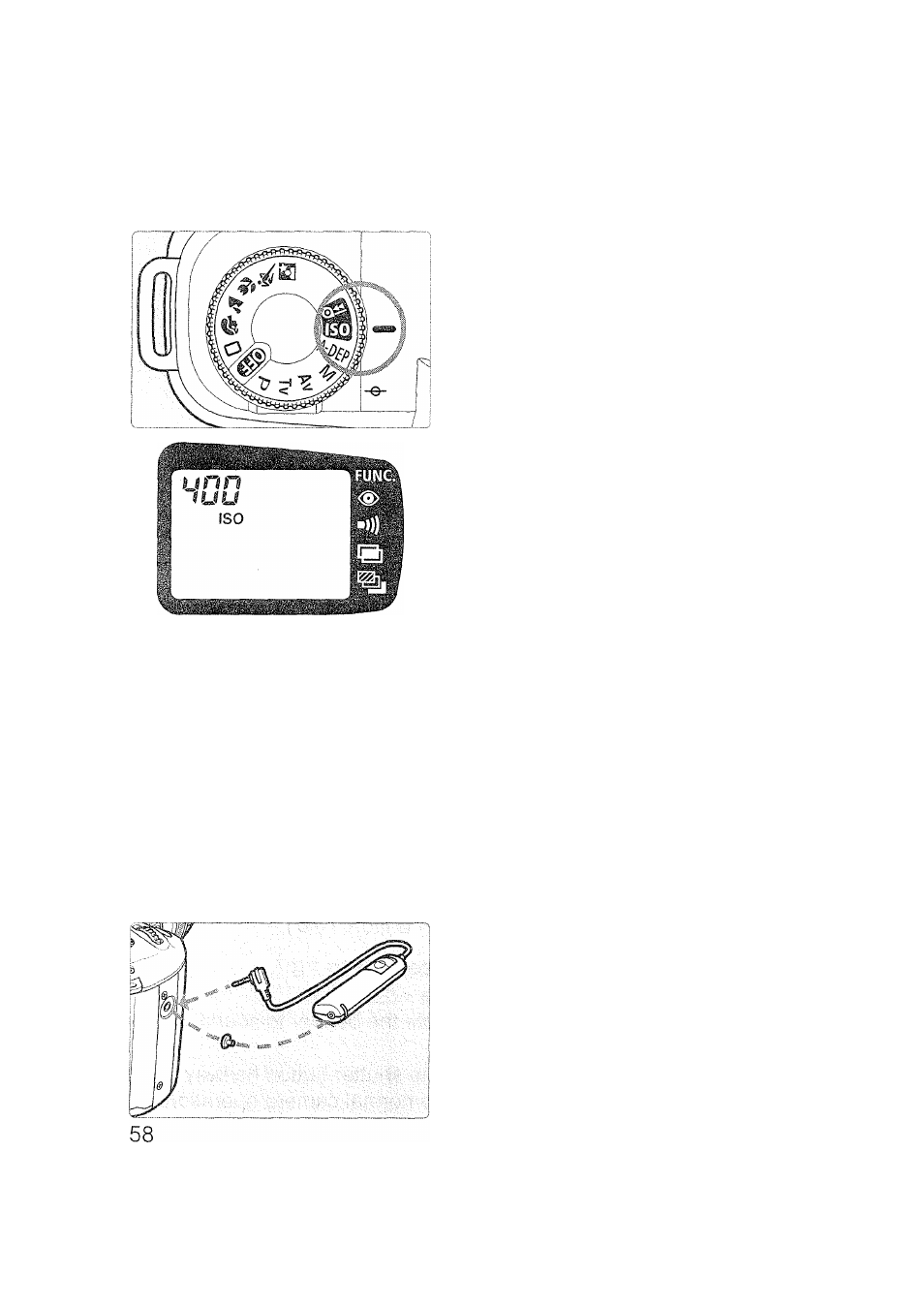
ISO Setting the
ISO
Film Speed
if the film is not DX-coded or if you want to set a different film speed, you
can set the film speed manually after loading the film into the camera. The
settable film speed range is ISO 6 to 6400.
ill
Turn the Command Dial to
• T h e < ( S O > icon and the current ISO
film speed will be displayed on the
LCD panel.
Turn the <£Si> dial until the
desired ISO film speed appears
on the LCD panel.
Turn the Command Dial to the
desired mode.
The manually-set film speed will be canceled if the film is taken out and DX-
coded film is loaded.
Using the Remote
Switch
The Remote Switch RS-60E3 (optional) can be used in all the shooting
modes.
Connect the Remote Switch RS-
60E3’s (optional) plug to the camera’s
remote control terminal. Press the
release button to take the picture.
