For other camera/lens combinations – Nikon Autofocus Speedlight SB-24 User Manual
Page 37
Attention! The text in this document has been recognized automatically. To view the original document, you can use the "Original mode".
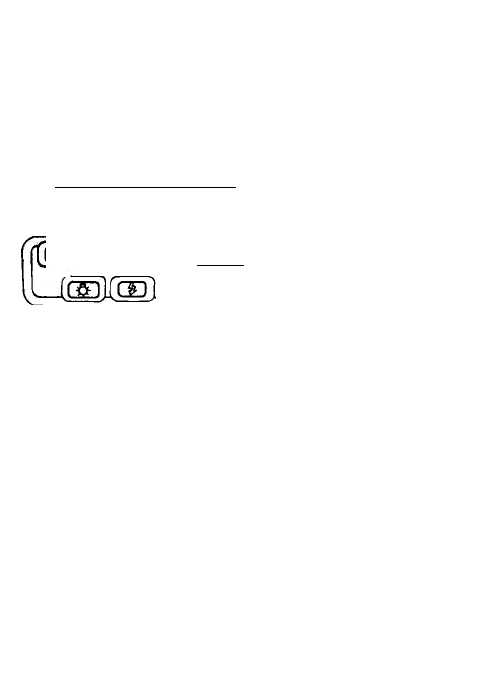
SET
ISO
on
I ri n
0.60.81 1.5 2 3 4 6 9 13181 2 3_4 5 7 1015 20304060ft (isita'ii For other camera/lens combinations the panel shows the focal length of the lens In use or shorter. The figure changes as follows: -24mm-28mm-35mm-50mm- 70mm-85mm- For zoom lenses other than AF Zoom NIkkor, to cover the full focal length range, select the zoom position that covers the 23
Press the zoom button below the LCD panel until the figure in
shortest focal length of the lens (e g., with an AF28-85mm
f/3.5-4.5 lens, select 28mm). "M" appears above “ZOOM"
indicator when the zoom head is set manually.
See also other documents in the category Nikon Cameras:
- D800 (472 pages)
- D800 (38 pages)
- D800 (48 pages)
- N80 (116 pages)
- n65 (116 pages)
- D300 (452 pages)
- D80 (162 pages)
- F100 (57 pages)
- D200 (48 pages)
- D200 (221 pages)
- D40X (139 pages)
- D100 (212 pages)
- D60 (204 pages)
- D40 (139 pages)
- Coolpix S3000 (184 pages)
- Coolpix L110 (156 pages)
- F3 (3 pages)
- F3 (71 pages)
- D50 (148 pages)
- D700 (472 pages)
- COOLPIX-P100 (216 pages)
- COOLPIX-S8100 (220 pages)
- D90 (300 pages)
- D90 (2 pages)
- D3000 (68 pages)
- D3000 (216 pages)
- D5000 (256 pages)
- D3100 (224 pages)
- D300s (432 pages)
- EM (34 pages)
- FG (34 pages)
- fe (49 pages)
- fe2 (66 pages)
- f2 (70 pages)
- n2000 (54 pages)
- COOLPIX P500 (252 pages)
- Coolpix S550 (2 pages)
- Coolpix 5400 (4 pages)
- Coolpix 775 (2 pages)
- Coolpix 2500 (120 pages)
- Coolpix S4 (28 pages)
- Coolpix S4 (8 pages)
- Coolpix S560 (172 pages)
- SQ (116 pages)
- Coolpix 990 (50 pages)
