Detaching the lens, When camera is left unattended without lens – Nikon Camera N60 User Manual
Page 17
Attention! The text in this document has been recognized automatically. To view the original document, you can use the "Original mode".
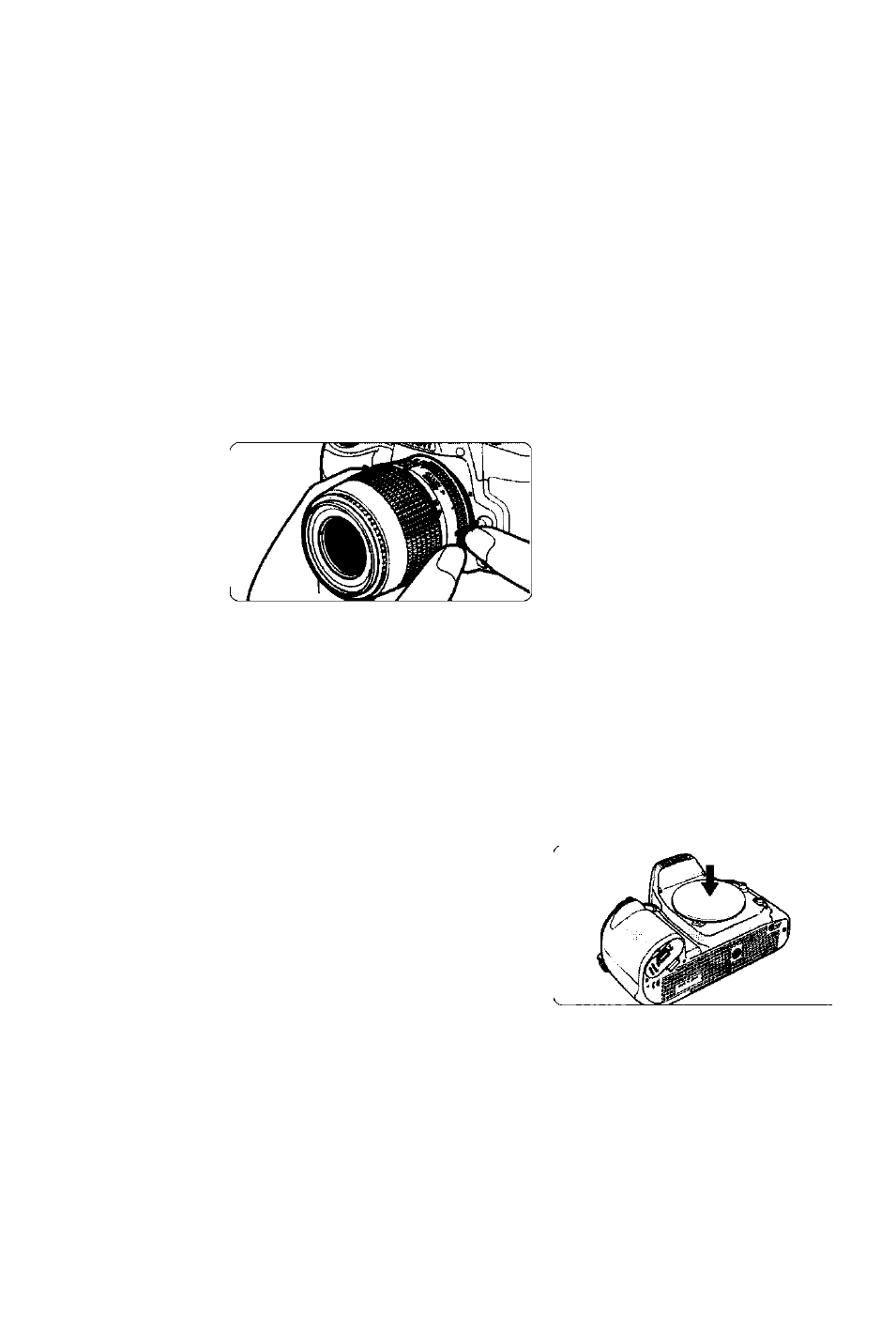
[71
Check points
z
o
□ Use D-type AF Nikkor lens to utilize all the functions of this camera.
(See page 32 for Lens Compatibility.)
□ Make sure to turn the main switch off when attaching/detaching the
lens.
□ When attaching the lens, take care not to press the lens release button.
□ When attaching/detaching the lens, make sure to avoid direct sunlight.
<
cc
UJ
Q.
o
o
in
<
m
2.3
Detaching the lens.
' Push and hold the lens release button, then turn the lens clockwise.
When camera is left unattended without lens
When you leave the camera unattended
without a lens attached, be sure to attach
the supplied body cap, or optional body
cap BF-1A. (BF-1 body cap cannot be
used.)
17
- D800 (48 pages)
- D800 (472 pages)
- D800 (38 pages)
- N80 (116 pages)
- n65 (116 pages)
- D300 (452 pages)
- D80 (162 pages)
- F100 (57 pages)
- D200 (48 pages)
- D200 (221 pages)
- D40X (139 pages)
- D100 (212 pages)
- D60 (204 pages)
- D40 (139 pages)
- Coolpix S3000 (184 pages)
- Coolpix L110 (156 pages)
- F3 (3 pages)
- F3 (71 pages)
- D50 (148 pages)
- D700 (472 pages)
- COOLPIX-P100 (216 pages)
- COOLPIX-S8100 (220 pages)
- D90 (300 pages)
- D90 (2 pages)
- D3000 (68 pages)
- D3000 (216 pages)
- D5000 (256 pages)
- D3100 (224 pages)
- D300s (432 pages)
- EM (34 pages)
- FG (34 pages)
- fe (49 pages)
- fe2 (66 pages)
- f2 (70 pages)
- n2000 (54 pages)
- COOLPIX P500 (252 pages)
- Coolpix S550 (2 pages)
- Coolpix 5400 (4 pages)
- Coolpix 775 (2 pages)
- Coolpix 2500 (120 pages)
- Coolpix S4 (8 pages)
- Coolpix S4 (28 pages)
- Coolpix S560 (172 pages)
- SQ (116 pages)
- Coolpix 990 (50 pages)
