Nikon ML-3 Modulite Remote Control Set User Manual
Page 27
Attention! The text in this document has been recognized automatically. To view the original document, you can use the "Original mode".
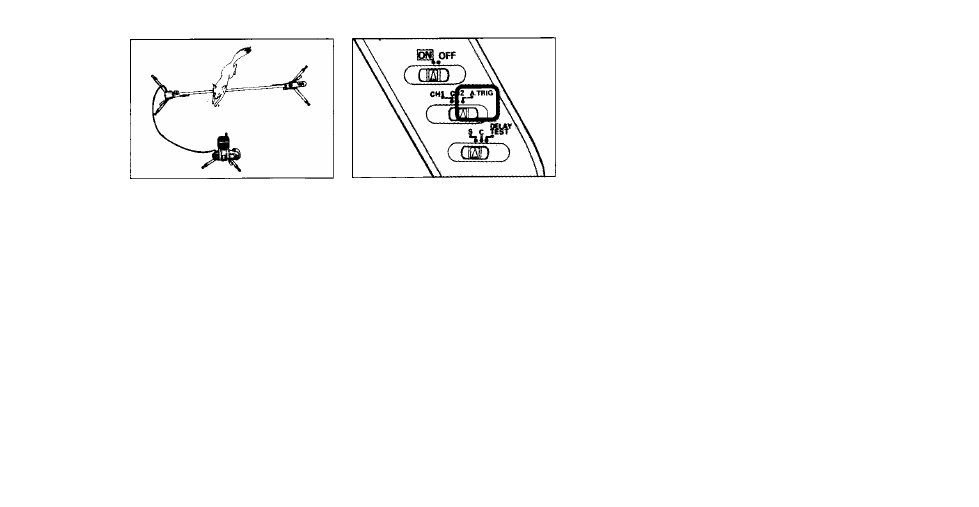
' Adjust focus manually
* • according to estimated
subject position between the
transmitter and receiver.
• To ensure clearly focused
plcture(s): (1) adjust focus
(and depth of field if
possible), to cover the area
where subject will cross the
infrared ray, (2) choose an
appropriate shutter speed
to freeze subject motion, (3)
consider the subject’s
shape and movement when
positioning the camera and
ML-3 units.
‘ Set the transmitter’s channel
L selector to A. TRIG.
The monitor light starts
blinking and the shutter is
released automatically when
the subject enters the preset
focused point.
• To cancel operation at any
time, set the transmitter’s
channel selector to CH2 or
the receiver’s
power/channel selector
switch to OFF.
r
> Unclear pictures may result
from one or more factors
related to subject move
ment, such as crossing the
infrared ray too fast, cross
ing at an unfocused area or
from an unexpected direc
tion, etc.
»With the transmitter’s
shooting mode selector set
to C, 2-second-continuous
shooting is possible.
• With the MF-26’s Auto-
Sequence Shooting
function, 2-second-
continuous shooting is
possible.
28
