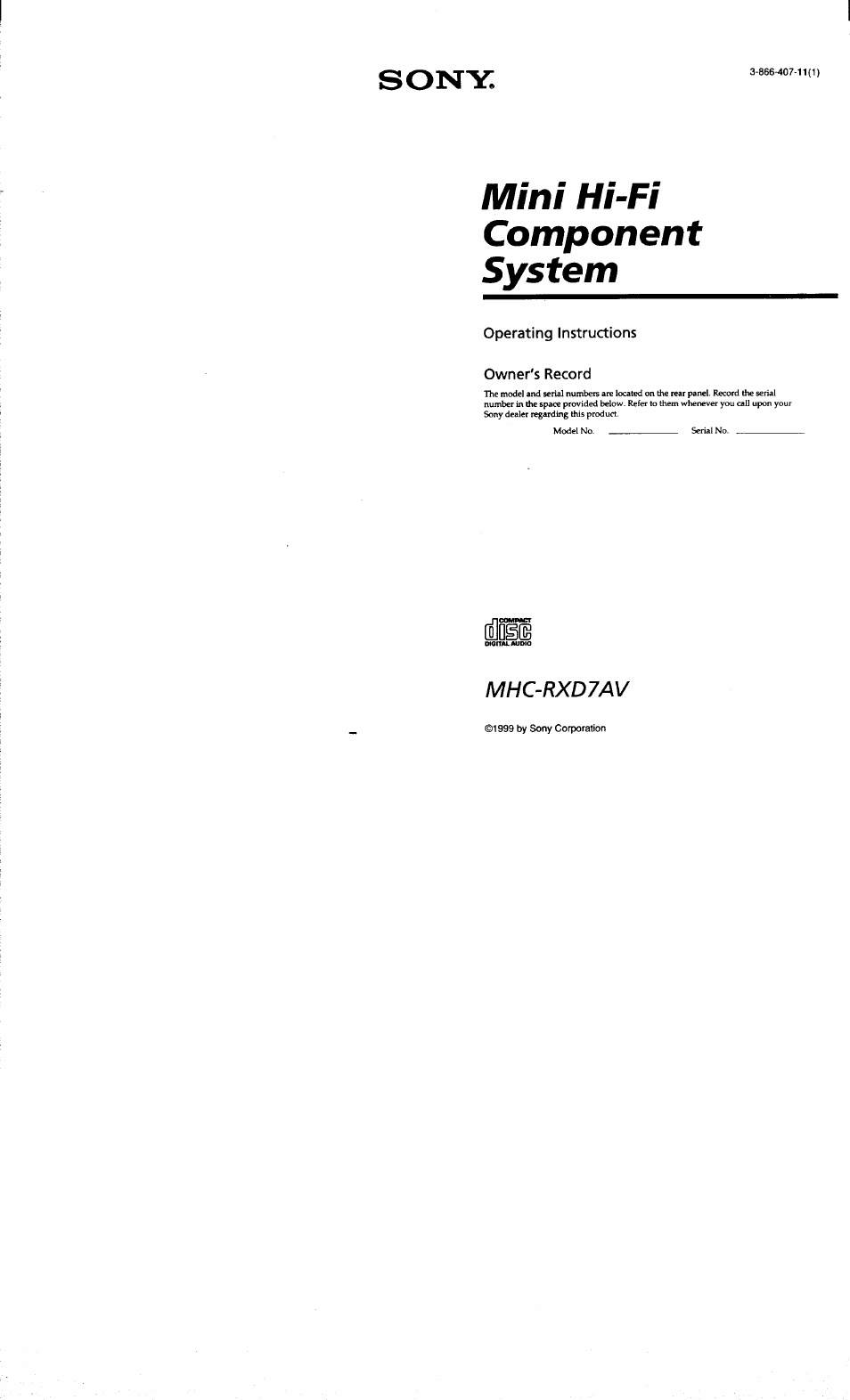Sony MHC-RXD7AV User Manual
Mini hi-fi component system, Sony
Table of contents
Document Outline
- SONY.
- ©1999 by Sony Corporation
- WARNING
- Table of Contents
- Step 1: Hooking up the main unit
- step2: Settingup your speakers
- step 4: Presetting radio stations
- Playing a CD
- Recording a CD
- Listening to the radio
- Recording from the radio
- Playing a tape
- Using the CD display
- Playing the CD tracks repeatedly
- Playing the CD tracks in random order
- Programming the CD tracks
- Recording on a tape manually
- Recording CDs by specifying track order
- Reinforcing the bass sound
- Selecting the audio emphasis
- Selecting surround effects
- Enjoying Dolby Pro Logic Surround sound
- Falling asleep to music
- Waking up to music
- 1 Prepare the iivusic source you want to play.
- 2 Turn VOLUME to adjust the volume.
- 3 Press CLOCK/TIMER SET.
- 4 Turn the jog dial to select "DAILY 1" or "DAILY2", then press ENTER/NEXT.
- 5 Set the time to start playback.
- 8 Press ENTER/NEXT.
- 9 Turn off the system.
- To check the setting
- To cancel the tinier operation
- Tip
- Timer-recording radio programs
- Turn the jog dial to select "REC", then press ENTER/NEXT.
- 1 Tune in the preset radio station (see "Listening to the radio" on page 15).
- 2 Press CLCX3C/TIMER SET.
- 5 Set the time to stop recording following the above procedure.
- 6 Insert a recordable tape.
- 7 Turn off the system.
- To check the setting
- To cancel the timer operation
- Optional AV components
- Connecting audio components
- Connecting a DVD player
- Connecting a VCR
- Connecting external antennas
- Precautions
- Troubleshooting
- Specifications
- Index