Camera recoding-controlling from this unit, To stop recording for a moment, Deiiss – Sony GV-500 User Manual
Page 63: Press ii of this unit
Attention! The text in this document has been recognized automatically. To view the original document, you can use the "Original mode".
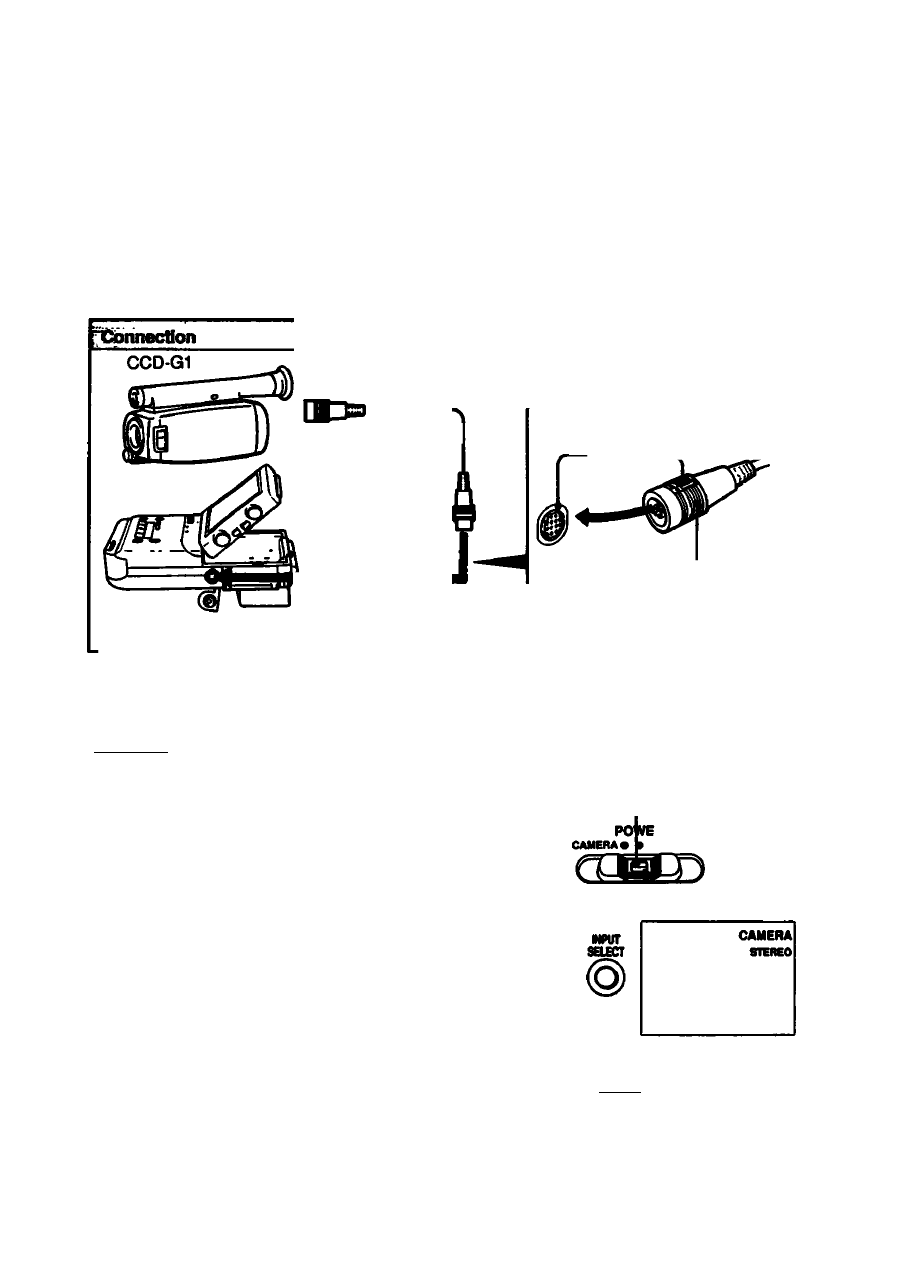
dEiiSS
■
'■
: y ' ^ ■ / : ■ ¡ : - - ■ -.E;viS;Ei,>,v:;ii;.-r-•■■ i V U ^ . i | - ■ '
:!"■ '..........
Camera Recoding-Controlling from This Unit
By connecting the video camera CCD-G1 {not supplied), it is possibie to record with this unit
whiie using the camera in a distant piace. For detaiis, refer to the instruction manuai of the video
camera.
Camera
connector
»■: Signal flow
Camera cable |
supplied with
the CCD-Q1
To CAMERA
connector
• Select the recording mode (SP/LP).
Align and Insert
To remove, pull it out
by holding here.
Note
The sound will be recorded in monaural.
Iteicottllng
1
Turn the power on of this unit
The POWER lamp lights.
While pressing the green button,
slide POWER to the right.
^•fniOHIOFr
2
Press the INPUT SELECT button of this unit to
dispiay “CAMERA” on the screen.
The STEREO indication appears. The picture to be
recorded appears on the screen. If the focus or color
need adjustments, adjust them on the camera. To have
the picture disappear, press LCD ON/OFF.
3
Slide the REC switch of this unit
Recording starts.
BEC—
TI;E|I^
-9:
To stop recording for a moment
Press II of this unit
To stop recording
Press Oof this unit
63
