To erase an index – Sony GV-500 User Manual
Page 56
Attention! The text in this document has been recognized automatically. To view the original document, you can use the "Original mode".
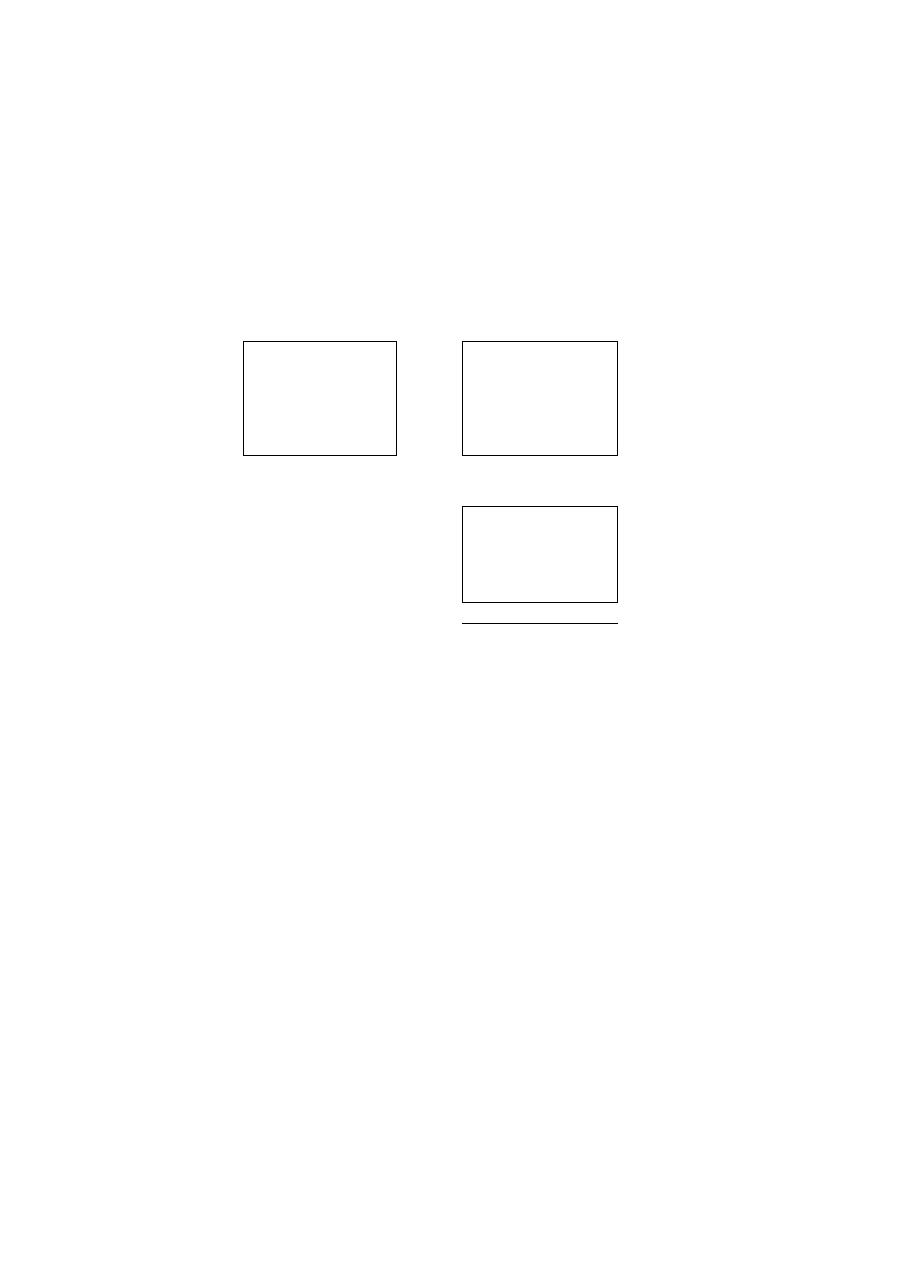
To Erase an Index
1
Search for the Index to be erased. (See page 52 to 55).
2
Press ERASE.
After playback starts, press the button while the following indications on the screen.
INDEX
SEARCH S
MOEX
MOEX
OCAN»»^
MOEX
5
MOEX
ERASE
ERASE
Black band —
When you press ERASE, the tape is rewound to the beginning of the index signal,
then the index signal is erased. On the screen, the indication ‘INDEX ERASE* and the
black band appear.
Note
Do not press any of the tape transport buttons while entering/erasing an index. If it is done,
entering/erasing will not be completed.
Notes on the index signal
• You cannot enter an index signal on a commercially available video software or on a cassette
whose safety tab is slid out.
• You cannot erase an index signal which is prerecorded on a commercially available video
software.
• The index signal may not be erased in the following cases:
- When the index signal is recorded on a video camera recorder or other VCRs, and you wish
to erase it on this unit.
- When the index signal is recorded on this unit, and you wish to erase it on a video camera
recorder or other VCRs.
• To erase the index signal completely, use the equipment you used to enter the index signal.
56
