To adjust the picture – Sony GV-500 User Manual
Page 31
Attention! The text in this document has been recognized automatically. To view the original document, you can use the "Original mode".
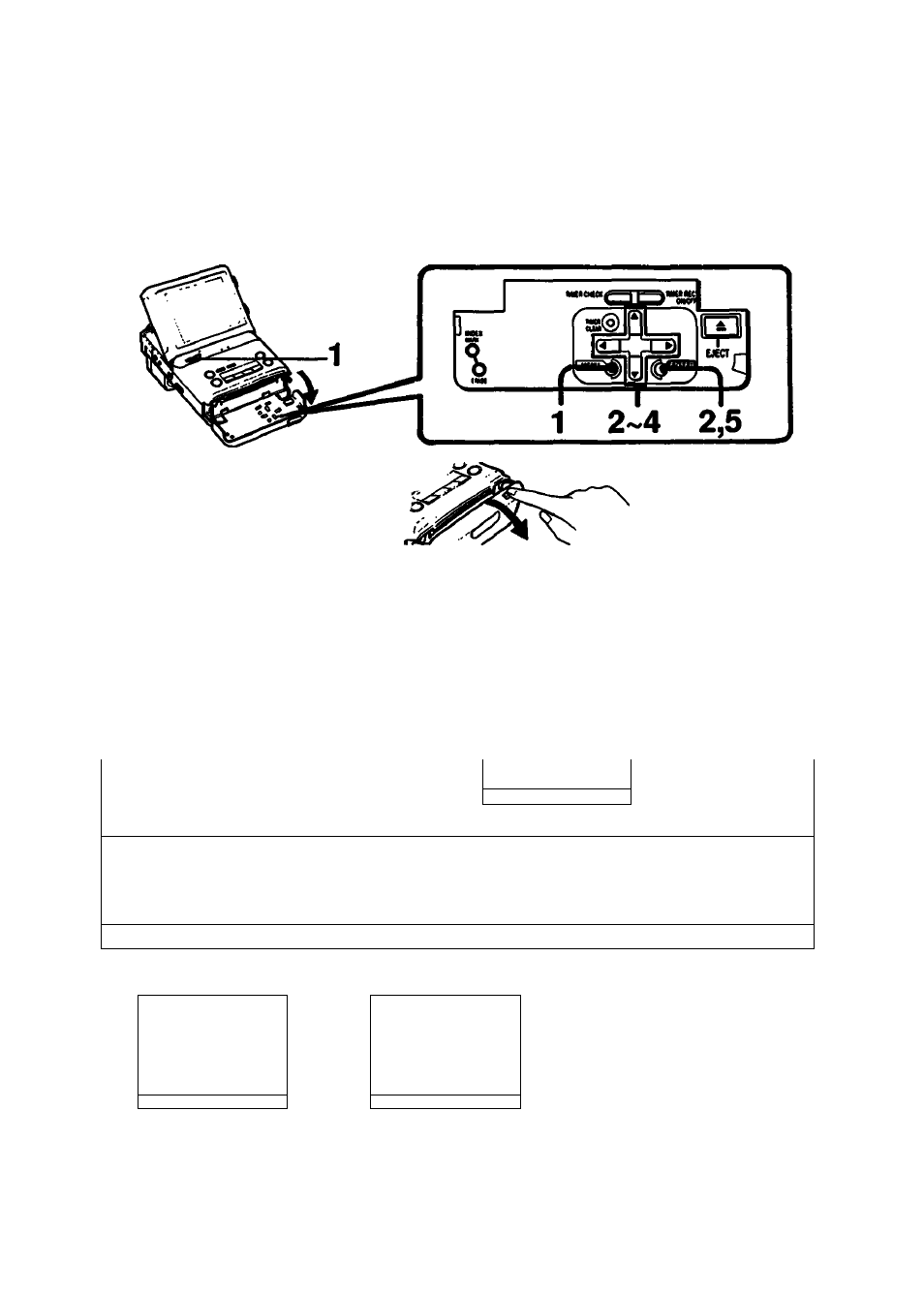
Adjust the picture and sound to your preference.
To adjust the picture
Open the front cover and press
MENU.
t
I MENU
2
Press Q / Q until ^ points to
TV ADJUST, then press
ENTER.
S-'
upwards
Downwards
MENU
TMEII MT
3
Press Q / Q until ^ points
the desired Hem (COLOR,
STANDARD).
rtsto
.HUE,
LI
TV ADJUST
SSS""—
-Indicates the level
of adjustment
n
—Each press moves
t:............................
by one line.
4
Adjust the level of the Item.
Each time (O/CS is pressed, each item will be adjusted as shown
below.
(O Q
COLOR I I HUE
HZ STANDARD |
To adjust the color intensity To adjust the skin tone
TV ADJUST
TV ADJUST
► OOLOR
COUM
Mue
tTANDARO
STANOAHD
LIGHT PARK
MtO ORCDI
After changing COLOR
and/or HUE, you can
readjust them to the
standard levels by setting
► to STANDARD.
for less
for more
to make skin to make skin
color intensity color intensity
tones redish tones greenish
5 Press ENTER.
Close the front cover.
31
