Notes on the video/audioin/out jacks – Sony GV-500 User Manual
Page 60
Attention! The text in this document has been recognized automatically. To view the original document, you can use the "Original mode".
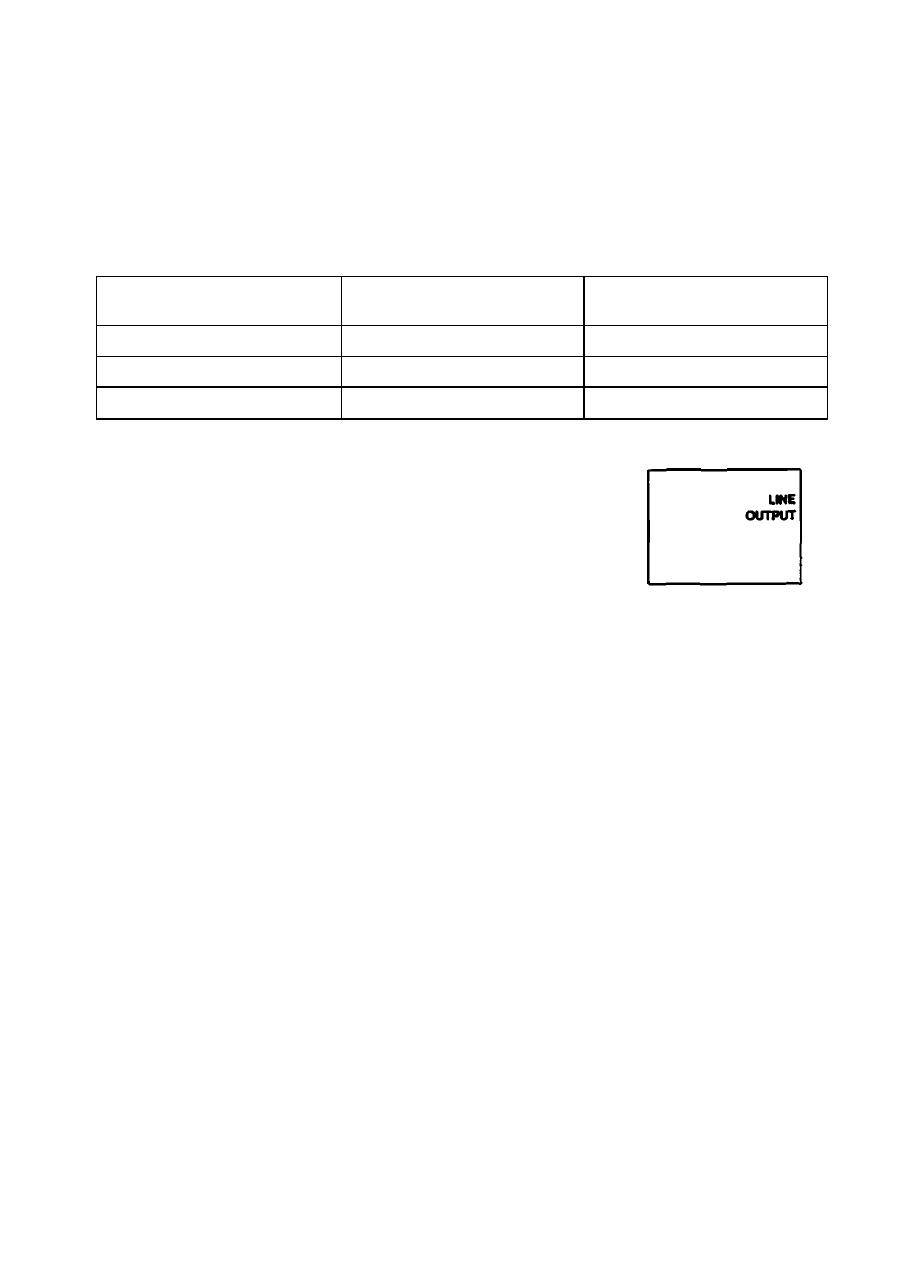
Notes on the VIDEO/AUDIOIN/OUT Jacks
The VIOEO/AUDIO IN/OUT jacks are automatically set to the input or output jacks according to
the operating condition of the unit.
Refer to the following diagram:
Mode selected with
INPUT SELECT button
Stop or recording mode
Playback mode
TUNERfTV program)
output
output
LINE»
input
output
CAMERA
output
output
• When the LINE mode is selected with INPUT SELECT, the
INPUT or OUTPUT indication appears with LINE.
Note
When the LINE OUT jacks of other equipment are connected to the VIDEO/AUDIO IN/OUT
jacks on this unit, and signals are output from the jacks of the other equipment to this unit,
the picture and sound of the other equipment may be distorted.
In such case, turn off the power of this unit or disconnect the other equipment.
60
