Setting the mode, The normal screen resumes, Setting the mode % f – Sony GV-500 User Manual
Page 57
Attention! The text in this document has been recognized automatically. To view the original document, you can use the "Original mode".
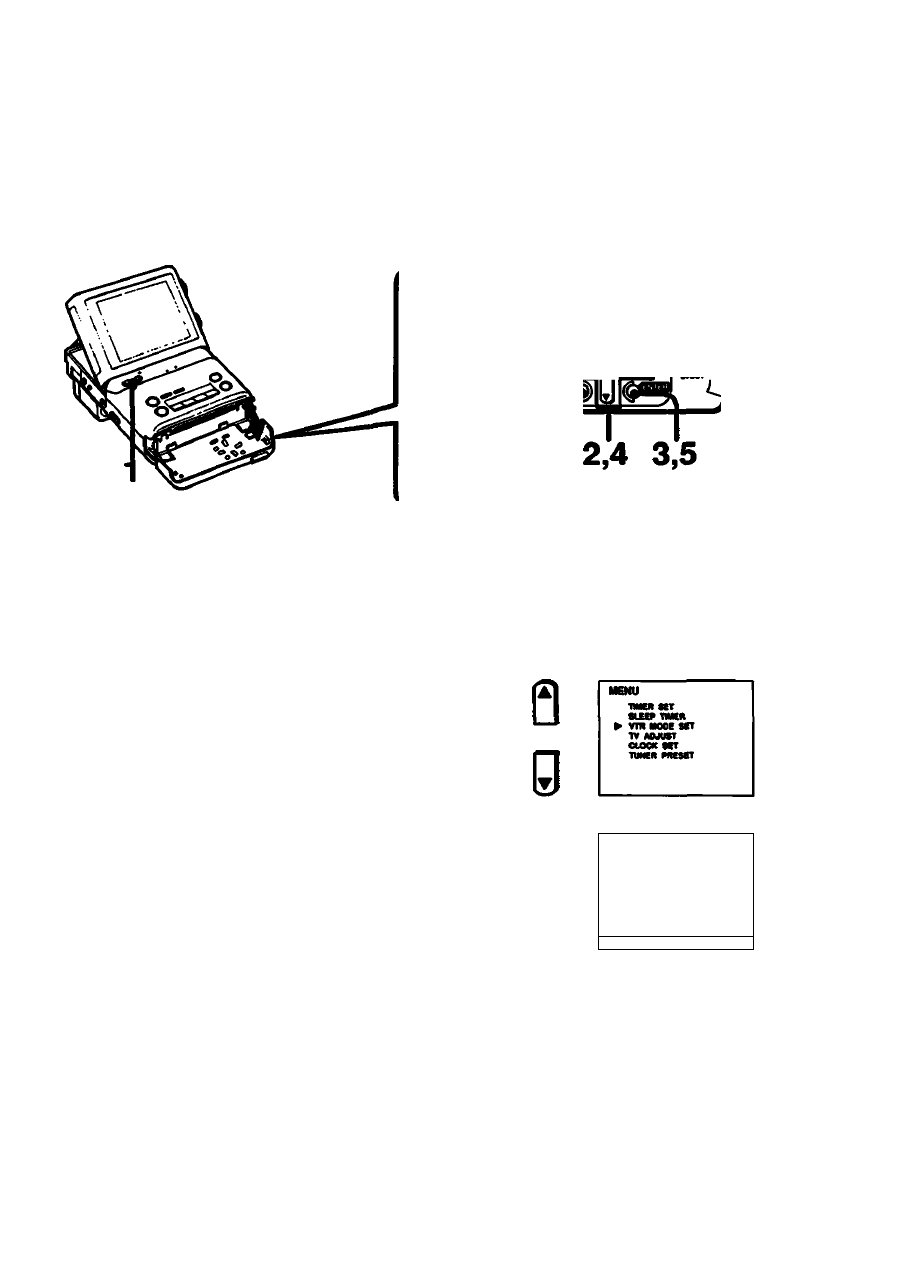
IT
You can preset 4 items by setting in the VTR MODE SET menu dispiay.
You can use the unit with the normai setting preset at the factory, if you want to change the
setting, proceed the following steps to change the desired items.
Setting the Mode
%
f
1
Display the MENU display on the screen.
(See steps 1 to 3 on page 22.)
MENU
» TMER SET
«.EtP
xmm
vrn MODE Etr
2
Press Q / Q to set ►points to VTR MODE SET.
3
Press ENTER.
VTR MODE SET menu appears on the screen.
VTR MOOK 86T
AtnOtlEMO
• ON OPP
AUTO »AP
ON oOPP
EMT
ON OOPP
8LOWTIUCIQN8
tlOW
4
Set the desired item.
Press Q / Q to set ► points to the desired item.
Then press so/ Oto set • to the desired position.
For details on the items, refer to the next page.
5 Press ENTER.
The normal screen resumes.
57
