Searching for a selected point on the tape – Sony SLV-779HF User Manual
Page 75
Attention! The text in this document has been recognized automatically. To view the original document, you can use the "Original mode".
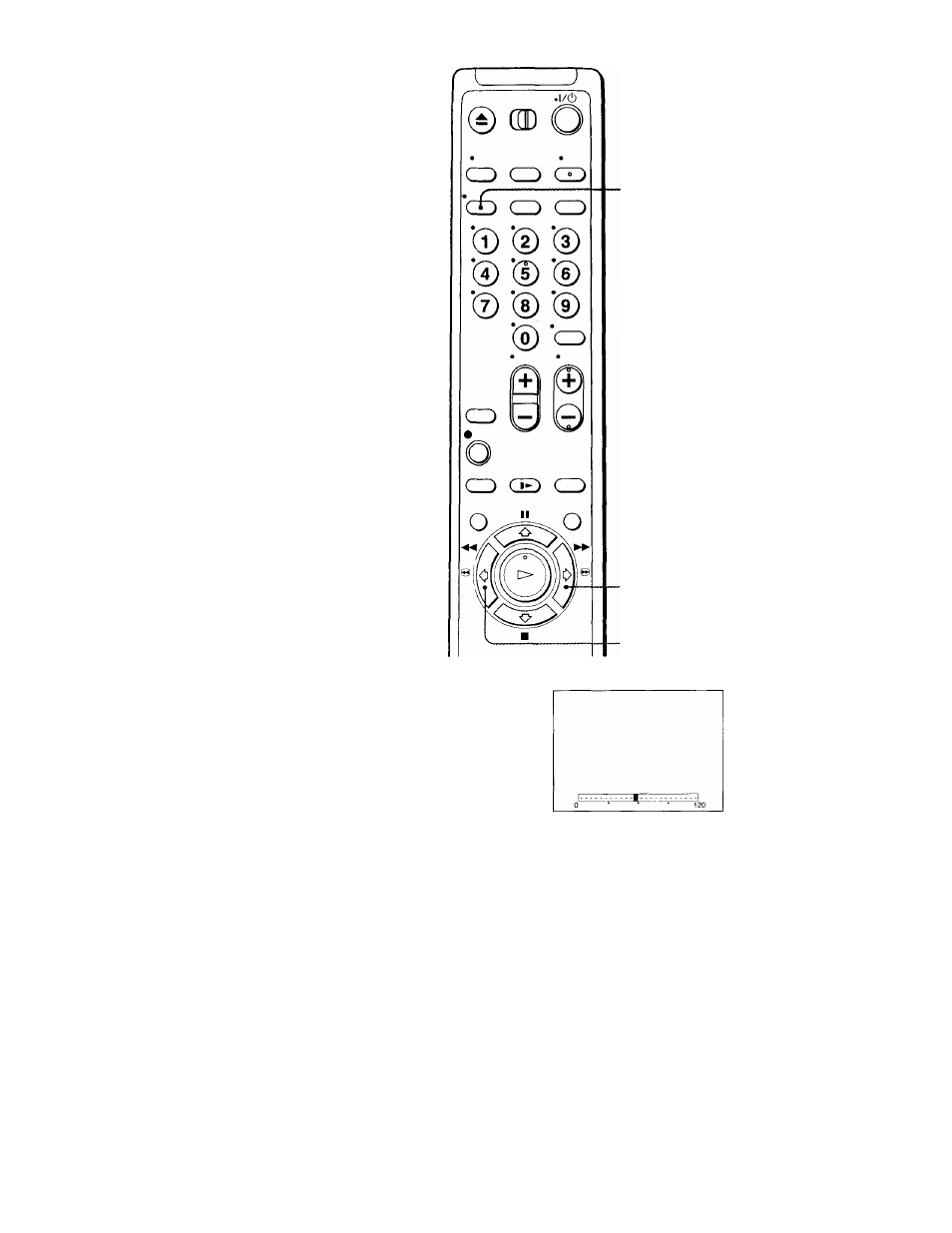
Searching for a
selected point on
the tape
You can easily find a specific point by
moving the pointer on the TV screen.
The VCR fast-forwards or rewinds to the
point you indicate and starts playback
automatically.
DISPLAY
Press DISPLAY repeatedly until the bar
indication appears on the TV screen.
A cursor (■ ) indicating the current position
of the tape appears on the bar indication. If
the cursor does not appear, play the tape a
few moments (by pressing PLAY,
FF, or
REW) until the cursor
appears.
continued
Additional Operations
75
This manual is related to the following products:
