Making your own titles – Sony CCD-TRV95 User Manual
Page 63
Attention! The text in this document has been recognized automatically. To view the original document, you can use the "Original mode".
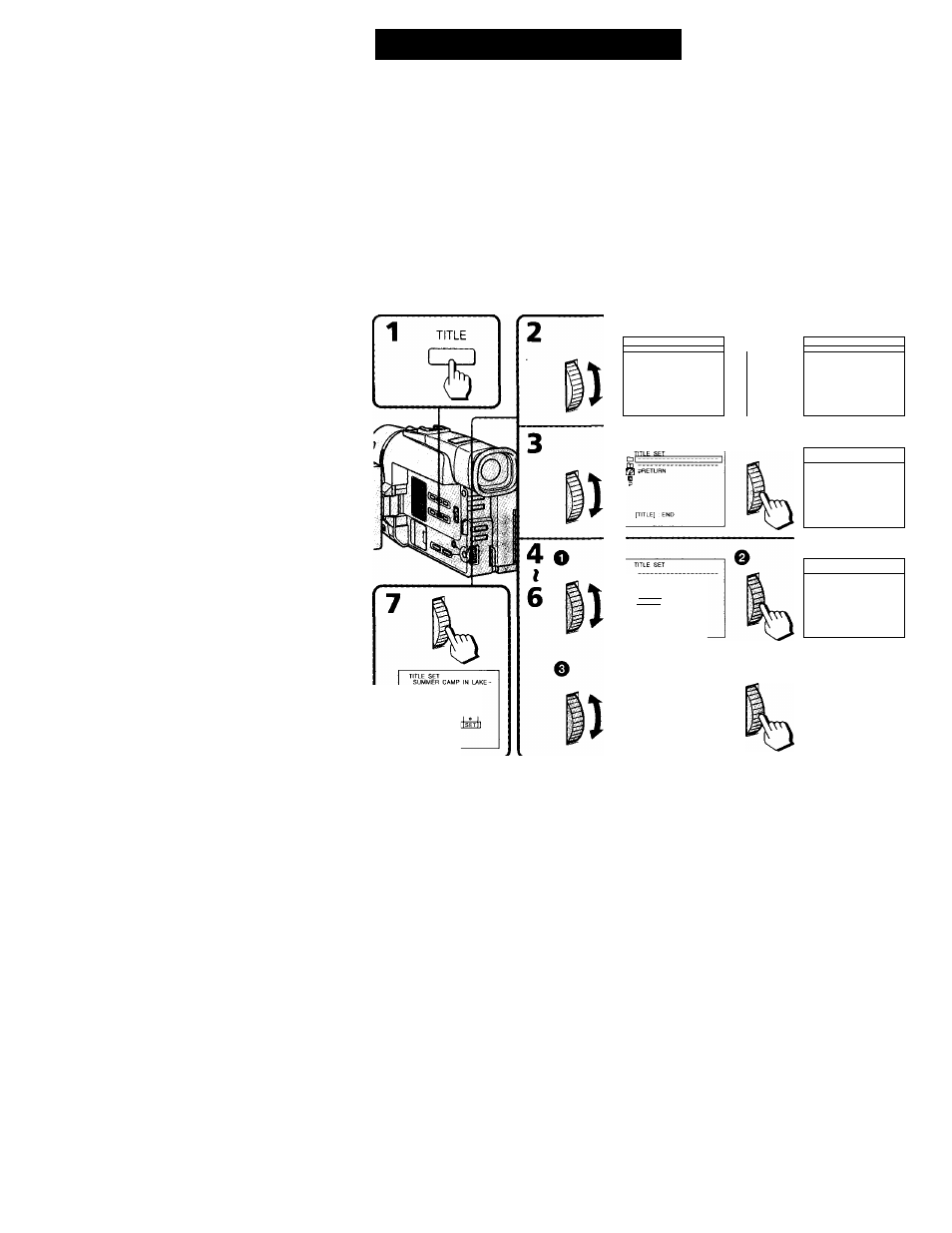
Making your own titles
^'on can make up to two titles and store them in the camcorder. We recommend to set
the POWER switch to VTR or eject the cassette before \ ou begin.
Your title can have up to 20 characters.
(
1
)
Press TITLE to display the title menu.
(
2
)
Turn the control dial to select
,
then press the dial.
(3)
Turn the control dial to select the first line (CUSTOMl) or second line
(CUSTOM2), then press the dial.
(4)
Turn the control dial to select the column of the desired character, then press
the dial.
(5)
Turn the control dial to select the desired character, then press the dial.
(
6
) Repeat step 4 and 5 until vou finish the title.
(7)
For finishing the titling work, turn the control dial to select SET, then press the
dial.
ABCDE 12345 AIOuA
FGHIJ 6 7 8 9 0 SF««£
KLMNO A£ lOU 4. I*'
PQRST A£iOU
uvwxY
Z4 •>< AON««
(TITLE] : ENO
ABODE 1 2 3 4 5 AiOuA
FGHIJ 67890 SFVIHA
KLMNO AE iOU ti *■
IPQRSTI AElClU . /-
uvwxY AEGid I 1
Z4 ?! A6
n
«B ISETI
(TITLE] ; END
ABODE 1 2 3 4 5 AiOuA
FGHIJ 67890 SF»ai£
KLMNO AE'lDU ii*'
PQfillr AEIOU ■ . /-
UVWXY A
661EII I «• I
2 4 ’ ! AOliliO ISETI
TITLE SET
---------------------1
CUSTOM2 '--------------------•
©
a
?
|§ DHETURN
13
s
(TITLE] END
(TITLE) :EN0
TITLE SET
ABODE 1 2 3 4 5
AiOuA
FGHIJ 6 7 8 9 0
$FXU£
KLMNO AE iOu
POFIST AEiOu
UVWXY AE6 €d
1 H 1
Z4 ?' AONifi
ISETI
(TITLE) :END
TITLE SET
ABCDE
12345
AiOuA
FGH 1 J
SF¥DI£
KLMNO
6 i *■
[p)wsT AE Ou
UVWXY AEDid
1 )
Z4 ? 1
AONtn
ISETI
(TITLE)
END
ABCDE 1 2 3 4 5 AiOuA
FGHI J 67890 $FXQI£
KLMNO AE iOU ■
PQF^ AEiOU ' , /-
JVWXY AeDid 1
1
Z4 ?| AONffO ISET]
(TITLE) :END
60
