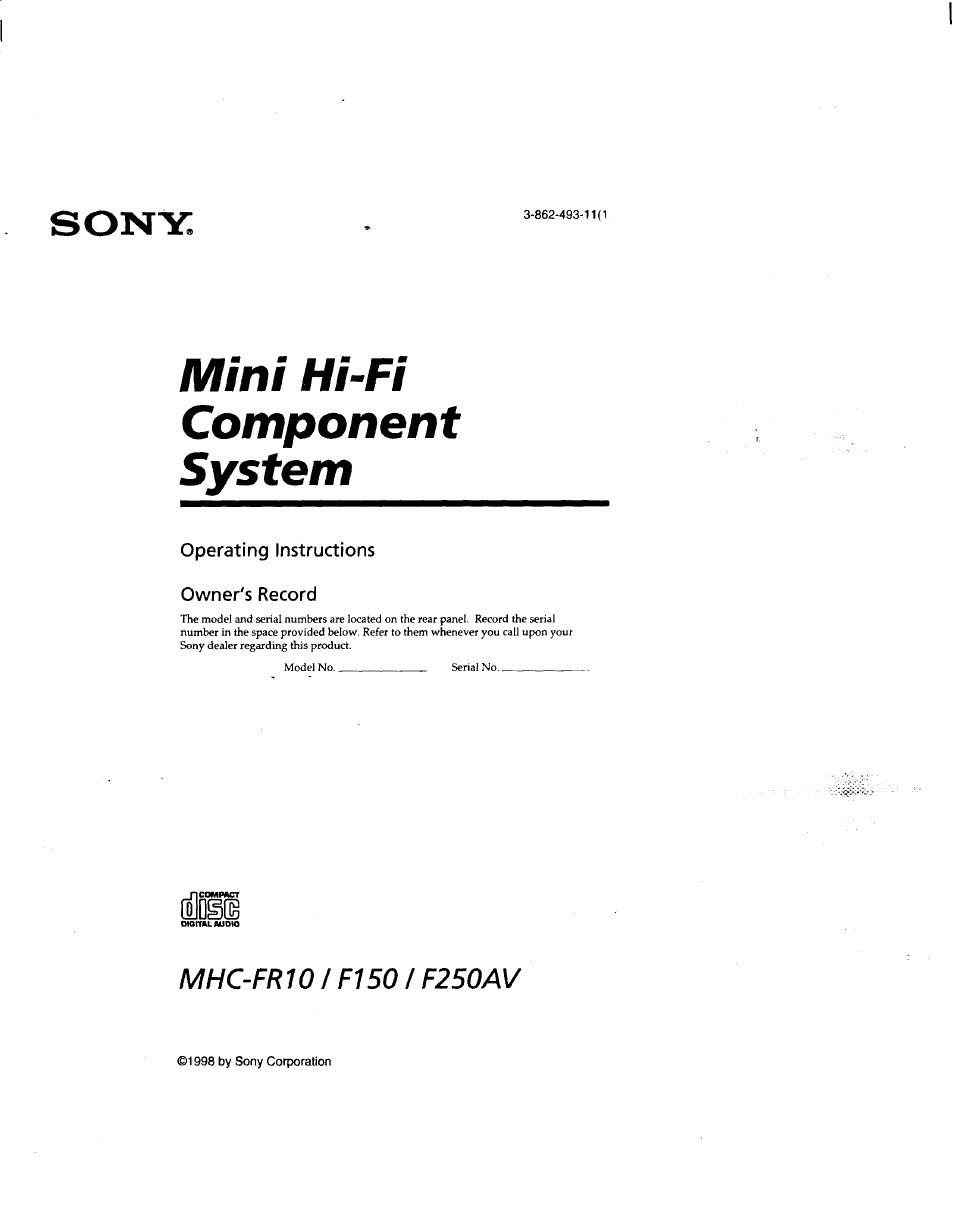Sony MHC-F150 User Manual
Mini hi-fi component system
This manual is related to the following products:
Table of contents
Document Outline
- NOTICE FOR THE CUSTOMERS IN THE U.S.A.
- CAUTION
- Note to CATV system installer
- INFORMATION
- . CAUTION
- NOTICE FOR THE CUSTOMERS IN CANADA
- CAUTION;
- Notes
- Jack type ®
- Jack type (D
- Tip
- To attach the speaker pads
- To tune in a station with a weak signal
- To change the preset number
- To change the AM tuning interval (Except for the European model)
- Connecting an MD deck for digital recording
- Conne^ing an MD deck for analog recording
- Connecting a super woofer speaker
- FM antenna
- AM an^nna
- Important
- To specify the next CD to play
- To stop recording
- To listen to non-preset radio stations (from front panel only)
- To stop recording
- Searching for the beginning of a track (AMS)
- To stop dubbing
- During playback
- During Stop mode
- To cancel Repeat Play
- To cancel Shuffle Play
- To exit the program mode
- To cancel Pius One Play
- To recover all the tracks you have deleted
- To switch to another disc in the same group
- To cancel group playback
- To delete a disc from a group
- To delete all discs from a group at once
- To erase a Disc Memo
- To erase all Disc Memos of all discs
- To locate a disc on the remote
- To cancel Memo Search
- To stop recording
- To check the program
- To clear a specific track or disc
- To clear the entire program
- To exit the program mode
- To adjust the loop length
- To adjust the flash length
- To use LOOP and FLASH together
- To listen through the headphones
- To reinforce bass (DBFB)
- For a powerful sound (GROOVE)
- To cancel the effect
- Music menu options
- To change the spectrum analyzer display
- (For MHC-F250AV only)
- To cancel the Dolby Pro Logic Surround sound
- (For European model only)
- What is the Radio Data System?
- To check the RDS information
- To cancel PTY search
- List of program types (PTY)
- (Except for Australian and European models)
- When you are done
- To stop recording
- When you choose "AUTO"
- To check the remaining time
- To change the time to turn off
- To cancel the Sleep Timer function
- To check Jhe setting
- To cancel the tinier operation
- Tip
- To check the setting
- To cancel the timer operation
- On operating voltage
- On safety
- On placement
- On operation
- Notes oivCDs
- Cleaning the cabinet
- To save a tape permanently
- Before placing a cassette in the tape deck
- When using a tape longer than 90 minutes
- Cleaning the tape heads
- Demagnetizing the tape heads
- If other troubles not described above occur, reset the system as follows: