Playing a cd, Basic operations – Sony MHC-F150 User Manual
Page 17
Attention! The text in this document has been recognized automatically. To view the original document, you can use the "Original mode".
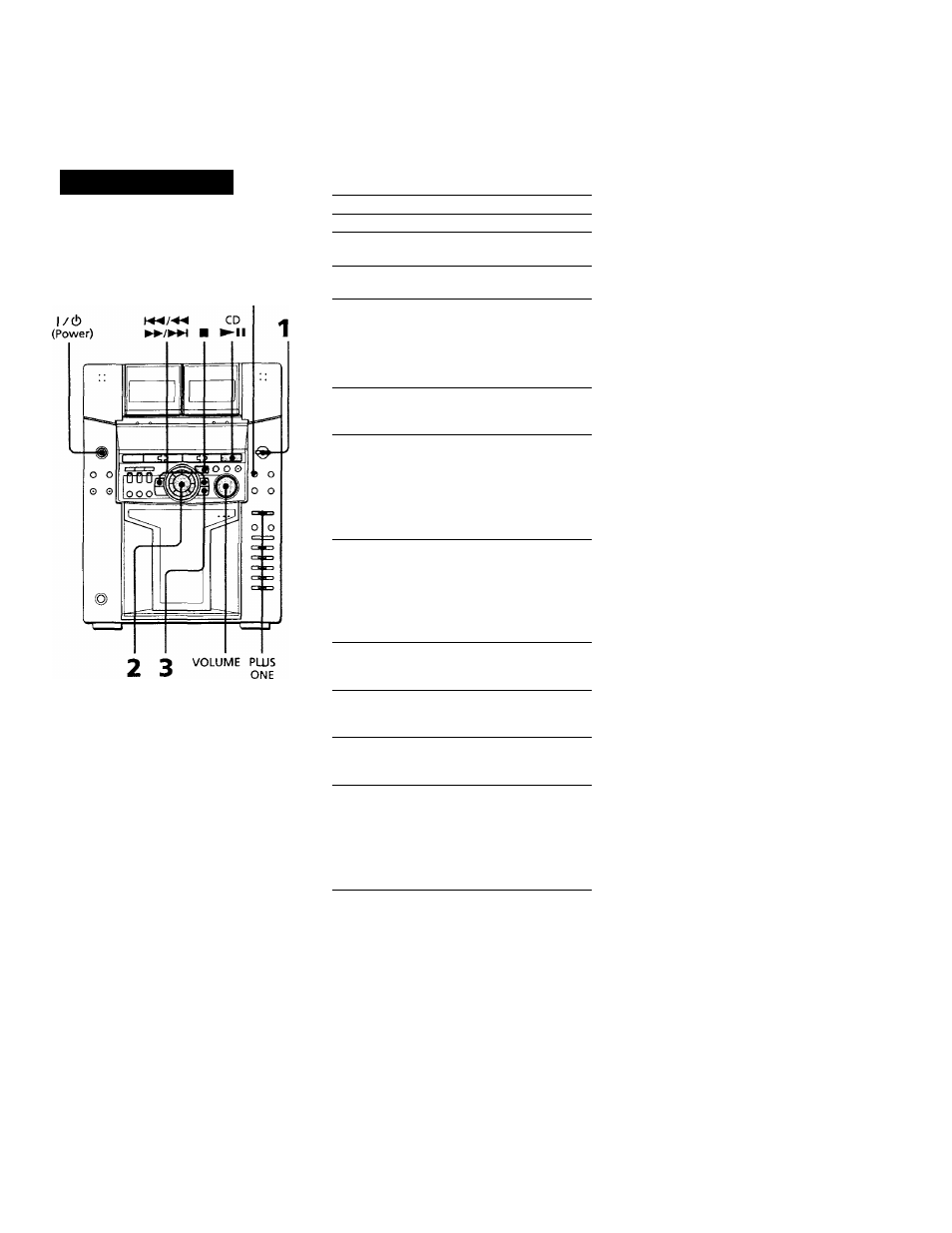
Basic Operations
Playing a CD
— Normal play
You can play up to 51 CDs in a row.
CONTINUE
1
Press FUNCTION repeatedly until
"CD" appears.
2
Turn the jog dial until the desired
disc number or Disc Memo (see
page 33) appears.
&
3
Press ENTER or CD ► II (or CD
O on the remote).
The selected disc is set to the playing
position, and starts playing.
To
You need to
Stop play
Press ■ .
Pause
Press CD ► 'll {II on the
remote).
Resume playing
Press CD ► !! (II on the
after pause
remote).
Select a CD
Turn the jog dial clockwise
(or press ♦ on the remote)
or counterclockwise (or
press ♦ on the remote) and
release it when you reach
the desired CD.
Advance or return
Press ♦ on the remote (to
10 CDs at a time
move 10 CDs ahead) or ♦
(to move 10 CDs back).
Select a track
During play or pause, press
► ► / (► ► ) on the
remote) repeatedly to go
forward or
on the remote) repeatedly
to go back until you reach
the desired track.
Find a point of a
During play, press and hold
track
down ► ► / (► ► on the
remote) to go forward or
on the
remote) to go back and
release it at the desired
point.
Play only the CD
Press CONTINUE
you have selected
repeatedly until "1 DISC”
appears.
Play all CDs
Press CONTINUE
repeatedly until "ALL
DISCS” appears.
Adjust the volume
Turn VOLUME (or press
VOLUME (VOL) +/- on the
remote).
Stop playing and
Open the front cover, then
remove the disc
press ENTER.
The PLUS ONE slot comes
out automatically when the
front cover is opened while
the PLUS ONE button is lit
up.
continued
