Selecting your favorite channel, Setting video labels, Video label) – Sony KP-61S65 User Manual
Page 33
Attention! The text in this document has been recognized automatically. To view the original document, you can use the "Original mode".
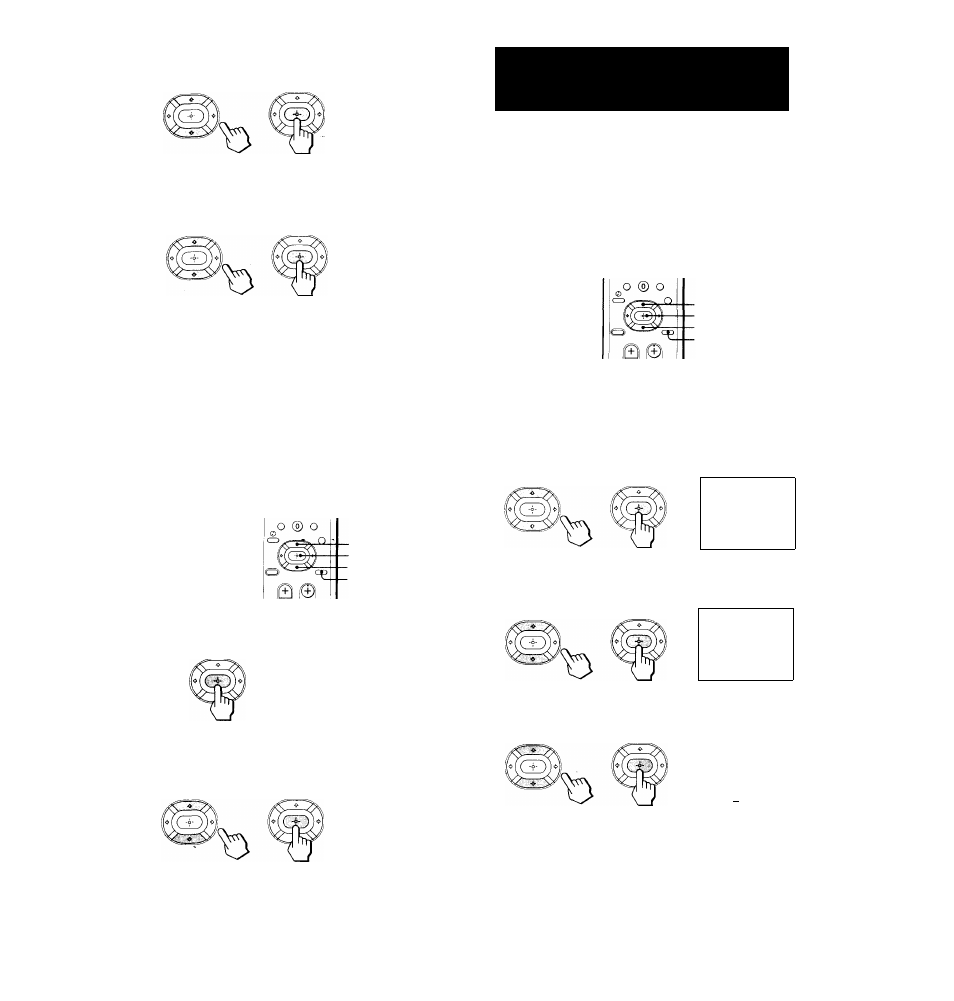
5
Press 4 or to select a favorite channel
number, and press GC'.
FAVORITE CHANNEL
MODE: MANUAL
1
__
2
__
?5MENU
Select the channel.
Use
fflS) QD
Exit
6
Press 4 or 4 to select the channel that you
want
to
set
as
your
favorite
channel,
and
press CD.
FAVORITE CHANNEL
MODE MANUAL
► 1.
5
2
_
4_____
^MENU
Select a position.
Use 132
GD
Exit S
7
Press MENU to return to the original screen.
Notes
• If the FAVORITE CHANNEL menu appears in gray, the
projection TV is set to a video input and you cannot select
FAVORITE CHANNEL.
• If more than 90 seconds elapse after you press another button,
the menu disappears automatically.
• The favorite channel feature is not available for the AUX input.
Selecting your favorite channel
■ ♦
■ MEMU
1
Press
GD.
The FAVORITE CHANNEL menu appears.
125 ESPN
14 ABC
48 CBS
► 16HBO
5CBC
Exit
2
Press 4 or 4 to select the favorite channel
you want to watch, and press
GD-
The selected channel appears on the screen.
To cancel the FAVORITE CHANNEL menu
Press
4
or
4
to select "Exit," and press GD ■
Setting video labels
(VIDEO LABEL)
The video label feature allows you to label each input
mode so that you can easily identify the connected
equipment. For example, you can label VIDEO 1 as
VHS.
• ♦
■GD
■ ♦
■ MENU
1
Press MENU.
2
Press 4 or 4 to select S, and press
GD.
3
Press 4 or 4 to select VIDEO LABEL, and
press
CD-
VIDEO LABEL
► VIDEO V.
VIDEO 2:
VIDEO 3
DMENU
VIDEO 1
VIDEO 2
VIDEO 3
Use
0(2 GE
Exit
GD
4
Press 4 or 4 to select the input mode you
want to label, and press
CD-
VIDEO LABEL
VIDEO 1.
VIDEO 2.
VIDEO 3:
DMENU
VIDEO 1
VIDEO 2
VIDEO 3
Use
00 GE
Exit ®
5
Press 4 or 4 to select the label, and press
GD-
VIDEO LABEL
► VIDEO 1
VIDEO 2
VIDEO 3
DMENU
VHS
VIDEO 2
VIDEO 3
Use ESI m
Exit SD
Operations
33-EN
