Note, Connecting an audio system, Connecting a camcorder – Sony KP-61S65 User Manual
Page 10
Attention! The text in this document has been recognized automatically. To view the original document, you can use the "Original mode".
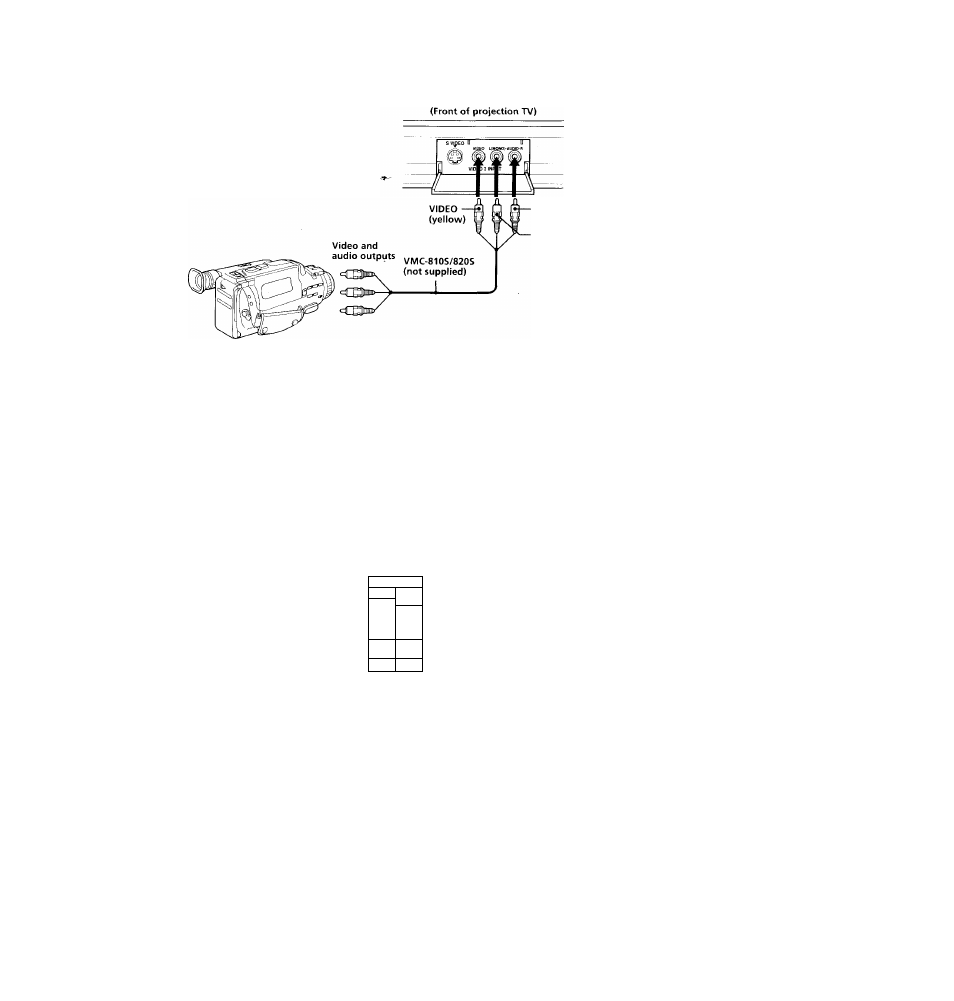
Use this connection to view a camcorder picture.
Connecting a camcorder
AUDIO-R (red)
AUDIO-L (white)
Note
• To connect a monaura! camcorder, connect the audio output of
the camcorder to AUDIO-L (MONO) of VIDEO 2 INPUT on
the projection TV.
Connecting an audio system
when connecting audio equipment, see page 28 for
more information.
CONTROL S
OUT
(Rear of projection TV)
(MONO)
AUDIO
VIDEO 1 VIDEOS
OUT
MONITOR AUDIO
{VAR/FIX)
AUX
TO
CONVERTER
Note
• You can adjust the bass, treble, and balance, or select surround
(page
26)
or an MTS (Multichannel TV Sound) mode (page
27)
with the supplied remote control.
AUDIO OUT-L
(white)
RK-74A (not supplied)
------------- U-
AUDIO OUT-R
(red)
Set the amplifier's
function to line input.
(§)
©
Q.
Line
input
=o
(®)
_o
stereo amplifier
^ Q-EN Getting Started
