Selecting stereo or bilingual programs, Setting the speaker, To set mts using the menu – Sony KP-61S65 User Manual
Page 27: 1 press menu, 2 press ♦ or ♦ to select j', and press g~), 3 press 4 or 4 to select speaker, and press, 5 press menu to return to the original screen, T______ i, Mts), Switch (speaker)
Attention! The text in this document has been recognized automatically. To view the original document, you can use the "Original mode".
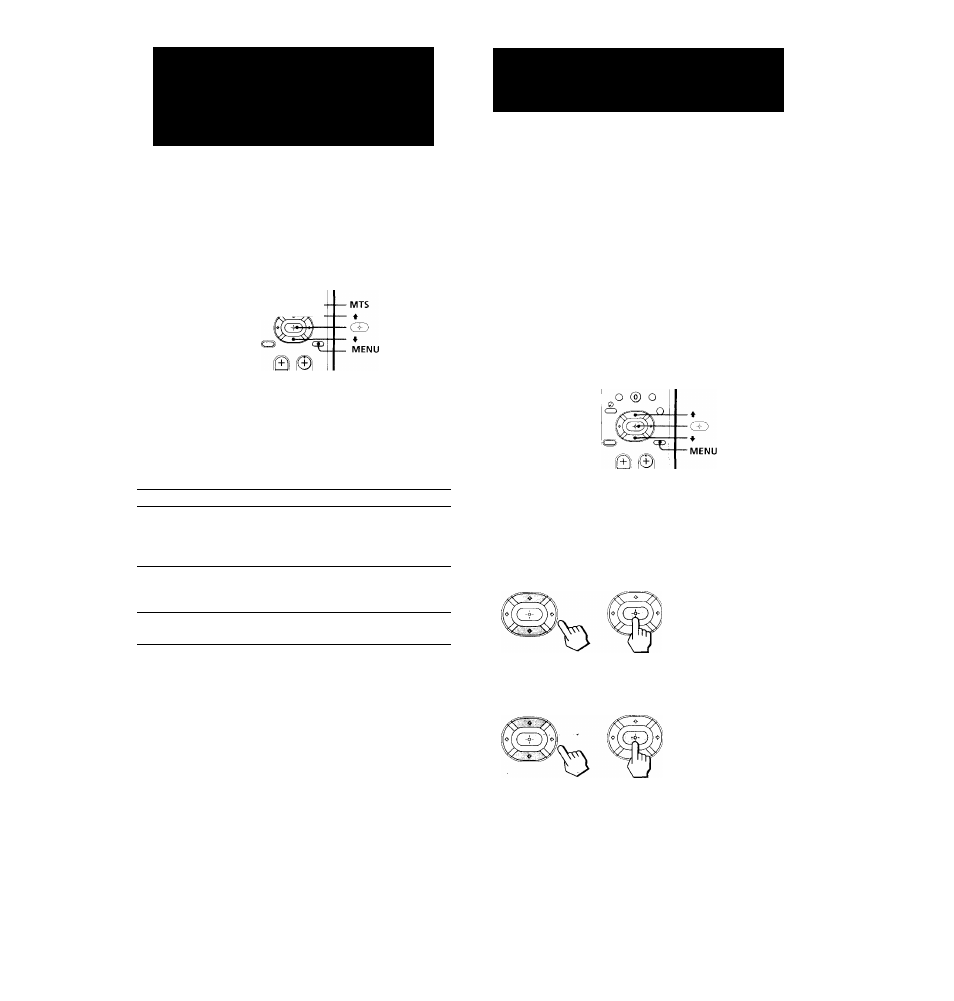
Selecting stereo or
bilingual programs
(MTS)
Setting the speaker
switch (SPEAKER)
The Multichannel TV Sound (MTS) feature allows you
to enjoy stereo sound or Second Audio Programs (SAP)
of your choice. The initial setting is stereo sound
(STEREO).
o ® o
^ A
Press MTS repeatedly to select STEREO, SAP, or
MONO.
STEREO-^SAP-^MONO
t______ I
Choose
To
STEREO
Listen to stereo sound.
The STEREO indicator on the projection
TV lights up wherr a stereo broadcast is
received.
SAP
Listen to bilingual programs.
There is no sound when the SAP signal is
not broadcasting.
MONO
Listen to monaural sound.
Reduce noise during stereo broadcasts.
Note
• Stereo and SAP sounds are subject to program sources.
To set MTS using the menu
1 Press MENU.
2 Press 4 or to select J', and press GD.
3 Press ♦ or ♦ to select MTS, and press GD.
4 Press ♦ or ♦ to select STEREO, SAP, or MONO.
5 Press MENU to return to the original screen.
You may switch off the projection TV speakers when,
for example, you want to listen to the sound through a
stereo system.
If you connect the Sony SAVA series speaker system to
the AUDIO (VAR/FIX) OUT connectors, you can take
advantage of the speakers' surround sound and super
woofer mode. After making the connections (page 12),
set SPEAKER to SAVA SPEAKER, then adjust
SURROUND MODE or SUPER WOOFER MODE.
1
Press MENU.
2
Press ♦ or ♦ to select
J',
and press
G~).
3
Press 4 or 4 to select SPEAKER, and press
OiD AUDIO
'TREBLE
BASS
BALANCE
EFFECT.
SURROUND
MTS :
STEREO
SPEAKER -, OUOFF/SAVA SP
AUDIO OUT : VARIABLE
SURROUND MODE
SUPER WOOFER MODE
-^M£NU
Use ®iS
GD
E
x
IIÉED
4
Press 4 or 4 to select ON, OFF, or SAVA SP,
and press
GD
.
(HD AUDIO
©
Exit ED
5
Press MENU to return to the original screen.
Operations
