Laserdisc code numbers, Dvd (digital versatile disc) code numbers – Sony WEGA KV-36FS10 User Manual
Page 36
Attention! The text in this document has been recognized automatically. To view the original document, you can use the "Original mode".
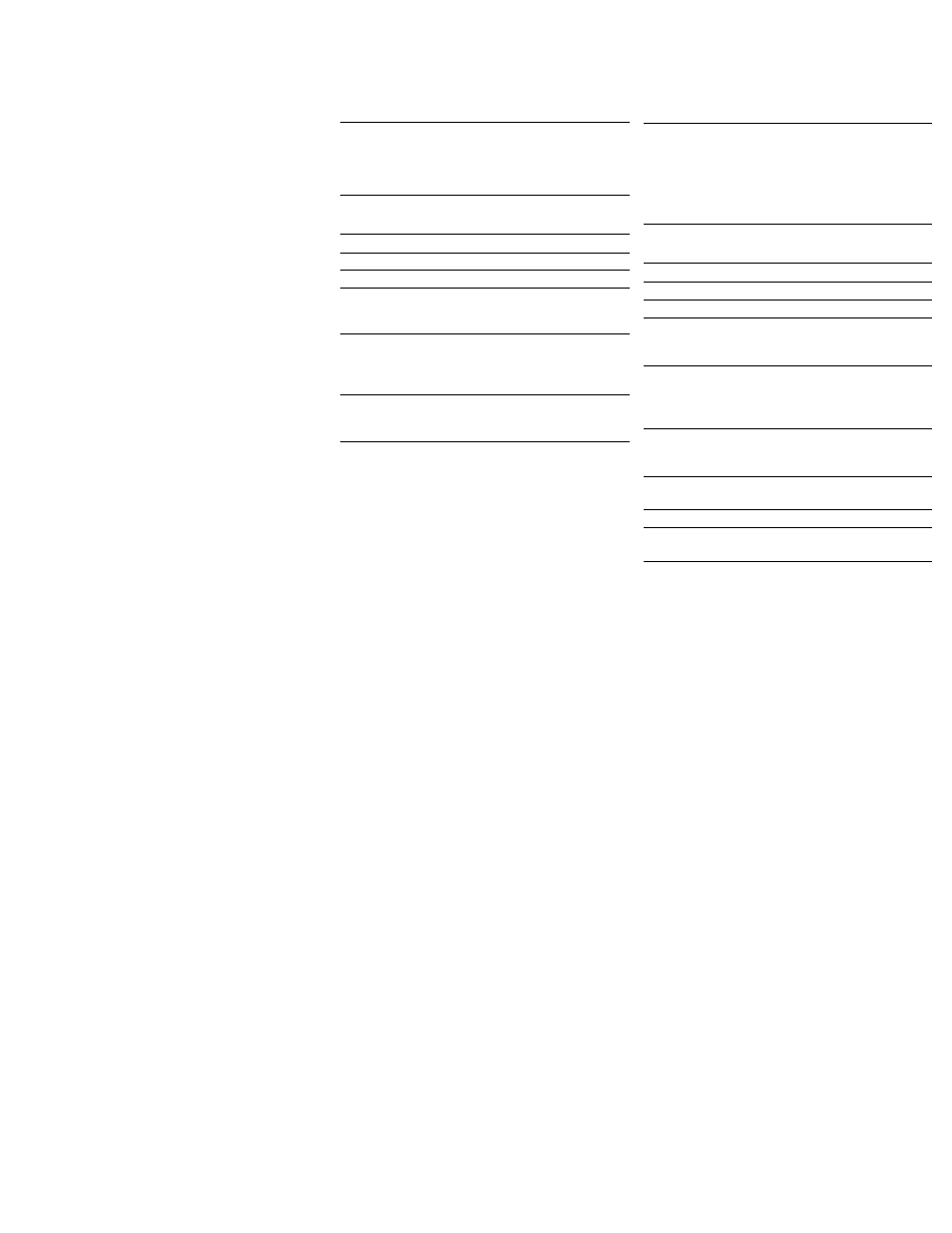
hi iotUi' rjrc uisi's, uou mini iwl be able to oporato
uour iion-Som/ I’iiUv equipment with the i^upplied
remote eontrol. In thi^ ;'/iV!s<’ ufo the
equipment'^ own remote control.
When you remone the batteriei, the code number may
revert to the factory ictting.
The code numbers for Sony VCRs are assigned at the
factory as follows:
VHS VCR
301
(preset code for the
supplied remote control)
8 mm VCR
302
Beta, ED Beta VCRs
303
Laserdisc
code numbers
DVD (Digital Versatile Disc)
code numbers
Manufacturer
Sony
Panasonic
Pioneer
Code
701
704, 710
702
Operating a
Buttons on the remote
Laserdisc
control
To turn on or oft
Press
VTR/DVD
(POWER).
To play
Press
►.
To stop
Press
■.
To pause
Press II.
To resume normal playback,
press again or press ►.
To scan
Press ►► or ◄◄ during
playback.
To resume normal playback,
press ►.
To search the
chapter fonward or
backward
Press
CH +/-.
T i p ' Q '
If you will not be programming a satellite receiver or
cable box into the SAT/CABLE function of your remote,
you can use it to program other video equipment (e.g.
DVD, MDP, or second VCR).
Manufacturer
Sony
Panasonic
Pioneer
RCA
Toshiba
Code
"^’751
753
752
755
754
Operating a DVD
Buttons on the remote
player
control
To turn on or off
Press VTR/DVD (POWER).
To play
Press ►.
To stop
Press ■.
To pause
Press II.
To resume normal playback,
press again or press ►.
To scan
Press ►► or during
playback.
To resume normal playback,
press ►.
To search the
chapter forward or
backward
Press CH +/-.
To select chapters
directly
0-9 + ENTER.
MENU
Press to display DVD menu.
To move cursor in
Use your arrow buttons
menu
30
