Additional connections, Connecting an audio system, Connecting a camcorder – Sony WEGA KV-36FS10 User Manual
Page 15: Additional connections connecting an audio system
Attention! The text in this document has been recognized automatically. To view the original document, you can use the "Original mode".
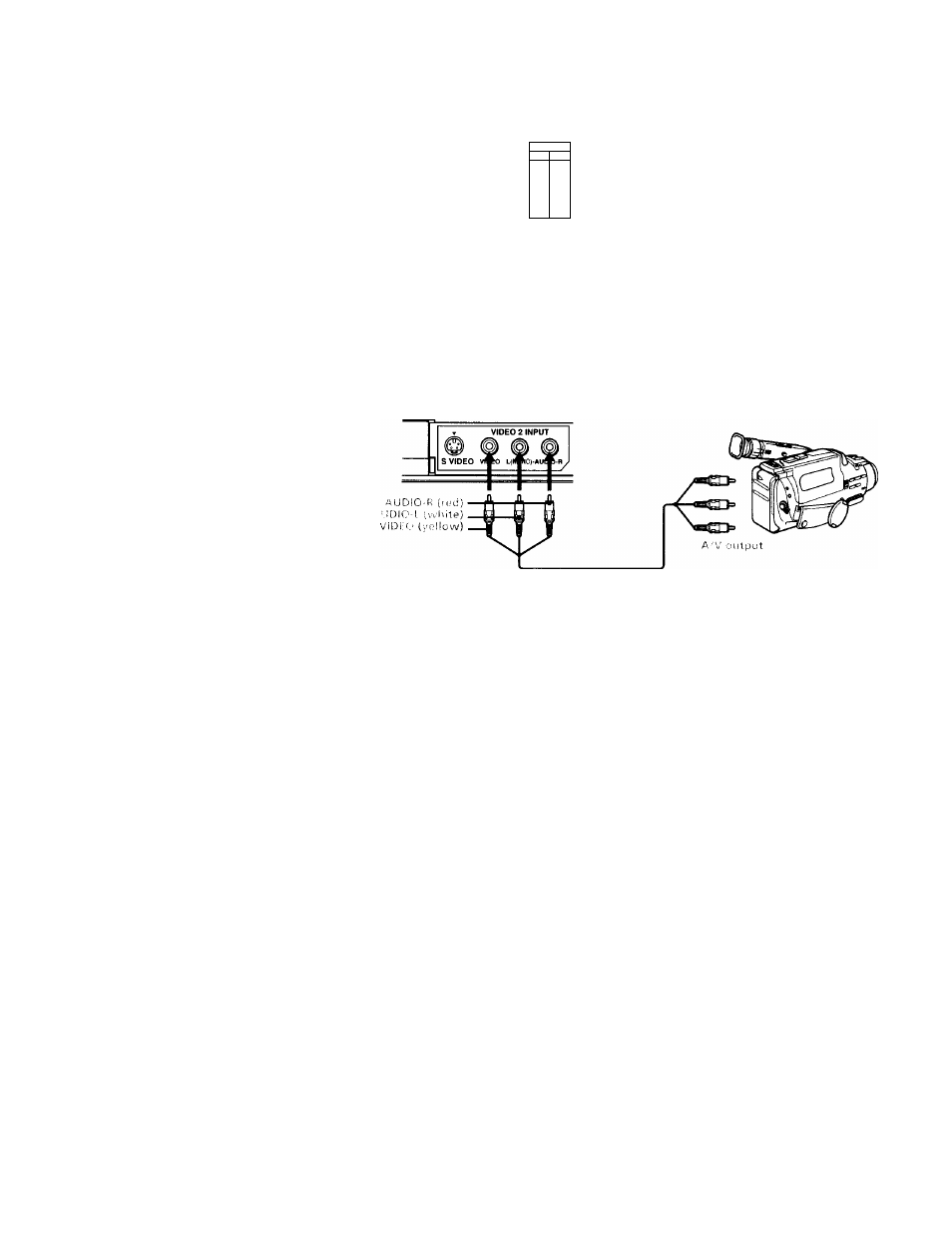
Additional Connections
Connecting an audio system
For an enhanced sound, connect your audio
system to your TV.
1
Using AUDIO connectors, connect AUDIO
OUT on your TV to one of the unused Line
inputs (e.g. Tape-2, AUXl, etc.) on your
stereo.
2
Set your stereo to the chosen Line input
and use the AUDIO J* menu to set your
audio output, (see page 20).
= -#
of^
W •'
ifr-
OUT
«MfV
vtxo-
(MONO)
#
©-Tow
AUDIO-t (white)
AUD!0-R !K‘d)
Line
input
“O
io
Connecting a camcorder
This connection is convenient for viewing a
picture directly from your camcorder.
Using A/V connectors, connect AUDIO and
VIDEO OUT on your camcorder to AUDIO
and VIDEO IN on your TV.
If you are connecting a monauml camcorder, connect
only the single white audio output to the left input on
your TV.
If you have an 5 VIDEO equipped camcorder,
you can use an S Video cable for optimum
picture quality.
